Is there a way to see MapBox maps ?I think Tesla is using a combination of Google Maps, Mapbox and openstreetmap, just like Rivian
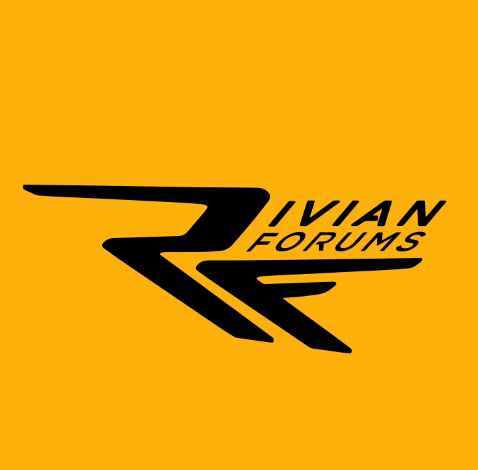
What mapping system is Rivian using?
Tesla used google maps data and built their nav on top of it (pretty sure they still do, but I don't own a Tesla). So this is not accurate. Not to even mention that you can use google maps via apple car play on every car, which is obviously not Android based. And Google writes the app, not...www.rivianforums.com
The issues I describe are shared by TomTom, Bing & Michelin. The issue that @Mardak posted above are shared by Bing & Michelin. Those issues are not in Google or OSM. So, either MpaBox is getting that data from TomTom/Bing/Michelin or all of them are getting the data from another source that is faulty.
And maybe OSM is using TomTom maps……
No - I've checked. OSM doesn't have those issues.
ps : These issues in two entirely different states are quite unique - and perfectly explain the Tesla routing / driving behavior. This can't be a coincidence.




