Welcome to Tesla Motors Club
Discuss Tesla's Model S, Model 3, Model X, Model Y, Cybertruck, Roadster and More.
Register
Install the app
How to install the app on iOS
You can install our site as a web app on your iOS device by utilizing the Add to Home Screen feature in Safari. Please see this thread for more details on this.
Note: This feature may not be available in some browsers.
-
Want to remove ads? Register an account and login to see fewer ads, and become a Supporting Member to remove almost all ads.
You are using an out of date browser. It may not display this or other websites correctly.
You should upgrade or use an alternative browser.
You should upgrade or use an alternative browser.
Fey fobs not found for 2019.32 security update
- Thread starter azred
- Start date
Akikiki
A'-Lo-HA ! y'all
Joe F
Disruption is hard.
I received the update notice last night, and went to install it this AM. It's been removed from the app install. Have not gone out to the car but the app has never failed to see or install the new release.After several tries with both key fobs in various locations, I cannot get my S to find the fob per the 2019.32 security update. Any thoughts or suggestions? I haven’t seen any other reports of this issue.
Perhaps a buggy release?
I have the same issue "key fob not found at center console, please try again". Rebooted the MCU but that didn't help.After several tries with both key fobs in various locations, I cannot get my S to find the fob per the 2019.32 security update. Any thoughts or suggestions? I haven’t seen any other reports of this issue.
I finally got the update to recognize my fobs and the message said they were already updated. I only realized when researching my issue that Tesla sold an updated key fob a year ago as a security fix and this was apparently an update for the “safe” key fob. So I assume my original 2016 key fob is still a security risk and I must fork over a couple hundred bucks for two 2018 key fobs — and then apply this patch. Or not. I am leaning towards the “or not” option.
Last edited:
Akikiki
A'-Lo-HA ! y'all
The known by reported stats on Tesla thief's in the U.S. has been 115 stolen and 112 recovered. That number went up this week by one. So now, 116 stolen and 113 recovered. So its a guess or gamble as to whether the 40 bit fobs are a risk or should we upgrade to the newer. Your call. The good news is, there's always someone looking for a used fob, so you have a good chance of selling your old ones for part of your upgrade. I opted to not, to spend that money on an upgrade when I can invest it in the Lighted Rear Applique.
Last edited:
powaking
Member
Took a while but I managed to get my fob to update. I took it out of the silicon holder and had to keep moving it around in the center console before it finally found it. I think the best place is to the left of the 12v port and forward a bit from the back side.
The new fobs should be free to people who bought 100k cars..i mean honestlyI finally got the update to recognize my fobs and the message said they were already updated. I only realized when researching my issue that Tesla sold an updated key fob a year ago as a security fix and this was apparently an update for the “safe” key fob. So I assume my original 2016 key fob is still a security risk and I must fork over a couple hundred bucks for two 2018 key fobs — and then apply this patch. Or not. I am leaning towards the “or not” option.
Akikiki
A'-Lo-HA ! y'all
I'm confused by the key fob thing. I have a 2016 S 90D I bought two months ago. Through this update, I was able to update one of my fobs but the other says it's a v1 and is not updateable. Does that mean at some point one of my fobs was replaced with a newer one? I didn't realize the v2 fibs would work with older cars.
.jg.
Member
Yes. Maybe the other one was lost or went through a laundry cycle.Does that mean at some point one of my fobs was replaced with a newer one?
.jg.
Member
As I understand it, there have been very few Tesla thefts in the USA where the car was not subsequently recovered. In Europe, there have been many Tesla thefts in which cars have not been found, presumably because tracking was disabled and the cars disassembled for parts shortly after being stolen. But, AFAIK, these thefts invariably used a relay exploit, needing passive entry enabled and Pin to Drive disabled. I have not heard of a car being stolen using a cloned fob. Regardless of the specific type of attack against fobs and the smart entry system, Pin to Drive is a useful means of defence.
PatrickCH4313
Member
Very good point.Took a while but I managed to get my fob to update. I took it out of the silicon holder and had to keep moving it around in the center console before it finally found it. I think the best place is to the left of the 12v port and forward a bit from the back side.
I tried several times and always failed.
Then I moved the key fog light to the left and it updated successfully. Thanks a lot
BTW, the message tells that my 2 key fog (v2) were already updated.

Message : Model S key fob (v2) : already updated

I also got the “Model S key fob (v2): Update failed, please retry” on both the V2 Key Fobs that a Mobile Tech installed on 11/16/18 (copied text from invoice below)Very good point.
I tried several times and always failed.
Then I moved the key fog light to the left and it updated successfully. Thanks a lot
BTW, the message tells that my 2 key fog (v2) were already updated.
View attachment 451182
Message : Model S key fob (v2) : already updated
View attachment 451183
Tried several times, repositioning...
Never saw any messages on successful installation, however, eventually saw “Model S key fob (v2): Already up to date”
Not completely confident it actually worked.
Any thoughts?
Concern: Customer: Key fob sale requested (80 bit encryption).
Corrections: Transmitter - Remote Keyless Entry (RKE) - Add/Replace 2 Transmitters
Programmed new/updated key fobs to customer's vehicle. Function tested to confirm proper operation.
Parts Replaced or Added
Part Quantity Unit Price
KEY FOB BASIC, 315MHz, MODEL S, 2 150.00 DTS80 (1455940-00-A)
Total Job Parts: 300.00
PatrickCH4313
Member
I will go this morning to my Service Center and ask regarding the message "already update with the latest version"
I sent this issue to Tesla “chat” through my Tesla Account yesterday.I will go this morning to my Service Center and ask regarding the message "already update with the latest version"
I also have a Mobile Service Appointment for our Model 3 on Friday morning.
I will talk to the tech about it as well.
I’ll post any responses here as well.
PatrickCH4313
Member
I went to my Service Center this morning and they told me, the received message "already update with the latest version" is correct and it means your key has been already updated (before the new key fob has been purchased) with the latest version ! No further action is required.I sent this issue to Tesla “chat” through my Tesla Account yesterday.
I also have a Mobile Service Appointment for our Model 3 on Friday morning.
I will talk to the tech about it as well.
I’ll post any responses here as well.
That does not make any sense unless you just got your car July, 2019 or later or perhaps if your key fobs were v1 and the fix is N/A. This fix was just developed in July, 2019 in response to a new threat. From an article in Wired. 8/27/2019.I went to my Service Center this morning and they told me, the received message "already update with the latest version" is correct and it means your key has been already updated (before the new key fob has been purchased) with the latest version ! No further action is required.
“Tesla implemented the same fix to key fobs for all new Model S vehicles last month, so anyone who bought a Model S since then doesn't need to update”
Full article:
Hackers Could Steal a Tesla Model S by Cloning Its Key Fob—Again — WIRED
Model S can only have three key fobs paired with it, so when I added the two V2 key Fobs, One of my two original V1 key fobs was removed, However the other V1 Key Fob was still paired as a back up with the battery out for security.
I decided to put the battery back in and tested to see what happens if I try to update it, even though I know that that’s not possible. Note the difference in the message below. Never got any installation failure message or installation message whatsoever. This time it showed that it was already up to date but note that it also said V1. So at least I feel secure that the two key fobs I purchased were V2.
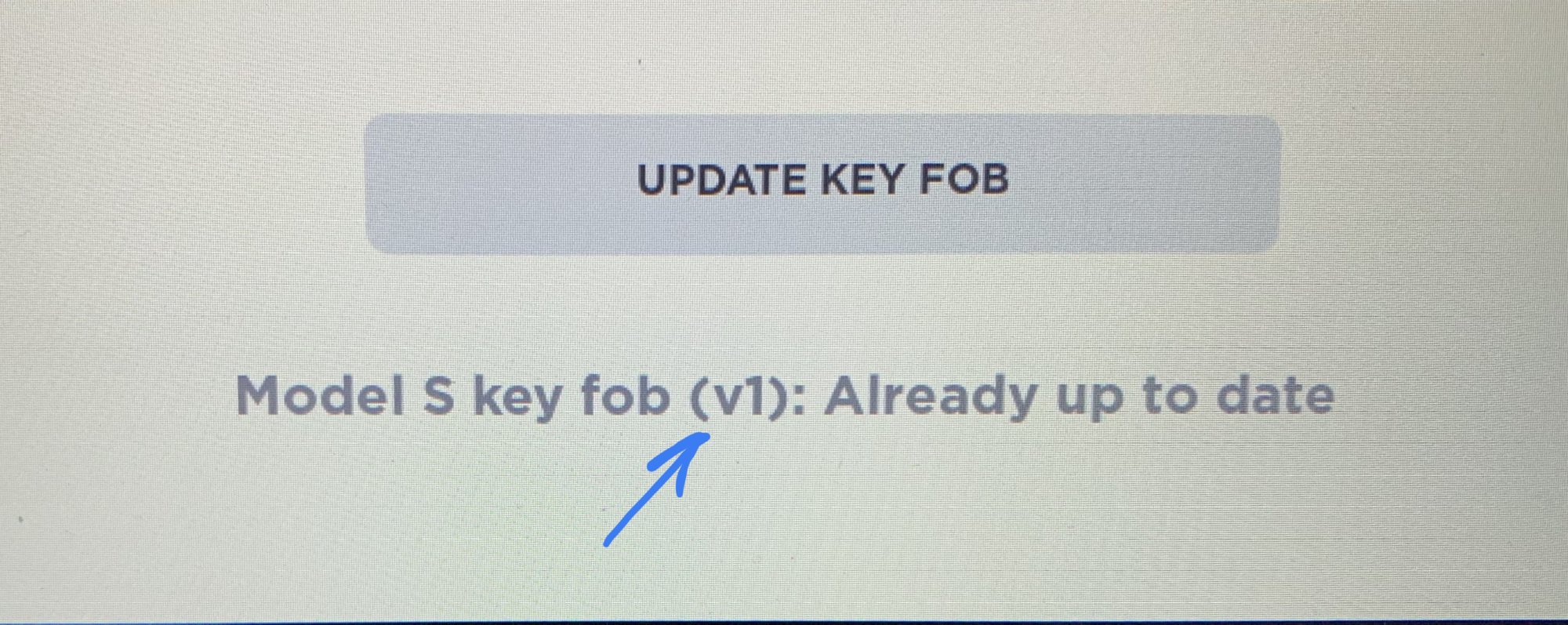
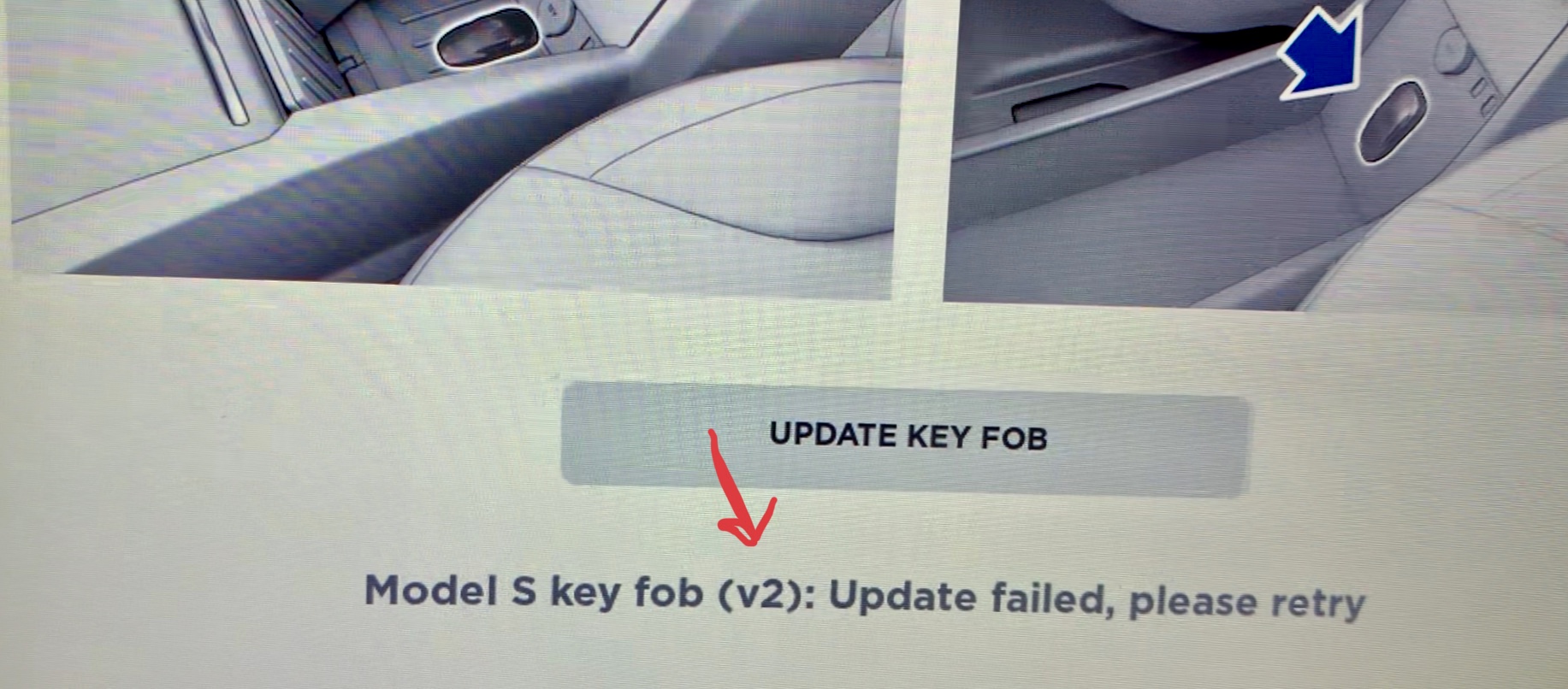
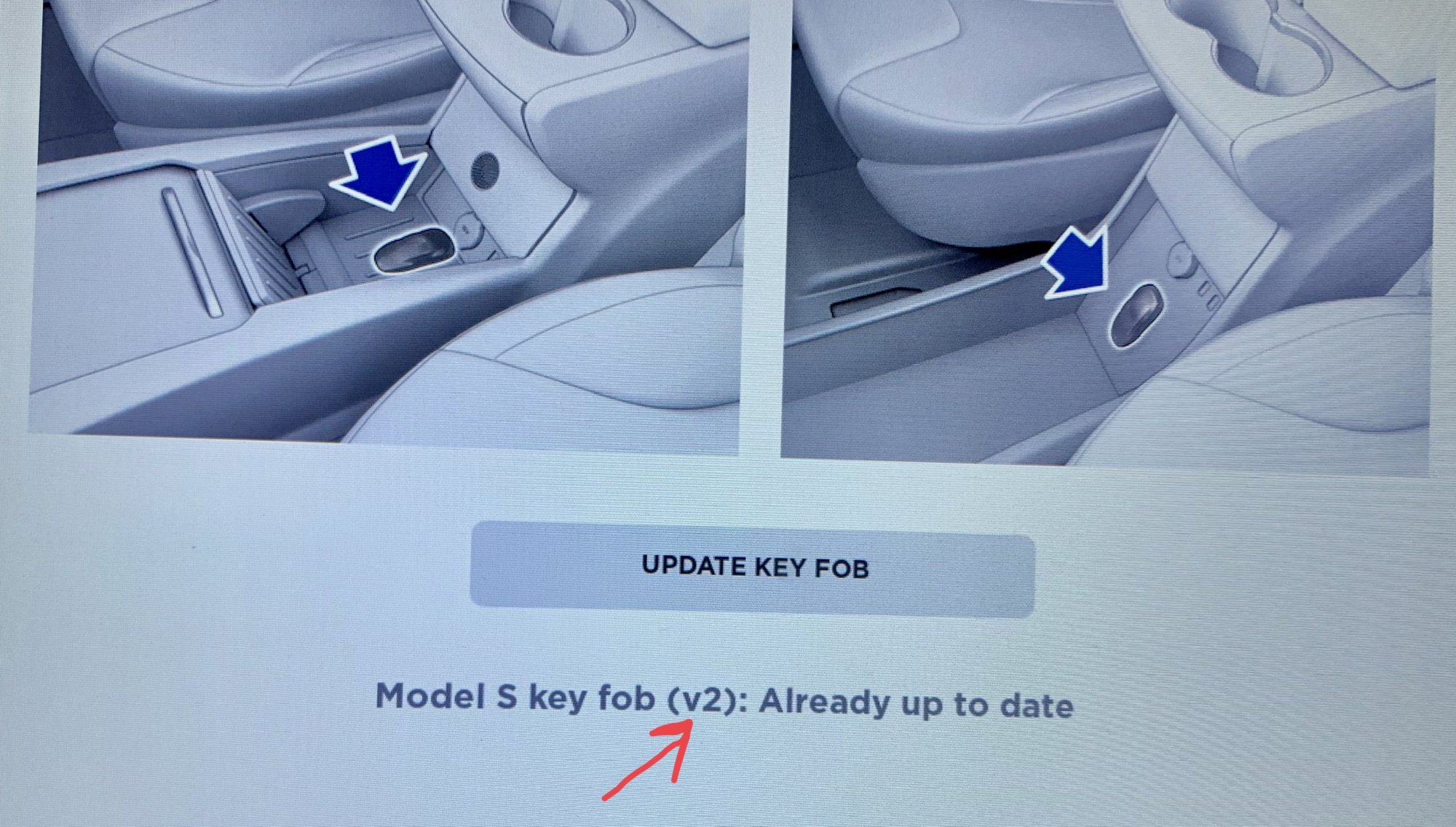
I decided to put the battery back in and tested to see what happens if I try to update it, even though I know that that’s not possible. Note the difference in the message below. Never got any installation failure message or installation message whatsoever. This time it showed that it was already up to date but note that it also said V1. So at least I feel secure that the two key fobs I purchased were V2.
Attachments
Similar threads
- Replies
- 7
- Views
- 574
- Replies
- 0
- Views
- 423
- Replies
- 26
- Views
- 1K
- Replies
- 21
- Views
- 1K



