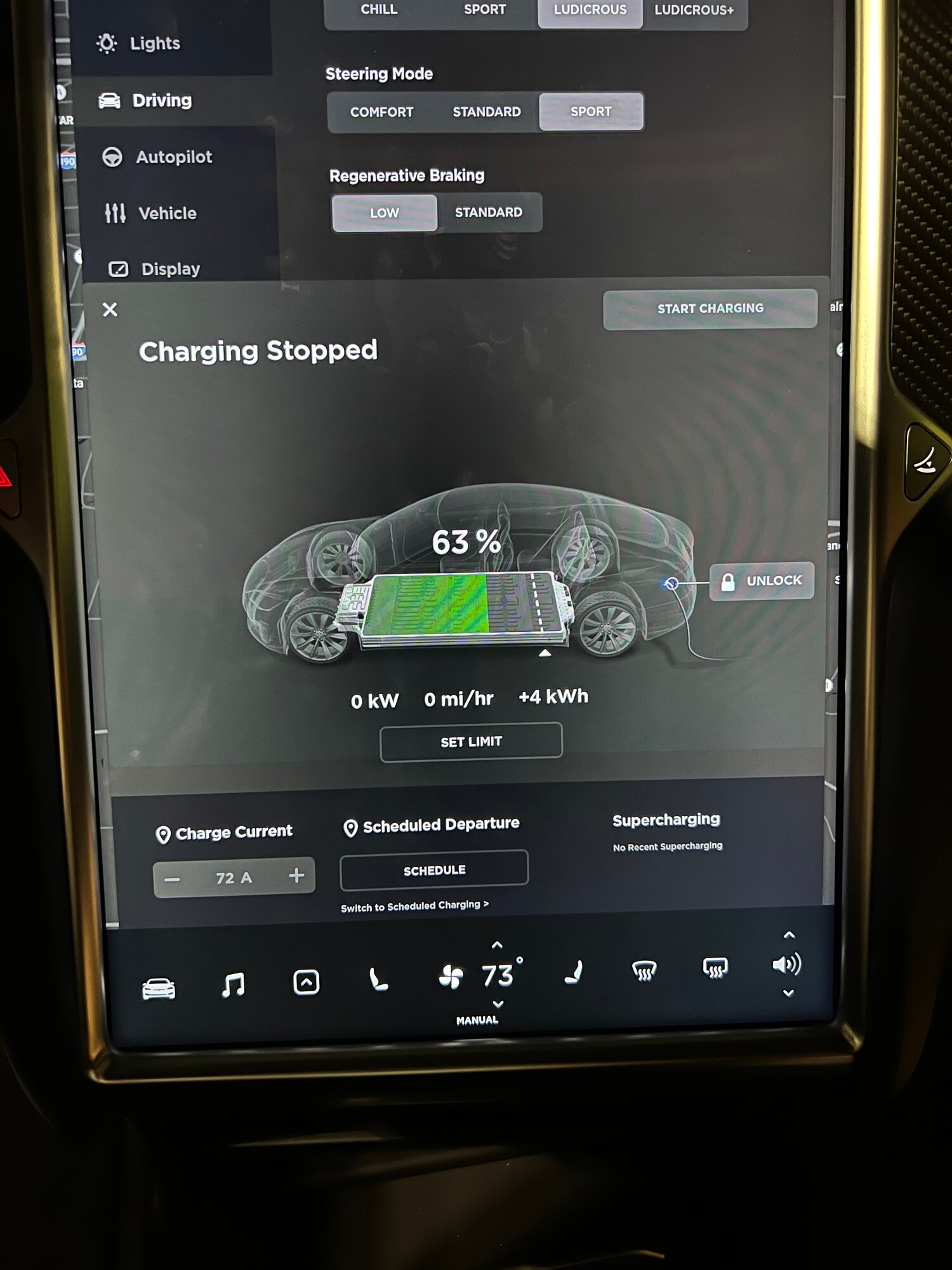Thanks for the super informative post. If the car was ordered after the jan 15th date would the free supercharging be tied to the Tesla account instead?
Saying it is 'tied to the Tesla account' is a bit of a game of semantics.
Cars up through 2016 and those that met the ordered by Jan 15, 2017 and delivered by sometime in early 2017 (I want to say date was like maybe April 15th, but don't take that as gospel) fall into the category where the unlimited free supercharging was transferable to subsequent owners for the life of the vehicle. Now, as stated, this was a part of the original sales agreement of the car, so if the car came back into Tesla possession via trade in, end of lease return, etc., then Tesla did have the right to remove this with any subsequent terms being based upon the what was a part of the subsequent sale to the new owner.
After this for most of 2017, most new cars purchased direct from Tesla ended up getting free supercharging that applied for the lifetime that the car was owned by the original purchaser. When the car was resold to a different party, and ownership record transferred within Tesla, this free supercharging was removed. That could be viewed as 'tied to the account', but it was really tied to the original purchases. Subtle distinction is I could possibly set up a different Tesla account for personal reasons, have the car moved between the accounts, but my ownership of the car continues, so the free supercharging continues.
Alternately, some would say "I'll sell you the car, give you my Tesla account" as a way for the new owner to retain free supercharging by avoiding the need to do an ownership transfer with Tesla. That may have worked in some cases, but once Tesla recognized you as a new owner (likely during service), then the benefit was entitled to be stripped. Technically this type of approach could be seen a fraud with both parties potentially exposed legally.
That's where your challenge with this car is to try and figure out which of these two categories applies to this car. That frankly is not easy at all unless the dealer has the ability to reach out to the prior owner. They should be able to do this if they purchased the car directly from them. If they cannot, then I'd be a little suspicious if they truly purchased directly from the original owner versus from auction, in which case there's may be more chance it's been back through Tesla's hands and in which case all bets are off.
Good luck, this isn't easy to get absolute certainty.
Alternate approach is if this really is a car in good condition, what you're looking for, then how much value does free supercharging truly give you. You're the only one that can really answer that. If you will have home charging and do major portion of your charging at home, it may not be worth as much as you think. In my case, about 45% of my total miles traveled has been supported via free supercharging. Even with that, when I run the hard numbers, it's really only been worth less than $500 a year, even considering today's supercharging costs. Your ability to negotiate favorable purchase price by maybe $2-3k may more than offset what any value of free supercharging might be. But this again very dependent upon your own use case.