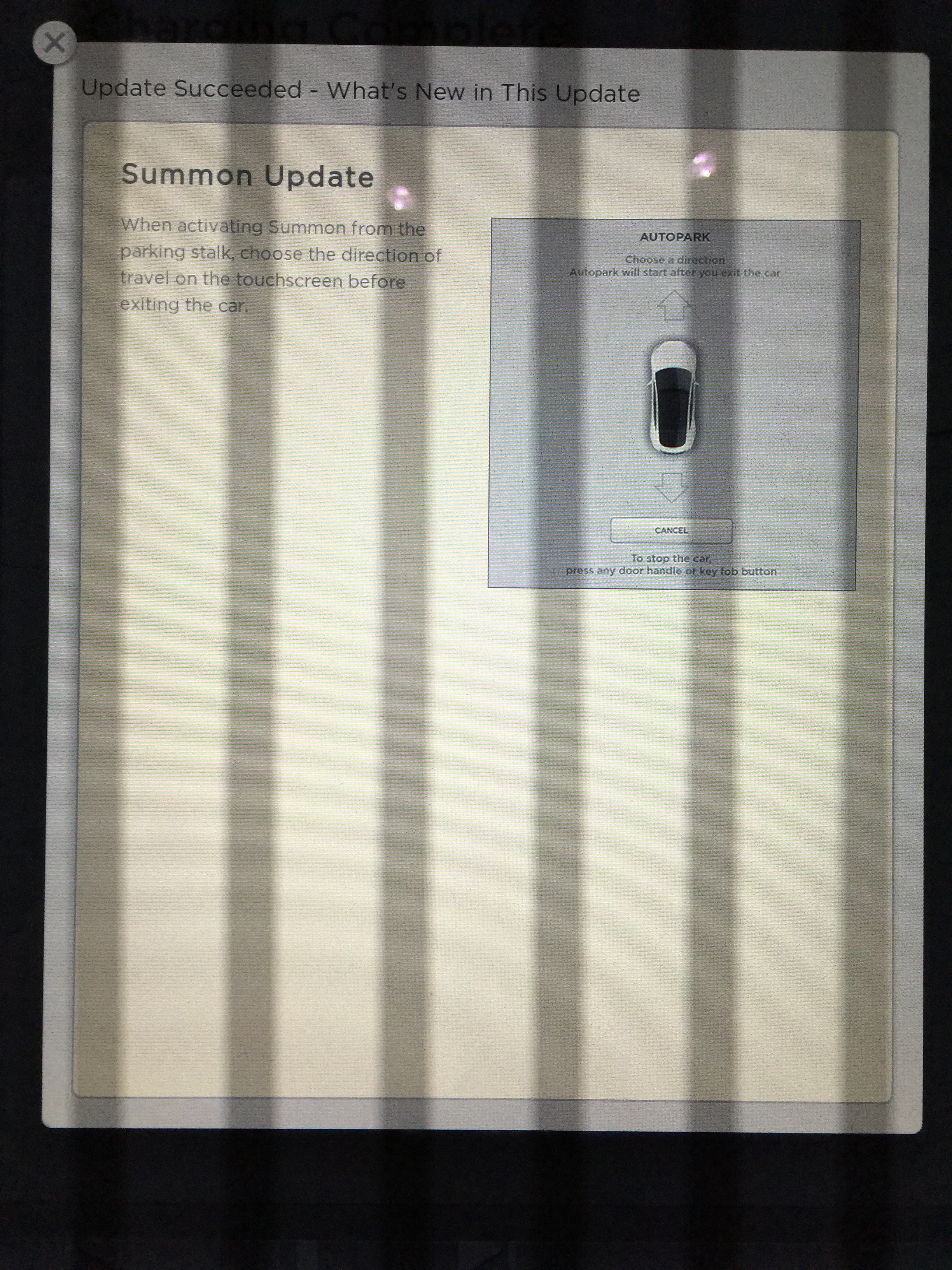clea
Member
Smart Air Suspension icon on the instrument cluster in yellow indicates a fault. SAS icon in red indicates that self-leveling is disabled or SAS is in jack mode.
I received a constant SAS red indicator light several months ago, turned out that there was a tiny leak in the system and the internal pressure was insufficient to raise the car on one wheel, so the vehicle couldn't self-level.
I recommend you make a service appointment.
Thanks for the info. I wonder why the manual doesn't mention that first meaning for the SAS red icon. Unless its written somewhere else or I completely missed it, I was only aware of the second meaning.
In any case, the manual leveling does work as expected and I haven't seen the red SAS icon for over a day now since I have turned off the auto-lowering at highway speeds option (set it to never). It doesn't mean that there isn't a leak but it might just be a software issue in my case. However, I will make sure that I ask them to check it out.