Welcome to Tesla Motors Club
Discuss Tesla's Model S, Model 3, Model X, Model Y, Cybertruck, Roadster and More.
Register
Install the app
How to install the app on iOS
You can install our site as a web app on your iOS device by utilizing the Add to Home Screen feature in Safari. Please see this thread for more details on this.
Note: This feature may not be available in some browsers.
-
Want to remove ads? Register an account and login to see fewer ads, and become a Supporting Member to remove almost all ads.
You are using an out of date browser. It may not display this or other websites correctly.
You should upgrade or use an alternative browser.
You should upgrade or use an alternative browser.
Tesla build numbers make good sense (according to this theory at least). 7.1.2.9.172 -> 7.1 = Major version, 2 minor version, 9.172 build number -> 9.172...->9.254 -> 10.1. Last number is bit based (254 = 2^8).
Which in turn means 9.172 in theory should be build number 9*254 + 172 = 2458 of the 7.1 2.xx.xx fork. Which again means that they ar building like crazy.
Actually, 2^8=256.
- - - Updated - - -
2^8 = 256. The largest decimal number that can be represented by an 8-digit binary number is 255.
Thanks, Brec. Beat me to it!
MarcG
Active Member
Yeah that theory was established a while back when late 6.2 versions went from 2.4.253 to 2.5.21, while we were waiting for AutoPilot to launch with 7.0 - but I doubt they hit 256 versions of one dot-release before incrementing the second dot.
For example, they went as far as 2.5.85 on the 6.2 branch, then went immediately to 2.7.40 for the first version of the 7.0 major release. So you can't use the 9*254 + 172 = 2458 calculation to figure out how many builds they've compiled since 2.0 started.
For example, they went as far as 2.5.85 on the 6.2 branch, then went immediately to 2.7.40 for the first version of the 7.0 major release. So you can't use the 9*254 + 172 = 2458 calculation to figure out how many builds they've compiled since 2.0 started.
dirkhh
Middle-aged Member
Tesla build numbers make good sense (according to this theory at least). 7.1.2.9.172 -> 7.1 = Major version, 2 minor version, 9.172 build number -> 9.172...->9.254 -> 10.1. Last number is bit based (254 = 2^8).
Which in turn means 9.172 in theory should be build number 9*254 + 172 = 2458 of the 7.1 2.xx.xx fork. Which again means that they ar building like crazy.
That's completely made up and not supported by data. They had 2.10.x versions of 7.0 for Model X and 2.9.x versions of 7.1 for Model S.
Additionally, no complex software product has monotonous build numbers. That's just not how branching in source code control systems works.
2^8 = 256. The largest decimal number that can be represented by an 8-digit binary number is 255.
My bad, quick typo and embarrasing math error...:crying:
- - - Updated - - -
Yeah that theory was established a while back when late 6.2 versions went from 2.4.253 to 2.5.21, while we were waiting for AutoPilot to launch with 7.0 - but I doubt they hit 256 versions of one dot-release before incrementing the second dot.
For example, they went as far as 2.5.85 on the 6.2 branch, then went immediately to 2.7.40 for the first version of the 7.0 major release. So you can't use the 9*254 + 172 = 2458 calculation to figure out how many builds they've compiled since 2.0 started.
I know I can't say for a fact that that is the exact number of builds. But then again you would imagine they have quite a number of builds that aren't released still. The number of builds I guess will be wrong, but the numbering scheme I'd recon is somewhat like I and others before me have proposed.
- - - Updated - - -
That's completely made up and not supported by data. They had 2.10.x versions of 7.0 for Model X and 2.9.x versions of 7.1 for Model S.
Additionally, no complex software product has monotonous build numbers. That's just not how branching in source code control systems works.
What is made up and unsupported? The bit based theory (that seems to hold water, they never so far have released something higher than .253 I guess). The other part - made up, agreed, but still makes much sense. I don't claim they always go to .255 in a build branch, but they certainly never exceed that number.
S4WRXTTCS
Well-Known Member
Actually, 2^8=256.
256 possibilities, but since 0 is included you can only go up to 255.
In Hex it would be 0x00-> 0xFF where 0xFF is 255
And, yes the Martian was my favorite movie of 2015.
MarcG
Active Member
My car is at the service center and was upgraded to 2.10.56 yesterday (yes, firmware tracker has been updated :biggrin
However I did see a notification that the update failed, then another notification that an update was available 15 minutes later. Nothing else since. VisibleTesla and TeslaLog.com both show 2.10.56 is the current version. Should I be concerned?
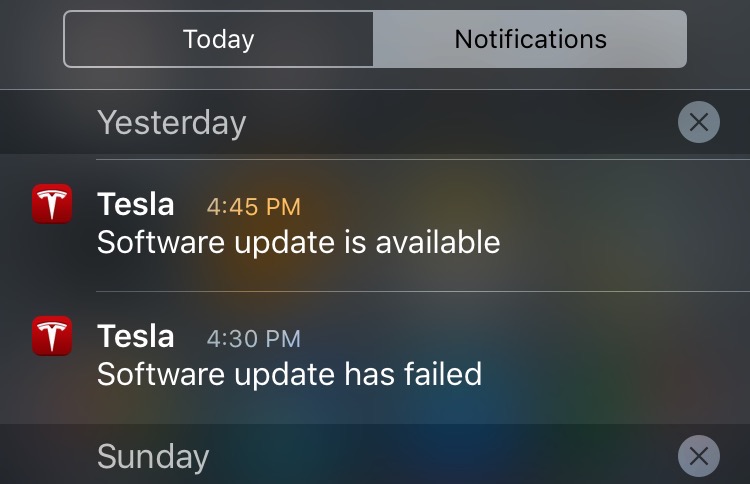
However I did see a notification that the update failed, then another notification that an update was available 15 minutes later. Nothing else since. VisibleTesla and TeslaLog.com both show 2.10.56 is the current version. Should I be concerned?
Andyw2100
Well-Known Member
My car is at the service center and was upgraded to 2.10.56 yesterday (yes, firmware tracker has been updated :biggrin
However I did see a notification that the update failed, then another notification that an update was available 15 minutes later. Nothing else since. VisibleTesla and TeslaLog.com both show 2.10.56 is the current version. Should I be concerned?
I don't think you need to be concerned.
The update may have failed for some reason, so the tech may have sent it to your car again, which I imagine could take about 15 minutes with whatever cabled connection they might have (as opposed to having to get the data via OTA.) Presumably shortly after 4:45 the tech allowed the car to actually process the firmware update, and it completed successfully that time. You may not have received the notification of the successful update for any number of reasons, if that's what has you concerned.
MarcG
Active Member
I don't think you need to be concerned.
The update may have failed for some reason, so the tech may have sent it to your car again, which I imagine could take about 15 minutes with whatever cabled connection they might have (as opposed to having to get the data via OTA.) Presumably shortly after 4:45 the tech allowed the car to actually process the firmware update, and it completed successfully that time. You may not have received the notification of the successful update for any number of reasons, if that's what has you concerned.
Thanks, I'll just be sure to check everything (especially AP functions) before I pick it up later today. With the long service center wait times these days, who knows when will be the next time I'll be able to get them to take a look at it again..
MarcG
Active Member
UPDATE: my super-awesome service advisor quickly replied to my request with the following email:
[FONT="]I checked with the technician and when he was updating the firmware yesterday, there was an early failure in the downloading which can happen from time to time. That is why you see two attempts. The second time, it downloaded properly. I have verified on the vehicle that it has downloaded properly.[/FONT]
Lex
Member
My MS is in the shop and Update Available came up on the app (possibly because it's in the shop ?).
When I went to the Tesla Firmware Upgrade Tracker I got a 404 not found today :crying:
When I went to the Tesla Firmware Upgrade Tracker I got a 404 not found today :crying:
HankLloydRight
No Roads
My MS is in the shop and Update Available came up on the app (possibly because it's in the shop ?).
When I went to the Tesla Firmware Upgrade Tracker I got a 404 not found today :crying:
Oops.. that's now fixed. I hate mod_rewrite syntax.
Lex
Member
Nice, thanks Hank :biggrin:
Hmm it looks like there's something new, but I don't get mine back until Tuesday now ugh
Hmm it looks like there's something new, but I don't get mine back until Tuesday now ugh
lg_golfs
Member
It's not that critical really. The date he installed the update is good enough. I'd rather have the data in the tracker and the dat of install than the exact day it happened to be downloaded, but not installed.
Just for the record....... She :smile:
anyone having any problems with their Calendar app?
I have it set to shot the calendar in the morning and it was working before...but has since stopped. However, if I change the settings to either evening or all the time it works..just not morning.
Any ideas?
I have it set to shot the calendar in the morning and it was working before...but has since stopped. However, if I change the settings to either evening or all the time it works..just not morning.
Any ideas?
BertL
Active Member
I have mine set to "all the time" and it continues to work well for me. Maybe you just need to change your setting if "morning only" has been broken? I can't really think of a lot more a user can try except to reboot and pray like we did for so many years with Windows.anyone having any problems with their Calendar app?
I have it set to shot the calendar in the morning and it was working before...but has since stopped. However, if I change the settings to either evening or all the time it works..just not morning.
Any ideas?
aaronw
Member
I'm having nothing but trouble with 7.1. Tesla installed the latest firmware yesterday on my car and the radio is totally broken. The mute button doesn't work at all and every time I start the car I have to re-select the FM radio station I listen to. Also, this morning it took 2 minutes for the car to power up. When I first powered up this morning the volume control did not work at all. The numbers would change on the screen but the volume level didn't change. I have reset the center console several times. That fixed the volume issue, but not the mute issue.
Also, my car has a lot of problems connecting to my Android phone now with Bluetooth.
Note that my car is one of the early models with a fairly low VIN.
I also don't like the new layout since 7.0 on the dash screen.
Also, my car has a lot of problems connecting to my Android phone now with Bluetooth.
Note that my car is one of the early models with a fairly low VIN.
I also don't like the new layout since 7.0 on the dash screen.
I've been noticing a lot of "false" positives with the parallel parking feature in 7.1. What I mean is that the parking symbol gets displayed on the IC even though there is not a valid parallel parking spot. This is easy to overlook because it happens in spots where I am not even thinking of parking. I was just startled to look down at the IC and see the indicator when it clearly did not apply.
Examples:
I'm wondering if anyone else has noticed this. Easy to miss because you are not trying to park.
Examples:
- Stopping at a traffic light next to the curb on the right. Parking indication to my right. No cars to my right and I am actually close enough to the curb to be parked if it were legal.
- Stopping at a traffic light in a left turn lane on a street with a center divider. Parking indication to my left. No cars to my left and again close enough to the curb to be parked, if it were legal.
- Stopping in traffic next to cars parked on right. Parking indication to my right. As best I could tell from the side mirror, the gap between cars was too small for a subcompact, let alone a Tesla.
I'm wondering if anyone else has noticed this. Easy to miss because you are not trying to park.
dirkhh
Middle-aged Member
Here I was going to take a break from TMC for a while... and then I got the update notification... and it appears I'm the first person to receive 2.10.71 (ok, the first to report)
No change in the release notes.
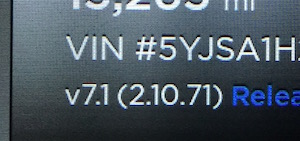
No change in the release notes.
Last edited:
Similar threads
- Replies
- 7
- Views
- 195
- Replies
- 2
- Views
- 477
- Replies
- 6
- Views
- 1K
- Replies
- 18
- Views
- 994


