Hello all, I had a long-standing issue with my home charging and I wanted to get this out there in case others have this issue. The problem is fixed, but it took a few years and several attempts to fix. So I wanted to write this up in case it helps others in the future.
BLUF: With reduced charging at home (16A from 32A) the red "T" flashing 5 times, I had to re-seat my 14-50 adapter to the UMC by pushing hard.
With the red "T" flashing 4 times, I had to buy a new 14-50 adapter and a new extension cord
Details:
I charge from a standard 14-50 NEMA outlet on my house, via extension cord, via UMC Gen2 to my 2018 Model 3. The UMC normally charges at 32A @ 240V.
Issue #1 was noticed about two years ago when charging went from 32A to 16A after a few minutes. The red "T" on the Gen 2 Universal Mobile Charger (UMC) blinked 5 times. According to the manual that means "Charging current is reduced due to a detected fault in the adapter." and so "Make sure the Mobile Connector’s adapter is attached properly." I found that there was a small "lip" between the friction connection between the 14-50 adapter and the UMC input. So pushing in real hard fixed this issue.
Issue #2 was 32A going to 16A again, usually after a few minutes, sometimes 15+ minutes. My mistake was assuming it was the same issue as before. I'm pretty sure if I counted the number of flashes on the "T" it would be 4, because I did notice, over a year after first seeing this, that the Tesla interior display gives detailed error messages. With the error happening you can hop in the car and see the screen. Mine said "Charging current is reduced due to high temperature detected in the wall plug." and the fix is "Make sure the power outlet is suitable for charging and that the plug is seated correctly. Consider connecting to a different outlet. If uncertain, ask your electrician. "
Also, only after Attempt Fix C below did I notice: the yellow end of my extension cord was a little brown right by the hot plug slot (!). My black tape around the connector prevented me from seeing this for a year or so.
Attempt fix A: Try a new UMC. I went to my buddy's house, and his adapter + UMC worked fine. I assumed it was a bad UMC, and Tesla service gave me a new one. The problem seemed to go away.
Attempt fix B: In the hot summer of 2022, the problem came back. I forgot I got a new UMC before (bad memory) so during a driveway service call for something else, I tried a third UMC borrowed from the technician. No joy.
Attempt fix C: I bought a new 14-50 UMC adapter ($45) from Tesla. My reasoning was: the error message Tesla gives is great, but Tesla doesn't know the temperature at my wall plug, since I have an extension cord. There's no temperature sensor at my house. But after reading about Home Depot's third-party adapter, there is a temp sensor in the adapter ("Built-in temperature monitor to sense faulty outlets"). So I figure there's a temp sensor on the extension cord side of the 14-50 OEM adapter, and it was detecting a too-hot condition. But no joy - the problem still happened.
Attempt fix D: I bought a new extension cord. I bought another 30' NEMA 14-50 cord. Different brand, but still 6AWG wiring for the mains (8AWG for ground). I plugged that in with my old 14-50 adapter (I was isolating variables to make sure I knew what fixes the problem). No joy.
Attempt fix E: I used my new 14-50 adapter and my new extension cord. It worked! I can now charge from 20% -> 90% at 32A.
So as the BLUF above says, I think there was an obvious issue with my extension cord (browning = bad) but also my 14-50 adapter's temp sensor is bad, as it trips within a few minutes of being plugged in, and the connection isn't warm at all. The new 14-50 adapter doesn't do this.
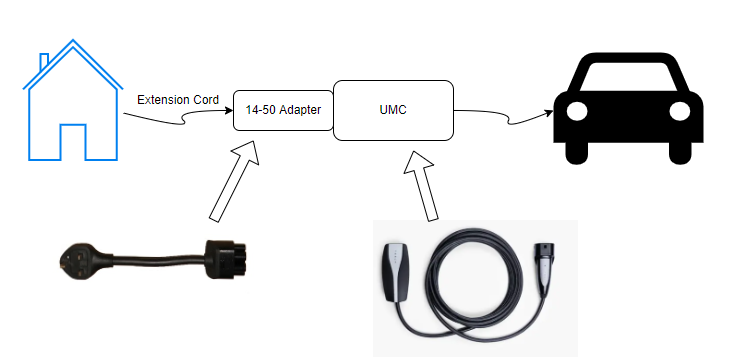
BLUF: With reduced charging at home (16A from 32A) the red "T" flashing 5 times, I had to re-seat my 14-50 adapter to the UMC by pushing hard.
With the red "T" flashing 4 times, I had to buy a new 14-50 adapter and a new extension cord
Details:
I charge from a standard 14-50 NEMA outlet on my house, via extension cord, via UMC Gen2 to my 2018 Model 3. The UMC normally charges at 32A @ 240V.
Issue #1 was noticed about two years ago when charging went from 32A to 16A after a few minutes. The red "T" on the Gen 2 Universal Mobile Charger (UMC) blinked 5 times. According to the manual that means "Charging current is reduced due to a detected fault in the adapter." and so "Make sure the Mobile Connector’s adapter is attached properly." I found that there was a small "lip" between the friction connection between the 14-50 adapter and the UMC input. So pushing in real hard fixed this issue.
Issue #2 was 32A going to 16A again, usually after a few minutes, sometimes 15+ minutes. My mistake was assuming it was the same issue as before. I'm pretty sure if I counted the number of flashes on the "T" it would be 4, because I did notice, over a year after first seeing this, that the Tesla interior display gives detailed error messages. With the error happening you can hop in the car and see the screen. Mine said "Charging current is reduced due to high temperature detected in the wall plug." and the fix is "Make sure the power outlet is suitable for charging and that the plug is seated correctly. Consider connecting to a different outlet. If uncertain, ask your electrician. "
Also, only after Attempt Fix C below did I notice: the yellow end of my extension cord was a little brown right by the hot plug slot (!). My black tape around the connector prevented me from seeing this for a year or so.
Attempt fix A: Try a new UMC. I went to my buddy's house, and his adapter + UMC worked fine. I assumed it was a bad UMC, and Tesla service gave me a new one. The problem seemed to go away.
Attempt fix B: In the hot summer of 2022, the problem came back. I forgot I got a new UMC before (bad memory) so during a driveway service call for something else, I tried a third UMC borrowed from the technician. No joy.
Attempt fix C: I bought a new 14-50 UMC adapter ($45) from Tesla. My reasoning was: the error message Tesla gives is great, but Tesla doesn't know the temperature at my wall plug, since I have an extension cord. There's no temperature sensor at my house. But after reading about Home Depot's third-party adapter, there is a temp sensor in the adapter ("Built-in temperature monitor to sense faulty outlets"). So I figure there's a temp sensor on the extension cord side of the 14-50 OEM adapter, and it was detecting a too-hot condition. But no joy - the problem still happened.
Attempt fix D: I bought a new extension cord. I bought another 30' NEMA 14-50 cord. Different brand, but still 6AWG wiring for the mains (8AWG for ground). I plugged that in with my old 14-50 adapter (I was isolating variables to make sure I knew what fixes the problem). No joy.
Attempt fix E: I used my new 14-50 adapter and my new extension cord. It worked! I can now charge from 20% -> 90% at 32A.
So as the BLUF above says, I think there was an obvious issue with my extension cord (browning = bad) but also my 14-50 adapter's temp sensor is bad, as it trips within a few minutes of being plugged in, and the connection isn't warm at all. The new 14-50 adapter doesn't do this.


