In the olden days, you'd simply force charging by removing the charge connector and reapplying it. Not anymore.
Model X (Model S also does this) has 100 pct range of 266, current range of 241, but when you plug it in, it still says "charge complete". I need those final 25 mi (10 pct roughly) for a road trip to reduce chance of needing to stop.
Any tips for forcing a charge when car does this? I tried moving the charge slider around, replugging the car, and a reboot. No luck.
I swear Tesla makes these cars worse all the time by trying to make them better.
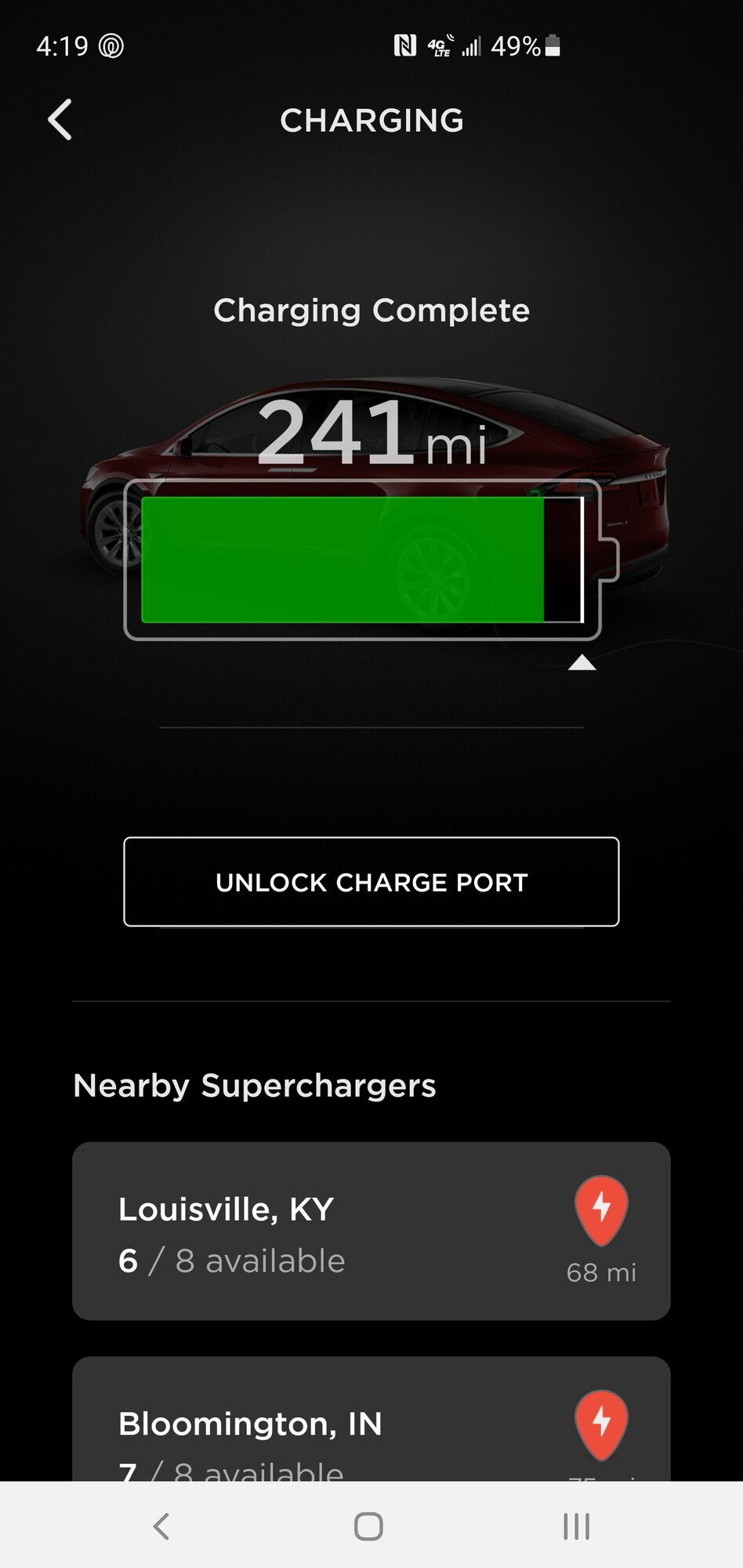
Model X (Model S also does this) has 100 pct range of 266, current range of 241, but when you plug it in, it still says "charge complete". I need those final 25 mi (10 pct roughly) for a road trip to reduce chance of needing to stop.
Any tips for forcing a charge when car does this? I tried moving the charge slider around, replugging the car, and a reboot. No luck.
I swear Tesla makes these cars worse all the time by trying to make them better.


