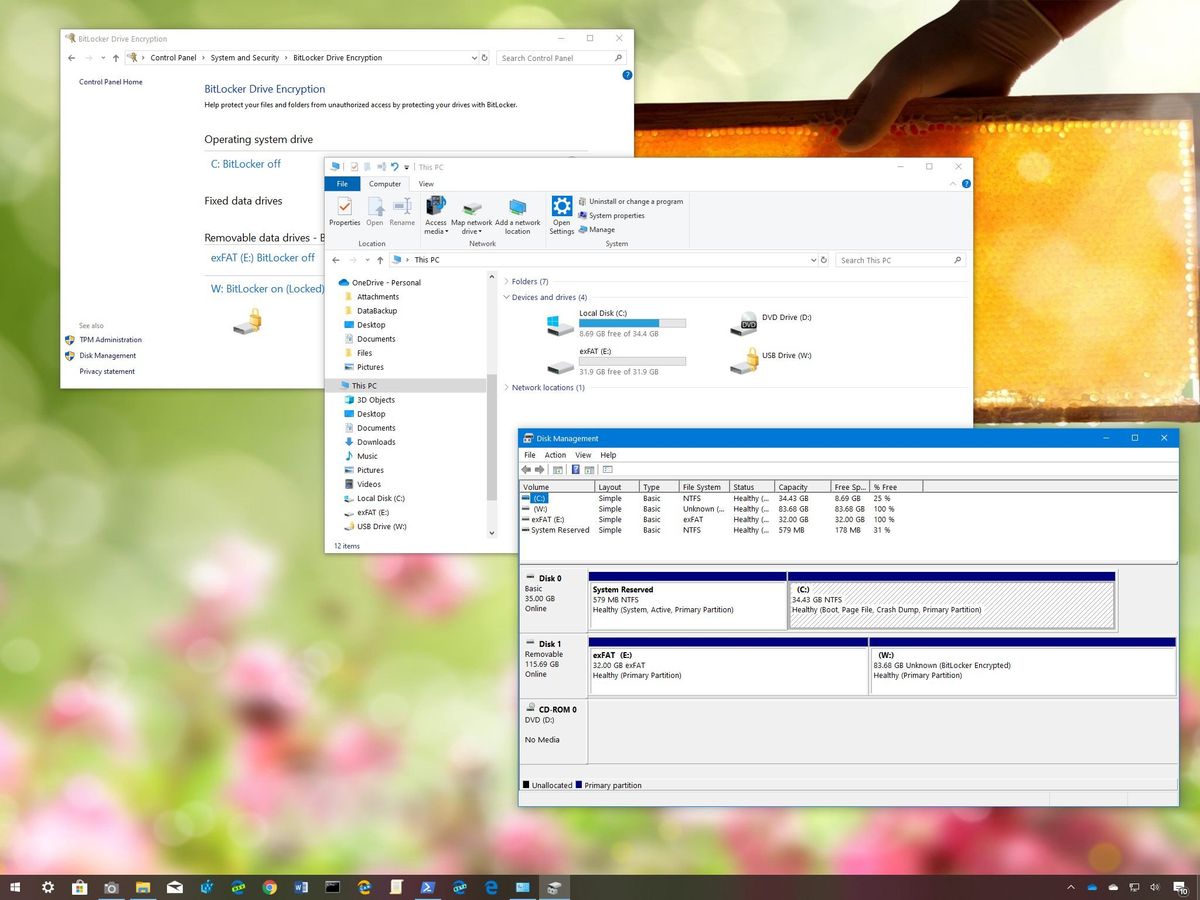I am looking at purchasing an SSD drive to put my music on along with the Dashcam/ sentry mode video's.
The way I understand this is that I need to have separate partitions to do this.
One partition labeled TeslaCam and the other called Music
Once partitioned do I need make a folder called tesla cam and what do I put into it?
For the music partition, I want to load most of my library.
Right now my music is in folder
Artist>Album>Song1, song 2 etc
I have some artists that have many albums
How would this play out on screen?
I'm an Apple music user and carplay I can scroll down and pick an album, artist or song or I can play entire albums or random shuffle through any and all songs from all artists.
The way I understand this is that I need to have separate partitions to do this.
One partition labeled TeslaCam and the other called Music
Once partitioned do I need make a folder called tesla cam and what do I put into it?
For the music partition, I want to load most of my library.
Right now my music is in folder
Artist>Album>Song1, song 2 etc
I have some artists that have many albums
How would this play out on screen?
I'm an Apple music user and carplay I can scroll down and pick an album, artist or song or I can play entire albums or random shuffle through any and all songs from all artists.