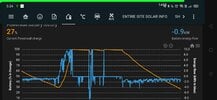Hi all.
I've had my twin powerwall 2 installation now for a few years and I use home assistant to do some of the local monitoring, and that all works great.
Home assistant sends me a notification if the powerwall becomes unreachable on the network and sometimes the disconnect/reconnect will happen 6 times a day with the Powerwalls going AWOL for up to 30 minutes. This is something I may never have known was happening without Home assistant losing its LAN connection, as powerwall would just use cellular if WiFi wasn't available.
I have searched for the issue and found a great article on it, and recently put a tplink 702n into the gateway cabinet. Running an ethernet cable wasn't practical.
The 702n is in client mode, and effectively the gateway is fooled into thinking it's connected via LAN.
Disconnects are now a memory.
I post this here in case it may help others, I'm not sure the exact product is still available, but there certainly is a newer replacement that does the same job.
I chose the tplink because it's a micro size device.
The latest software updates although making a wifi reconnection easier, has not arrested the problem with the disconnection in the first place.
I've had my twin powerwall 2 installation now for a few years and I use home assistant to do some of the local monitoring, and that all works great.
Home assistant sends me a notification if the powerwall becomes unreachable on the network and sometimes the disconnect/reconnect will happen 6 times a day with the Powerwalls going AWOL for up to 30 minutes. This is something I may never have known was happening without Home assistant losing its LAN connection, as powerwall would just use cellular if WiFi wasn't available.
I have searched for the issue and found a great article on it, and recently put a tplink 702n into the gateway cabinet. Running an ethernet cable wasn't practical.
The 702n is in client mode, and effectively the gateway is fooled into thinking it's connected via LAN.
Disconnects are now a memory.
I post this here in case it may help others, I'm not sure the exact product is still available, but there certainly is a newer replacement that does the same job.
I chose the tplink because it's a micro size device.
The latest software updates although making a wifi reconnection easier, has not arrested the problem with the disconnection in the first place.