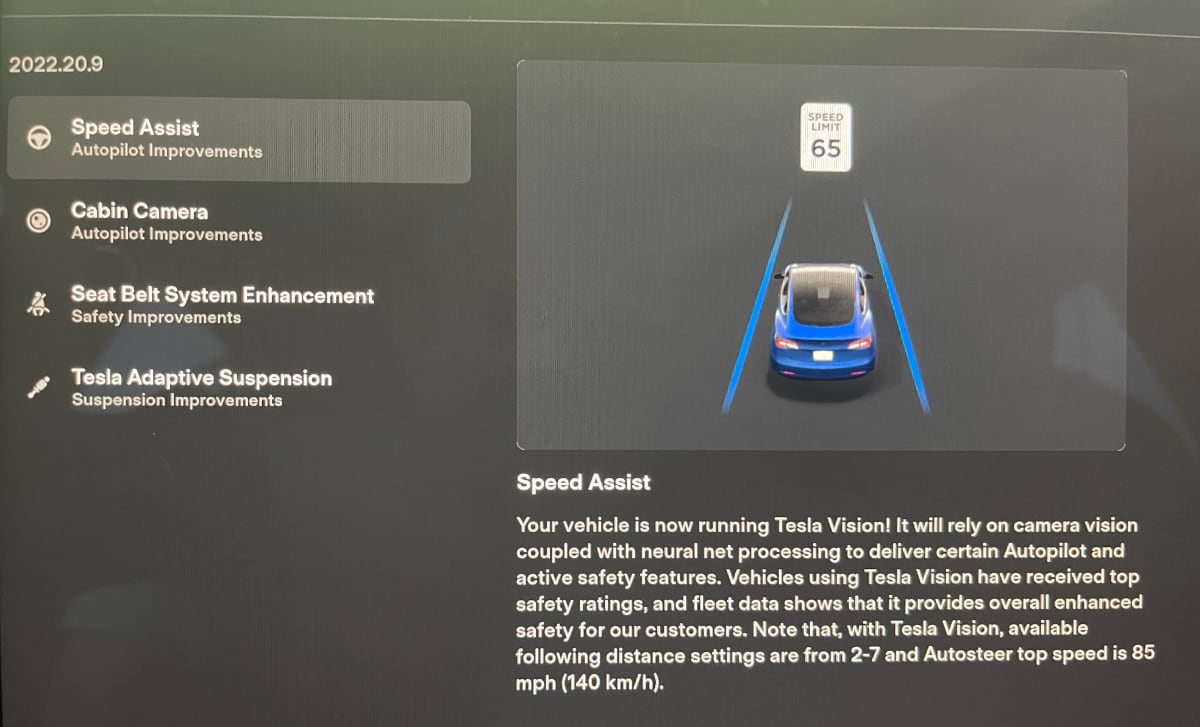Since I got FSD beta and Tesla switched to a "vision only" system I have been having several random braking whether driving on interstate or state highways (2018 Model S). This happens noticeably when driving with no one in front of me. It has made highway travel an annoyance while having AP engaged as it randomly happens and speed can go from 70 MPH to 64 or even 50.
If there is a vehicle behind me and FSD/AP does phantom braking they wonder what's going on with me. If it happens more than once they get annoyed as they think I am brake checking them. I tried to clean the cameras and do a camera calibration. Nothing worked. I disabled FSD and it did not help. I disabled NoA and it did not help. I disabled Autosteer just to get tack working as even with tacc the car will randomly brake.
I sent an email to Tesla FSD beta requesting the removal of the software but honestly I don't know if I will get the software that uses radar and not a vision only system. Haven't heard back from Tesla yet. The current system is inferior on highway driving not to mention it is dangerous, consumes the tires and brakes, and makes driving less comfortable.
What would you suggest I do?
If there is a vehicle behind me and FSD/AP does phantom braking they wonder what's going on with me. If it happens more than once they get annoyed as they think I am brake checking them. I tried to clean the cameras and do a camera calibration. Nothing worked. I disabled FSD and it did not help. I disabled NoA and it did not help. I disabled Autosteer just to get tack working as even with tacc the car will randomly brake.
I sent an email to Tesla FSD beta requesting the removal of the software but honestly I don't know if I will get the software that uses radar and not a vision only system. Haven't heard back from Tesla yet. The current system is inferior on highway driving not to mention it is dangerous, consumes the tires and brakes, and makes driving less comfortable.
What would you suggest I do?