Welcome to Tesla Motors Club
Discuss Tesla's Model S, Model 3, Model X, Model Y, Cybertruck, Roadster and More.
Register
Install the app
How to install the app on iOS
You can install our site as a web app on your iOS device by utilizing the Add to Home Screen feature in Safari. Please see this thread for more details on this.
Note: This feature may not be available in some browsers.
-
Want to remove ads? Register an account and login to see fewer ads, and become a Supporting Member to remove almost all ads.
You are using an out of date browser. It may not display this or other websites correctly.
You should upgrade or use an alternative browser.
You should upgrade or use an alternative browser.
FSD Beta not working in low light conditions
- Thread starter ArthurVan
- Start date
I'm having the same issue trying to use FSD beta at night. My Y Long-range was also built in Fremont in early 2022 and has this problem. I'm running 2022.36.20. With night time coming earlier this time of the year, I tried to use FSD on a return trip home in the dark for the first time. Within a minute or two of engaging FSD I also encountered the error message "Cabin camera is covered or blocked". I tried to re-engage FSD two more times during the same trip and received the same error message. This seems to be a rather common issue with FSD, which needs to be owned and addressed by Tesla. Or, they can refund half of the money I spent for the FSD capability and I will only use FSD during the daytime.
Dewg
Active Member
Try enabling daytime mode on your screen and setting the brightness down. The ambient light may help.I'm having the same issue trying to use FSD beta at night. My Y Long-range was also built in Fremont in early 2022 and has this problem. I'm running 2022.36.20. With night time coming earlier this time of the year, I tried to use FSD on a return trip home in the dark for the first time. Within a minute or two of engaging FSD I also encountered the error message "Cabin camera is covered or blocked". I tried to re-engage FSD two more times during the same trip and received the same error message. This seems to be a rather common issue with FSD, which needs to be owned and addressed by Tesla. Or, they can refund half of the money I spent for the FSD capability and I will only use FSD during the daytime.
I suspect your cabin camera module is defective. Check with your cellphone camera, after dark with the car in drive. Point your camera at the cabin camera and look for the IR emitters. Two small purplish lights either side of the camera lens. You can't see them, but your camera can. It should look sorta like the attached pixI'm having the same issue trying to use FSD beta at night. My Y Long-range was also built in Fremont in early 2022 and has this problem. I'm running 2022.36.20. With night time coming earlier this time of the year, I tried to use FSD on a return trip home in the dark for the first time. Within a minute or two of engaging FSD I also encountered the error message "Cabin camera is covered or blocked". I tried to re-engage FSD two more times during the same trip and received the same error message. This seems to be a rather common issue with FSD, which needs to be owned and addressed by Tesla. Or, they can refund half of the money I spent for the FSD capability and I will only use FSD during the daytime.

Thank you for the reply, I put my car in drive tonight and used my iPhone camera to look at the face of the cabin camera. I was not able to see any IR emitter lights on either side of the cabin camera. I setup a mobil service call for December 22. Will post the results of the service call.I suspect your cabin camera module is defective. Check with your cellphone camera, after dark with the car in drive. Point your camera at the cabin camera and look for the IR emitters. Two small purplish lights either side of the camera lens. You can't see them, but your camera can. It should look sorta like the attached pix
View attachment 883625
Last edited:
jjexpat00
Member
My Jan 2022 MYLR does not have the IR lights but service center just called back to close the issue, stating I had the latest part and no faults were detected.Thank you for the reply, I put my car in drive tonight and used my iPhone camera to look at the face of the cabin camera. I was not able to see any IR emitter lights on either side of the cabin camera. I setup a mobil service call for December 22. Will post the results of the service call.
This post shows otherwise: 2022 model Y sets off radar detector
I hope they can fix my camera issue, not being able to use FSD at night is critical for me and needs to be fixed.My Jan 2022 MYLR does not have the IR lights but service center just called back to close the issue, stating I had the latest part and no faults were detected.
This post shows otherwise: 2022 model Y sets off radar detector
boonedocks
MS LR Blk/Blk 19”
Took my Model S to the SC with the non-working IR cabin lights and just go the following "resolved" response for it. Tesla really must not want to be responsible for switching out all of the malfunctioning cabin cameras:
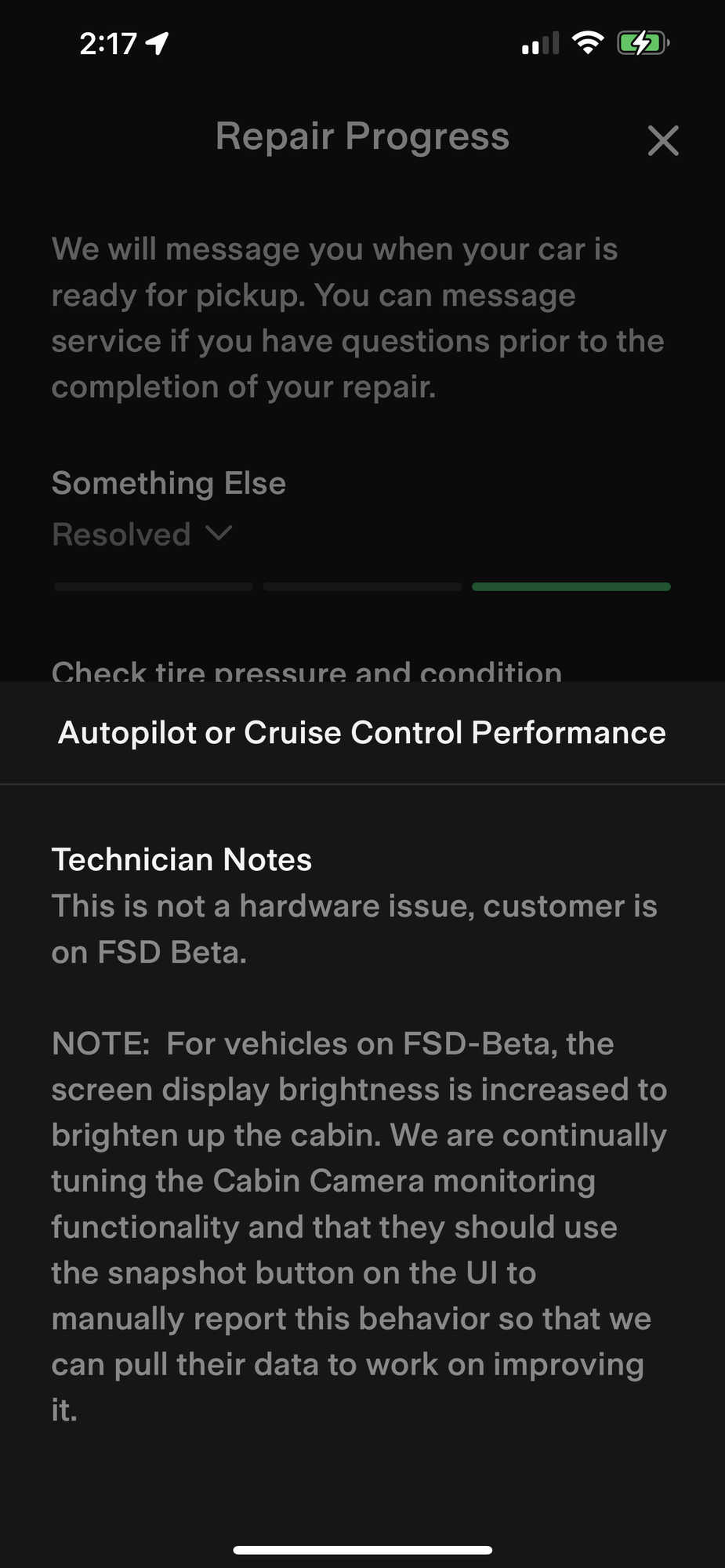
Seems like a weak excuse given the snapshot feature was removed for most of the fleet.Took my Model S to the SC with the non-working IR cabin lights and just go the following "resolved" response for it. Tesla really must not want to be responsible for switching out all of the malfunctioning cabin cameras:
View attachment 887204
boonedocks
MS LR Blk/Blk 19”
E X A C T L Y ! !Seems like a weak excuse given the snapshot feature was removed for most of the fleet.
Wow, that’s a poor response to a problem with the cabin camera. The whole purpose of the auto dimming of the screen brightness at night is to provide better driver visibility to the road at night. Wonder if I were to drop out of the beta program then would Tesla fix my cabin camera so I can use FSD at night?Took my Model S to the SC with the non-working IR cabin lights and just go the following "resolved" response for it. Tesla really must not want to be responsible for switching out all of the malfunctioning cabin cameras:
View attachment 887204
boonedocks
MS LR Blk/Blk 19”
As far as I know your IR camera monitoring is disabled unless your actively in the beta program so you wouldn’t have these issues.Wow, that’s a poor response to a problem with the cabin camera. The whole purpose of the auto dimming of the screen brightness at night is to provide better driver visibility to the road at night. Wonder if I were to drop out of the beta program then would Tesla fix my cabin camera so I can use FSD at night?
I have the same frustrating problem with my 2022 YLR using FSD at night. Three work arounds (none are ideal): 1. Turn off FSD and use only advanced Auto Pilot; you get most of the features of FSD and no night problems; 2. Don't engage the Auto Steering portion of FSD; that is, don't push the right stalk down twice, only push it down once to engage the FSD for speed control only; 3. Turn on the top interior cabin lights and leave them on as you drive at night; doing that allows the cabin camera to see your face and won't engage the error messages. I wish I had better solutions.I hope they can fix my camera issue, not being able to use FSD at night is critical for me and needs to be fixed.
Dewg
Active Member
Try setting your screen to daytime mode and lower the brightness. It should provide enough ambient light for the cabin camera to see you.I have the same frustrating problem with my 2022 YLR using FSD at night. Three work arounds (none are ideal): 1. Turn off FSD and use only advanced Auto Pilot; you get most of the features of FSD and no night problems; 2. Don't engage the Auto Steering portion of FSD; that is, don't push the right stalk down twice, only push it down once to engage the FSD for speed control only; 3. Turn on the top interior cabin lights and leave them on as you drive at night; doing that allows the cabin camera to see your face and won't engage the error messages. I wish I had better solutions.
I have an update to my cabin camera issue when trying to use FSD at night. First, Tesla changed my mobile service appointment to a service center appointment scheduled for next month. Second, with Tesla’s approval, I installed 2022.44.25.5. I now get the cabin camera error message immediately when I try to start FSD and when my display is set to auto brightness and auto appearance. A short test showed FSD seems to work at night when my display brightness is set to 50% or more and appearance is I set to light.. I might be able to live with these, but then what’s the value of the auto feature.
After upgrading to 2022.44.30.5, I was able to use FSD at night with appearance set to light and brightness set to auto. The auto brightness at nIght set the brightness level to 7%, which was suffieicent for FSD to work and did not interfere with my night time driving. Perhaps we are good to go.
Alex2712
New Member
I had same issue with my 2022 MY DM and finally resolved today.
Issue: autopilot/FDS disengaging by itself when it is dark even when I am followed by many cars behind me or on the street with street lamps.
I requested service 3 times and they resoled at 3rd time.
First service: they said they recalibrated the camera. No fixed.
Second service: I told them my cabin camera might not be a IR camera. The service manager showed me a sheet of paper and told me my camera was IR camera. He also said there was nothing wrong with the camera and it is known issue and I had to wait until the software upgrade resolve the issue. I didn't think they were right. Couple of days later, I turned the security mode on the checked the Live Cam when it is dark. All the outside cameras showed images but the cabin camera was showing black image. I was wondering if the cabin camera was not working but the autopilot/FSD was working perfectly during day time. So, I pointed flash light toward the inside of the cabin from outside of the and found the Live Cam showing interior image. I recoded the video of the Live Cam showing outside images and interior image with other phone camera and uploaded the video with 3rd service request.
Third service: I dropped my MY last Thursday morning at the service center and they had my car for 5 days and they finally replaced the cabin camera this afternoon. I waited until it gets dark and just tested. Now it is working properly as it is supposed to be.
I hope this post may help who are still having same issue.
Issue: autopilot/FDS disengaging by itself when it is dark even when I am followed by many cars behind me or on the street with street lamps.
I requested service 3 times and they resoled at 3rd time.
First service: they said they recalibrated the camera. No fixed.
Second service: I told them my cabin camera might not be a IR camera. The service manager showed me a sheet of paper and told me my camera was IR camera. He also said there was nothing wrong with the camera and it is known issue and I had to wait until the software upgrade resolve the issue. I didn't think they were right. Couple of days later, I turned the security mode on the checked the Live Cam when it is dark. All the outside cameras showed images but the cabin camera was showing black image. I was wondering if the cabin camera was not working but the autopilot/FSD was working perfectly during day time. So, I pointed flash light toward the inside of the cabin from outside of the and found the Live Cam showing interior image. I recoded the video of the Live Cam showing outside images and interior image with other phone camera and uploaded the video with 3rd service request.
Third service: I dropped my MY last Thursday morning at the service center and they had my car for 5 days and they finally replaced the cabin camera this afternoon. I waited until it gets dark and just tested. Now it is working properly as it is supposed to be.
I hope this post may help who are still having same issue.
Similar threads
- Replies
- 21
- Views
- 1K
- Replies
- 12
- Views
- 607
- Replies
- 8
- Views
- 1K
- Replies
- 88
- Views
- 8K


