I've had my Gen 2 wall connector for the last year+ with no issues. I've always got 48 amps of power and typically charge around 42-44 mph. Starting a couple of days ago the car only hits 16 amps and 12 mph when using it to charge. The light on the outside shows green like it's charging normally. No other errors of any sort. I'm on a 60 amp breaker and everything at the panel end looks fine (whole panel, breakers, etc. installed same day of the HPWC so everything pretty new). When I first connect the plug into the car it takes about a minute to ramp up and read the charge, which seems a lot longer than before. No issues charging at Superchargers and went to a local HPWC destination charger and had no issues there so everything points to an issue with the wall unit itself. I've tried the reset button a few times and have turned the breaker on/off to no avail. I've seen a few threads with a recent similar issue on Gen 3, but nothing like this on Gen 2. Of course, I'm a couple of months beyond the 1 year warranty. Anyone had an issue like this? I'm hoping the solution isn't buying another $500 charger.
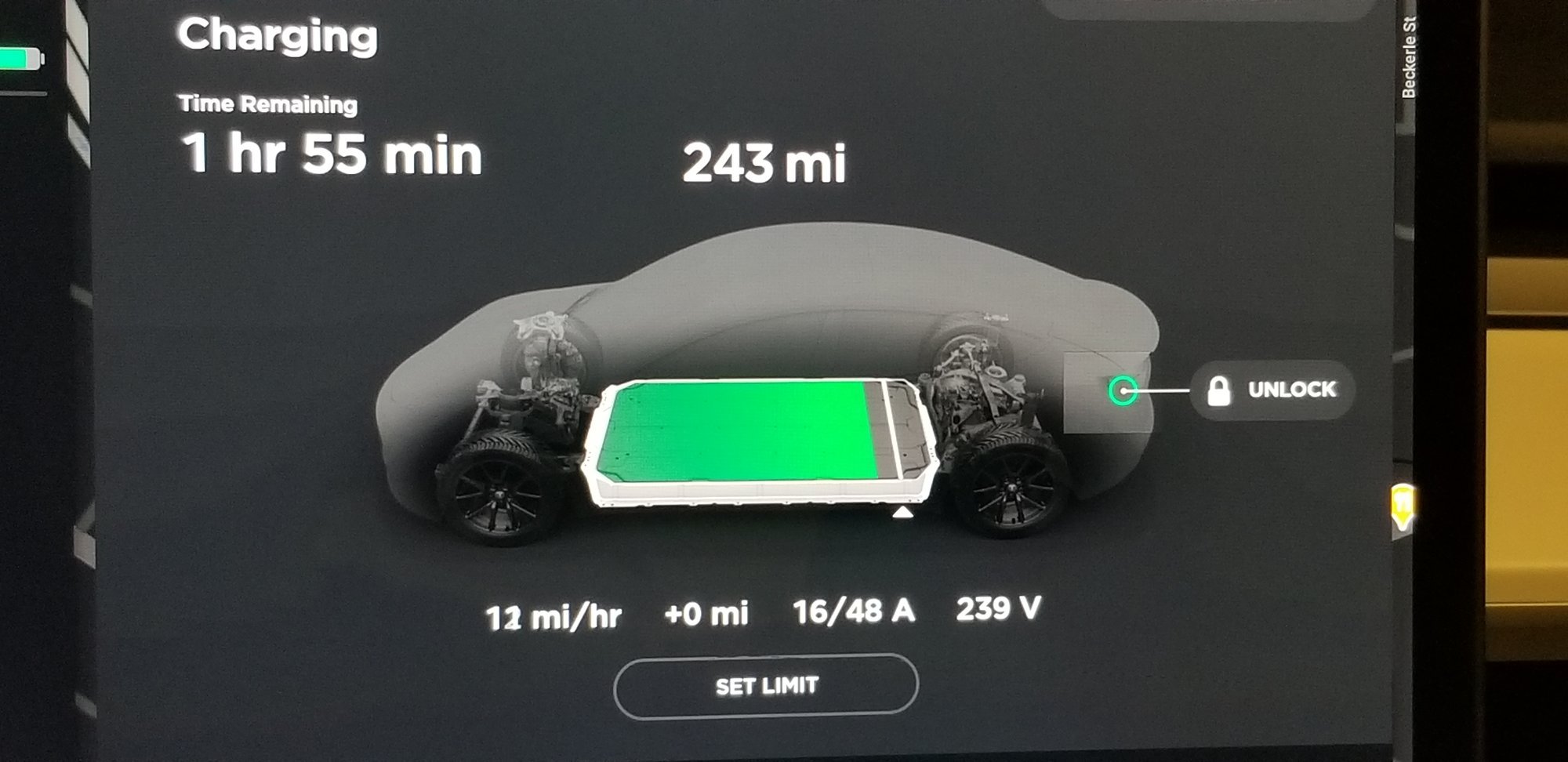
Last edited:


