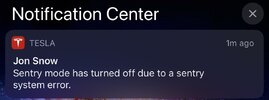Just took delivery of my MY. Transferred the SSD from my M3 and plugged into the glovebox USB, and I get the following warning message:
“Dashcam usb drive not plugged into glovebox. Sentry mode will consume additional power”.
Any ideas what this means? Seems to be working fine, but the error message triangle is always visible.
“Dashcam usb drive not plugged into glovebox. Sentry mode will consume additional power”.
Any ideas what this means? Seems to be working fine, but the error message triangle is always visible.