This seems to be a chronic problem across reboots and software updates.


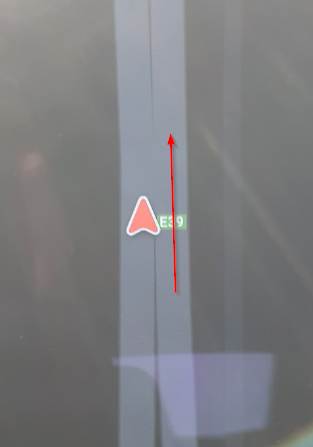
This actually causes problems and sudden abrupt reductions of speed, because off ramps to cross over bridges have way lower speed. and when the arrow is over that ramp instead of the main road, as it's supposed to, it causes these abrupt slowdowns.
Is there any solution to this except not using autopilot? It's near useless for me since it's almost as bad as ghost braking. Can the GPS be calibrated or something?
This actually causes problems and sudden abrupt reductions of speed, because off ramps to cross over bridges have way lower speed. and when the arrow is over that ramp instead of the main road, as it's supposed to, it causes these abrupt slowdowns.
Is there any solution to this except not using autopilot? It's near useless for me since it's almost as bad as ghost braking. Can the GPS be calibrated or something?
Last edited:


