Oh you’re right: using the hansshow harness would change everything. I use the one from Amazon too. In my case the two front woofers have wrong polarity so how can i reverse this on the Hansshow harness? Same question for the remaining speakers.It is factory speakers but you did unplug the factory wire harness and now using the hansshow wire harness. Which polarity tester did you use? I tried the app on Android and didn't get consistent result. It was bang on with the polarity tester that I got from Amazon.
Welcome to Tesla Motors Club
Discuss Tesla's Model S, Model 3, Model X, Model Y, Cybertruck, Roadster and More.
Register
Install the app
How to install the app on iOS
You can install our site as a web app on your iOS device by utilizing the Add to Home Screen feature in Safari. Please see this thread for more details on this.
Note: This feature may not be available in some browsers.
-
Want to remove ads? Register an account and login to see fewer ads, and become a Supporting Member to remove almost all ads.
You are using an out of date browser. It may not display this or other websites correctly.
You should upgrade or use an alternative browser.
You should upgrade or use an alternative browser.
Hansshow Audio Upgrade? (SR+)
- Thread starter InfinitySky
- Start date
William_Chan
Member
What is your order number, normal, about 5-7 workdays later, you will get the goods.For those who ordered, how long did it take you to receive? I ordered the DIY kit last week. I got a FedEx tracking number, but it hasn’t updated at all in over a week. And it says shipping from Dubai
We ship goods from China. But in order to save ship cost, sometimes, goods will ship from China to Dubai or Singapore, that is normal.
William_Chan
Member
If you do not like the presently DSP setting. My suggestion is to use the laptop open the dsp settting.Hey guys,
I have the Version E and haven't been fully satisfied with the sound at this point. Something is missing, there's no sound stage coming from the front, it's lacking.
I think the problem is with the center dash speaker and front woofers. They're muffled, muddied and hollow. It's even more obvious when turning off the DSP.
It was suggested by William many posts ago, that by turning off the DSP the original stock speakers will be only used, however when doing that, it does not return to the original speaker quality and performance.
- Is anybody else encountering the same lackluster sound from the center speaker with the DSP turn ON or OFF?
- Could this be a polarity issue?
Thanks!
1. adjust the DSP main volume to 0%,
2.adjust the Tesla Screen volume to a proper volume that you like.
3.Adjust the DSP main volume to some level you like.
4. keep the setting.
(Please must do the step 1 by 1 as I said, or you may damage the speakers. The speaker can not stand full DSP power )
If you do not like the presently DSP setting. My suggestion is to use the laptop open the dsp settting.
1. adjust the DSP main volume to 0%,
2.adjust the Tesla Screen volume to a proper volume that you like.
3.Adjust the DSP main volume to some level you like.
4. keep the setting.
(Please must do the step 1 by 1 as I said, or you may damage the speakers. The speaker can not stand full DSP power )
Hi William,
Thanks for the suggestion. I will give it a try when I have time.
The reason why I'm asking about the polarity of the wires is because it's behaving very similar like the subwoofer, where I had to cut and switch the +/- wires around to make the subwoofer work.
But the other problem is if I turn off the DSP, the sound from the dash speakers do not work properly and the front woofers barely make sound.
Can you tell me why the sound is not returned to normal?
Hi William,
Thanks for the suggestion. I will give it a try when I have time.
The reason why I'm asking about the polarity of the wires is because it's behaving very similar like the subwoofer, where I had to cut and switch the +/- wires around to make the subwoofer work.
But the other problem is if I turn off the DSP, the sound from the dash speakers do not work properly and the front woofers barely make sound.
Can you tell me why the sound is not returned to normal?
More importantly, what happens if the DSP stops working?
That means it will not sound like the original stock system if the DSP dies and I would have to unplug the harness again.
It's almost impossible to unplug the connections. I'm speaking from experience since I had to replace the first faulty harness I received.
Can anyone who has the hansshow harness installed confirm the results if you turn off your DSP?
William_Chan
Member
Please @ me on WhatsappHi William,
Thanks for the suggestion. I will give it a try when I have time.
The reason why I'm asking about the polarity of the wires is because it's behaving very similar like the subwoofer, where I had to cut and switch the +/- wires around to make the subwoofer work.
But the other problem is if I turn off the DSP, the sound from the dash speakers do not work properly and the front woofers barely make sound.
Can you tell me why the sound is not returned to normal?
fritzner
Member
Good work! I like the fact that your install is barely visible once all panels go back and doesn't take away useful storage space. Also the RF is a good sub choice. I assume your tapped signals go directly in the sub and there is no LOC (line out converter) needed. Also, if you find another spot to add a bracket for better bracing, that would probably help with not just securing the sub but sound improvement too...but you knew that already.
Thanks! It was important to me not to take up any usable space. But if anyone doesn't want to hassle with squeezing the Rockford Fosgate into the factory location, the P300-8P (and even the 10P) fit nicely in the sub trunk.
I tapped my signals from L&R front woofers in the Hansshow harness. The sub has high level inputs and audio turnout that is working perfectly.
I am going to add another bracket, remove any of the excess foam, and add a bit more Noico (dynamat) to tighten the sound up a bit.
beachsideev
Member
I spent a bunch of time checking the polarity of each of the speakers in my car using the android app I posted here. These results are after installing the diy wiring harness I received in mid to late november. my car (feb 2020 build) has the factory rear shelf speakers and wiring installed. your results will probably vary. 
1. The front driver's door woofer is wired backwards
2. The right rear shelf speaker is wired backwards
3. All other speakers appear to be wired correctly.
Here are some tips I discovered that made testing more accurate:
1. You need to adjust the threshold level and volume very carefully to guarantee that you are only picking up the signal from the speaker you are checking. you want the signal meter to just show a little yellow past the threshold slider. I held the phone just in front of with the mic facing the speaker I was checking.
2. Use the balance control to only check one section at a time (i.e. left front, right front, etc.).
3. I used towels to further muffle the other speakers in the front while testing the tweeters. These were the most difficult to test accurately.
4. The app has the ability to flip the polarity of the test signal. I used this to double check my results. You should see the opposite result when the pulse is flipped.
5. I used a 80 hz pulse for the front door woofers, 500 hz for all the rears, and 1.2 khz for the front dash and door tweeters.
I'd really like to see the results of a car that hasn't had the wiring harness installed yet. If I get bored later this week I might undo mine to measure it myself. We'll see.
As for fixing it, I will probably modify the harness if possible especially if the results from the stock wiring show all the speakers are wired correctly (i.e. all positive). I'm fairly sure i can extract the pins and flip it in the connector but this needs more studying.
Free app I used:
https://play.google.com/store/apps/details?id=com.dwa_ict.polaritychecker
1. The front driver's door woofer is wired backwards
2. The right rear shelf speaker is wired backwards
3. All other speakers appear to be wired correctly.
Here are some tips I discovered that made testing more accurate:
1. You need to adjust the threshold level and volume very carefully to guarantee that you are only picking up the signal from the speaker you are checking. you want the signal meter to just show a little yellow past the threshold slider. I held the phone just in front of with the mic facing the speaker I was checking.
2. Use the balance control to only check one section at a time (i.e. left front, right front, etc.).
3. I used towels to further muffle the other speakers in the front while testing the tweeters. These were the most difficult to test accurately.
4. The app has the ability to flip the polarity of the test signal. I used this to double check my results. You should see the opposite result when the pulse is flipped.
5. I used a 80 hz pulse for the front door woofers, 500 hz for all the rears, and 1.2 khz for the front dash and door tweeters.
I'd really like to see the results of a car that hasn't had the wiring harness installed yet. If I get bored later this week I might undo mine to measure it myself. We'll see.
As for fixing it, I will probably modify the harness if possible especially if the results from the stock wiring show all the speakers are wired correctly (i.e. all positive). I'm fairly sure i can extract the pins and flip it in the connector but this needs more studying.
Free app I used:
https://play.google.com/store/apps/details?id=com.dwa_ict.polaritychecker
I spent a bunch of time checking the polarity of each of the speakers in my car using the android app I posted here. These results are after installing the diy wiring harness I received in mid to late november. my car (feb 2020 build) has the factory rear shelf speakers and wiring installed. your results will probably vary.
1. The front driver's door woofer is wired backwards
2. The right rear shelf speaker is wired backwards
3. All other speakers appear to be wired correctly.
Here are some tips I discovered that made testing more accurate:
1. You need to adjust the threshold level and volume very carefully to guarantee that you are only picking up the signal from the speaker you are checking. you want the signal meter to just show a little yellow past the threshold slider. I held the phone just in front of with the mic facing the speaker I was checking.
2. Use the balance control to only check one section at a time (i.e. left front, right front, etc.).
3. I used towels to further muffle the other speakers in the front while testing the tweeters. These were the most difficult to test accurately.
4. The app has the ability to flip the polarity of the test signal. I used this to double check my results. You should see the opposite result when the pulse is flipped.
5. I used a 80 hz pulse for the front door woofers, 500 hz for all the rears, and 1.2 khz for the front dash and door tweeters.
I'd really like to see the results of a car that hasn't had the wiring harness installed yet. If I get bored later this week I might undo mine to measure it myself. We'll see.
As for fixing it, I will probably modify the harness if possible especially if the results from the stock wiring show all the speakers are wired correctly (i.e. all positive). I'm fairly sure i can extract the pins and flip it in the connector but this needs more studying.
Free app I used:
https://play.google.com/store/apps/details?id=com.dwa_ict.polaritychecker
This is awesome, thanks for sharing. I ordered mine mid-December, so I really hope they fixed everything.
My god .... plug and play they sayI spent a bunch of time checking the polarity of each of the speakers in my car using the android app I posted here. These results are after installing the diy wiring harness I received in mid to late november. my car (feb 2020 build) has the factory rear shelf speakers and wiring installed. your results will probably vary.
1. The front driver's door woofer is wired backwards
2. The right rear shelf speaker is wired backwards
3. All other speakers appear to be wired correctly.
Here are some tips I discovered that made testing more accurate:
1. You need to adjust the threshold level and volume very carefully to guarantee that you are only picking up the signal from the speaker you are checking. you want the signal meter to just show a little yellow past the threshold slider. I held the phone just in front of with the mic facing the speaker I was checking.
2. Use the balance control to only check one section at a time (i.e. left front, right front, etc.).
3. I used towels to further muffle the other speakers in the front while testing the tweeters. These were the most difficult to test accurately.
4. The app has the ability to flip the polarity of the test signal. I used this to double check my results. You should see the opposite result when the pulse is flipped.
5. I used a 80 hz pulse for the front door woofers, 500 hz for all the rears, and 1.2 khz for the front dash and door tweeters.
I'd really like to see the results of a car that hasn't had the wiring harness installed yet. If I get bored later this week I might undo mine to measure it myself. We'll see.
As for fixing it, I will probably modify the harness if possible especially if the results from the stock wiring show all the speakers are wired correctly (i.e. all positive). I'm fairly sure i can extract the pins and flip it in the connector but this needs more studying.
Free app I used:
https://play.google.com/store/apps/details?id=com.dwa_ict.polaritychecker
You can just as well build your own harness with the work you have to put into the Hanshows.
beachsideev
Member
My god .... plug and play they say
You can just as well build your own harness with the work you have to put into the Hanshows.
Don't know about that...
One more tip: turn off the fans/ac when using these testers. the noise of the fans occasionally caused issues. you need to do this in a very quiet environment to give the app the best chance of working.
beachsideev
Member
I swapped the polarity on my right rear shelf speaker! I removed the leather covered seat panel next to the right rear seat back to gain access to the connectors, separated the connectors and identified the two wires with a tone generator. The right rear shelf speaker uses the yellow and grey wires while the left rear shelf speaker uses the purple and white wires. Note these are the colored wires in the original tesla wiring harness for the speakers, not the mating wires on the hansshow diy adapter!
I used a pin extraction tool to remove the two offending wires from the hansshow mating connector. Unfortunately I guess I was a little too rough with the extraction tool since I was unable to get them to latch in place after reinserting them. I spent a quite a bit of time trying to shape the retention tab on the pin to get it to latch, but nothing worked. My guess is I damaged the housing which prevented the latch from catching. oops! My solution was to reinsert the pins in the correct positions (after testing them of course!) and running a bead of hot melt glue along the back of the housing to hold the wires in place. I also wrapped the 4 speakers wires together with electrical tape for additional insurance. The mating force of the socket was actually pretty high and it is possible that neither of these two precautions were necessary, but I figured better safe than sorry.
Below are some before and after pictures.
Hansshow DIY harness installed as received. The pins I removed are the gray and gray/black wires on the bottom left of the mating connector.

After extracting the two wires and swapping them to correct the polarity. Notice the black stripe in is a different position.

Reconnected. Note hot glue along back of hansshow connector and new electrical tape.
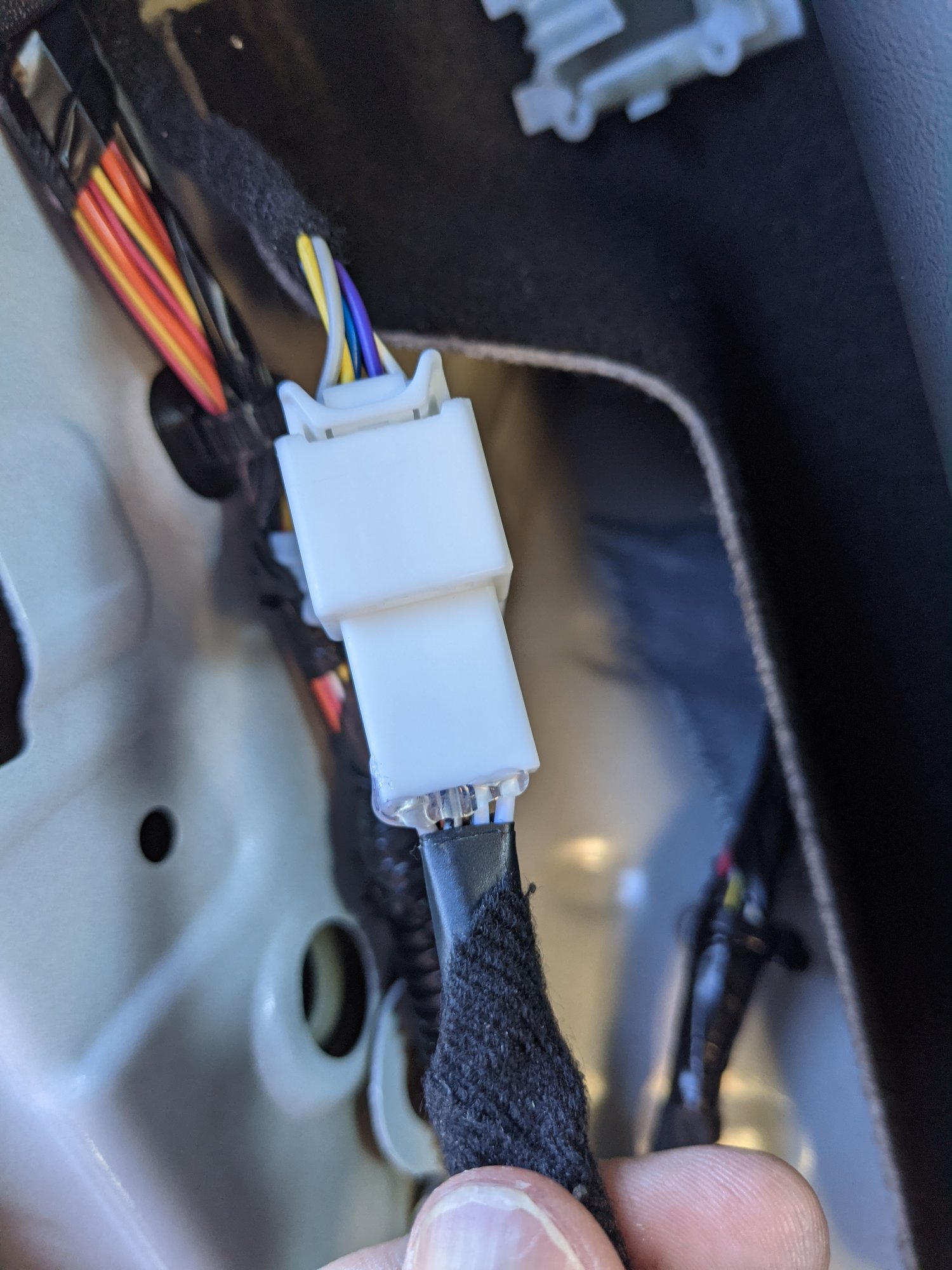
So, how does it sound? Don't know as I haven't really tried it yet. Sorry!
I used a pin extraction tool to remove the two offending wires from the hansshow mating connector. Unfortunately I guess I was a little too rough with the extraction tool since I was unable to get them to latch in place after reinserting them. I spent a quite a bit of time trying to shape the retention tab on the pin to get it to latch, but nothing worked. My guess is I damaged the housing which prevented the latch from catching. oops! My solution was to reinsert the pins in the correct positions (after testing them of course!) and running a bead of hot melt glue along the back of the housing to hold the wires in place. I also wrapped the 4 speakers wires together with electrical tape for additional insurance. The mating force of the socket was actually pretty high and it is possible that neither of these two precautions were necessary, but I figured better safe than sorry.
Below are some before and after pictures.
Hansshow DIY harness installed as received. The pins I removed are the gray and gray/black wires on the bottom left of the mating connector.
After extracting the two wires and swapping them to correct the polarity. Notice the black stripe in is a different position.
Reconnected. Note hot glue along back of hansshow connector and new electrical tape.
So, how does it sound? Don't know as I haven't really tried it yet. Sorry!
beachsideev
Member
If you are playing along at home, access to the driver's door woofer is not in the connectors on the driver's side of the car. 
Looks like I'm going to have to remove the passenger kick panel cover to get at the connector at the output of the hansshow crossover box. I was hoping it would be easier than that. Oh well...
Looks like I'm going to have to remove the passenger kick panel cover to get at the connector at the output of the hansshow crossover box. I was hoping it would be easier than that. Oh well...
Gaggu P
Member
I've installed 10 in the last month, some had the balance crossed in the rear and had to be fixed while others were fine.Has anyone recently installed a DIY kit? Are the polarities right, and is the balance really fixed?
Sounds like a complete crapshoot. At least if the mistake was consistent, it'd be easier to fix. How would an owner installing one ever know? No one should have to resort to cutting, soldering, repinning, etc- it should just work out of the package as plug and play or they should either send a new one or give a full refund.I've installed 10 in the last month, some had the balance crossed in the rear and had to be fixed while others were fine.
Also when people have a lot of issues, they are asked to take their issues offline rather than sharing common known issues publicly.
scramjet
Member
If you are playing along at home, access to the driver's door woofer is not in the connectors on the driver's side of the car.
Looks like I'm going to have to remove the passenger kick panel cover to get at the connector at the output of the hansshow crossover box. I was hoping it would be easier than that. Oh well...
Remember to read the notes on that app before you start changing wires around. Reverse polarity is not necessarily "wrong". In fact in many systems, certain speakers are wired in reverse polarity on purpose. Also speakers may have reverse polarity for certain frequencies by design again. I don't believe the door woofer wiring is affected by the hansshow kit and as long as both speakers are either reversed polarity or not then you do not need to touch those wires.
I also went around the car with a polarity tester and found the results to be less than accurate, ymmv. I did hot swap the wires on the door tweeters to see if there's any difference but can't really notice anything, but did swap those wires. I also had to swap the L and R wires for the rear shelf as they were reversed. I did hot swap the wires on the sub aswell and that definitely made a difference in sub response.
I currently have very good response from the door woofers and the rear sub on my version E, and I'm overall happy with the results after tweaking the DSP profile.
beachsideev
Member
I don't believe the door woofer wiring is affected by the hansshow kit and as long as both speakers are either reversed polarity or not then you do not need to touch those wires.
the harness installs between the ice and the oem wiring so there are two connectors where they could screw up the polarity. the tester says that only one of my door woofers is backwards, so something isn't right.
I also went around the car with a polarity tester and found the results to be less than accurate, ymmv. I did hot swap the wires on the door tweeters to see if there's any difference but can't really notice anything, but did swap those wires. I also had to swap the L and R wires for the rear shelf as they were reversed. I did hot swap the wires on the sub aswell and that definitely made a difference in sub response.
seems like you have experienced for yourself how inconsistent hansshow is. do you think the problem is actually with the tesla wiring? I kind of doubt it.
Since I have to open up the passenger side to fix this, I'm going to remove the hansshow wiring and plug the factory connector back into the ice so I can test the polarities again as it came from the factory. That will give me the baseline I need.
Similar threads
- Replies
- 46
- Views
- 7K
- Replies
- 1
- Views
- 85
- Replies
- 7
- Views
- 3K
- Replies
- 0
- Views
- 496
- Replies
- 10
- Views
- 3K


