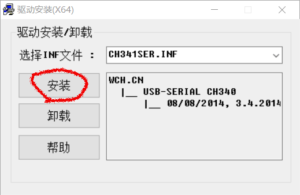And that was why I went, "Buyer beware" in a previous post.The adapter you bought is made by Setec. There's a thread on the Setec adapter:

Setec CCS to Tesla Adapter
Because of multiple threads in multiple sub-forums concerning this adapter, starting this one as a single point of knowledge. Background - Purchased the Setec CCS1 adapter and received today. Tried on a BTCPower station operated by Blink. Got both communications errors and failed isolation...teslamotorsclub.com
Weird data in the advertisement that Didn't make Sense: Check.
Chinese manufacturer (and therefore warrant-proof): Check.
Lousy support: Check.
Doesn't work without weird software updates that don't computer: Check.
Your money: Bye-bye.