I ordered a Model Y and got a vin # and I have a pick up date on Monday.
I am trying to finish all the tasks that the Tesla app is requiring before I pickup the car but I am hitting an issue and no one is getting back to me at Tesla.
In the "Registration" section of the app I put in my info and then my wife's info since the car will be in both our names. I selected "Myself and another individual" and an email was sent to my wife. It asked her to log (it didn't say which account - mine or for her to create an account, so we created a new account for her). Then it says to "select Manage" and provide registration info, but when she logs into her account there is no manage link like there is for my account.
We had her download the Tesla app and sign in but there was no "manage" there ether. I have about 48 hours to figure this out, can anyone help since it seems like Tesla is too busy right now?
Thanks,
Dave
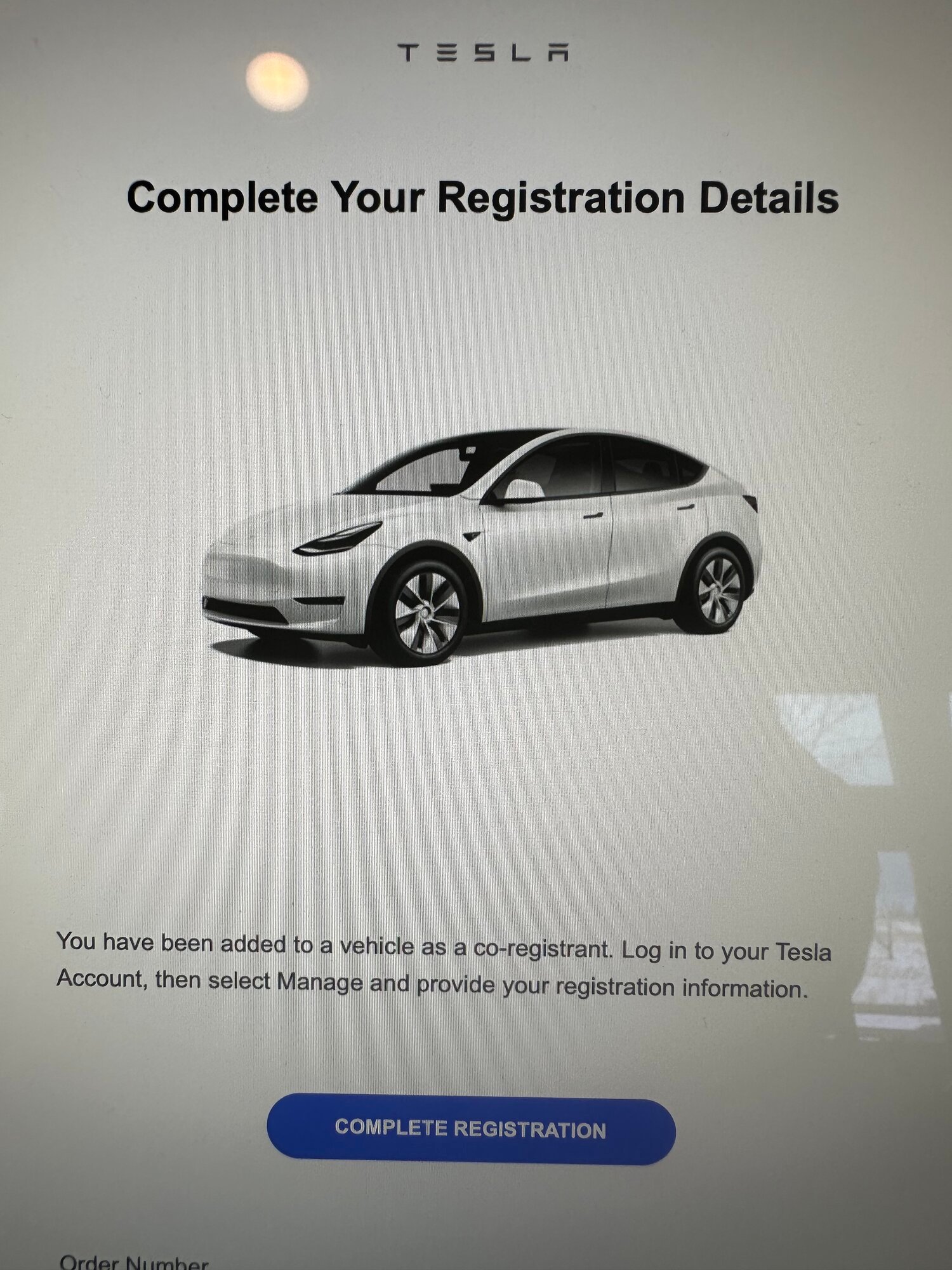
I am trying to finish all the tasks that the Tesla app is requiring before I pickup the car but I am hitting an issue and no one is getting back to me at Tesla.
In the "Registration" section of the app I put in my info and then my wife's info since the car will be in both our names. I selected "Myself and another individual" and an email was sent to my wife. It asked her to log (it didn't say which account - mine or for her to create an account, so we created a new account for her). Then it says to "select Manage" and provide registration info, but when she logs into her account there is no manage link like there is for my account.
We had her download the Tesla app and sign in but there was no "manage" there ether. I have about 48 hours to figure this out, can anyone help since it seems like Tesla is too busy right now?
Thanks,
Dave


