IO app checks in on the car (wakes it up) quite a lot, I have noticed my M3 losing about 3-4% a day because of this.Thanks, I’ve got octopus intelligent. But the cable isn’t plugged in so assume it’s not doing anything ??
Welcome to Tesla Motors Club
Discuss Tesla's Model S, Model 3, Model X, Model Y, Cybertruck, Roadster and More.
Register
Install the app
How to install the app on iOS
You can install our site as a web app on your iOS device by utilizing the Add to Home Screen feature in Safari. Please see this thread for more details on this.
Note: This feature may not be available in some browsers.
-
Want to remove ads? Register an account and login to see fewer ads, and become a Supporting Member to remove almost all ads.
You are using an out of date browser. It may not display this or other websites correctly.
You should upgrade or use an alternative browser.
You should upgrade or use an alternative browser.
High power usage when idle / parked
- Thread starter snow-munki
- Start date
you had any problems with it turning it off and on? I've just started with it and was tempted to just switch it off during the day, but was a bit worried it would cause problems with schedulingwrong answer. it is IO which causes it. do not change any pwd - just switch off IO
There's no problem with toggling it off and switching it back on just before creating your schedule.you had any problems with it turning it off and on? I've just started with it and was tempted to just switch it off during the day, but was a bit worried it would cause problems with scheduling
nope, non at allyou had any problems with it turning it off and on? I've just started with it and was tempted to just switch it off during the day, but was a bit worried it would cause problems with scheduling
That's been fixed.
in the app? if so is it recent as it was smashing my charge level just last week
Yes, sleeping with smart charging enabled while plugged in has been fully fixed. Confirmed with Teslamate by several users on the Octopus forums, including me.in the app? if so is it recent as it was smashing my charge level just last week
Yes, sleeping with smart charging enabled while plugged in has been fully fixed. Confirmed with Teslamate by several users on the Octopus forums, including me.
ah so still broken when unplugged? You'd think that'd be the easy part - API should return if unplugged and as that means no charging will be planned it should be possible to let it sleep. Hopefully this means progress and that will be addressed soon too. Arguably thats more important if you have a few days between charging
My advice:
Don’t add any 3rd party apps. They can’t solve the problem
Turn off sentry which sounds like you’ve done
Reboot the car (hold in both scroll wheels)
See what happens
If it’s downloading the latest maps on a slow Wi-Fi connection, or a software update then that might take some time and keep the car awake, so if you’ve got it connected to your Wi-Fi then consider removing the connection temporarily (forget network).
Once you get to a sensible loss, you can start adding things back.
Don’t add any 3rd party apps. They can’t solve the problem
Turn off sentry which sounds like you’ve done
Reboot the car (hold in both scroll wheels)
See what happens
If it’s downloading the latest maps on a slow Wi-Fi connection, or a software update then that might take some time and keep the car awake, so if you’ve got it connected to your Wi-Fi then consider removing the connection temporarily (forget network).
Once you get to a sensible loss, you can start adding things back.
Any ideas on this one. Car parked at work. No 3rd party apps. Only iOS Tesla app. Not checking it though during the day. But consistently last couple of days - ignore Wednesday 30th as my raspberry pi crashed and Teslamate recorded as "asleep". Car is asleep for 30min then online to 15min quite consistently. Only started this week, never happened before. Does not seem to be happening at home either.
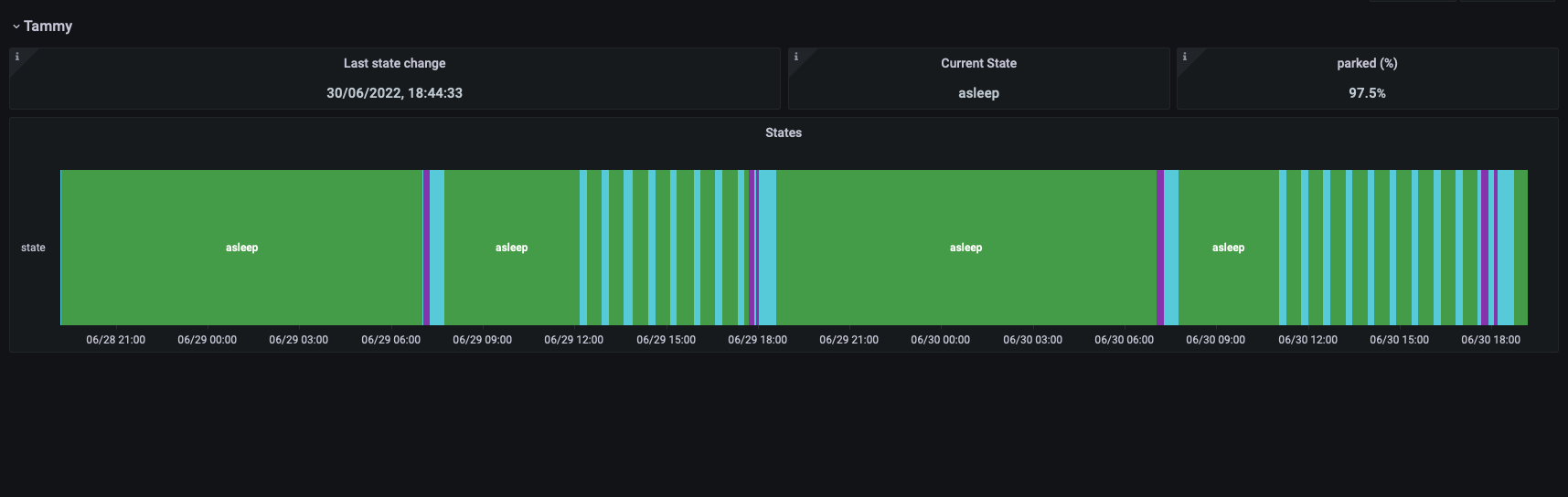
Reboot the car and your phone for starters.Any ideas on this one. Car parked at work. No 3rd party apps. Only iOS Tesla app. Not checking it though during the day. But consistently last couple of days - ignore Wednesday 30th as my raspberry pi crashed and Teslamate recorded as "asleep". Car is asleep for 30min then online to 15min quite consistently. Only started this week, never happened before. Does not seem to be happening at home either.
View attachment 823148
Funny enough, I've had this only starting this week. Maybe recent software update is causing some sleep problems.Any ideas on this one. Car parked at work. No 3rd party apps. Only iOS Tesla app. Not checking it though during the day. But consistently last couple of days - ignore Wednesday 30th as my raspberry pi crashed and Teslamate recorded as "asleep". Car is asleep for 30min then online to 15min quite consistently. Only started this week, never happened before. Does not seem to be happening at home either.
View attachment 823148
not only that, for the first time, my ios app will not wake the car. I had to do it manually after it didn't charge using IO last night. Sometimes is off. I've rebooted the car since the software update too, so I think there is a problem somewhere with the update.
AmphySuperTram
Member
Hi guys. I have similar problem on my Model 3. High idle usage.. I leave the car parked and I lost 2-3% after approximately 8 hours.
I use only Tessie as 3rd party app. And it say that the car is sleeping from 8 hours. So I assume that is really sleeping and nothing can drain my battery..
I have also Hansshow power trunk from several months.. maybe is this thing that drain my battery?
Thanks.
I use only Tessie as 3rd party app. And it say that the car is sleeping from 8 hours. So I assume that is really sleeping and nothing can drain my battery..
I have also Hansshow power trunk from several months.. maybe is this thing that drain my battery?
Thanks.
speedyranger74
Member
No issues even I have trunk and frunk from Hansshow. Sure the battery isn't cold?Hi guys. I have similar problem on my Model 3. High idle usage.. I leave the car parked and I lost 2-3% after approximately 8 hours.
I use only Tessie as 3rd party app. And it say that the car is sleeping from 8 hours. So I assume that is really sleeping and nothing can drain my battery..
I have also Hansshow power trunk from several months.. maybe is this thing that drain my battery?
Thanks.
Check on Tessie if you see the blue mark.
Attachments
Same issue. Octopus Go, Tesla dumb charger. In the app charging section it shows all the charging I’ve done at home to be “Other”. It’s not recognizing home. Exclude home is checked.
edit. A restart of the app and car, will check tomorrow.
edit. A restart of the app and car, will check tomorrow.
Last edited:
Jason71
Well-Known Member
Do you have your home location set correctly in ALL your profiles. It is profile specific.Same issue. Octopus Go, Tesla dumb charger. In the app charging section it shows all the charging I’ve done at home to be “Other”. It’s not recognizing home. Exclude home is checked.
edit. A restart of the app and car, will check tomorrow.
Checklist: (a) Sentry Mode OFF, (b) Smart Summon Standby OFF, (c) Phone apps that check the car status all the time and keep it awake.Hi,
Only have had my MY since last Saturday. But I've noticed that it seems to be using a fair amount of battery when parked on my drive at home.
For example last night (this morning) charged it to 80% which stopped at about 5:30am.
I have just checked the app for the first time today and its at 76%. 4% in less than 24 hours seems a lot when it is parked.
I've checked and Sentry mode is off, is there anything else I should be aware off ? I've also disable the overheat cabin fan mode.
Thanks,
Similar threads
- Question
- Replies
- 2
- Views
- 185
- Replies
- 27
- Views
- 581
- Replies
- 10
- Views
- 1K



