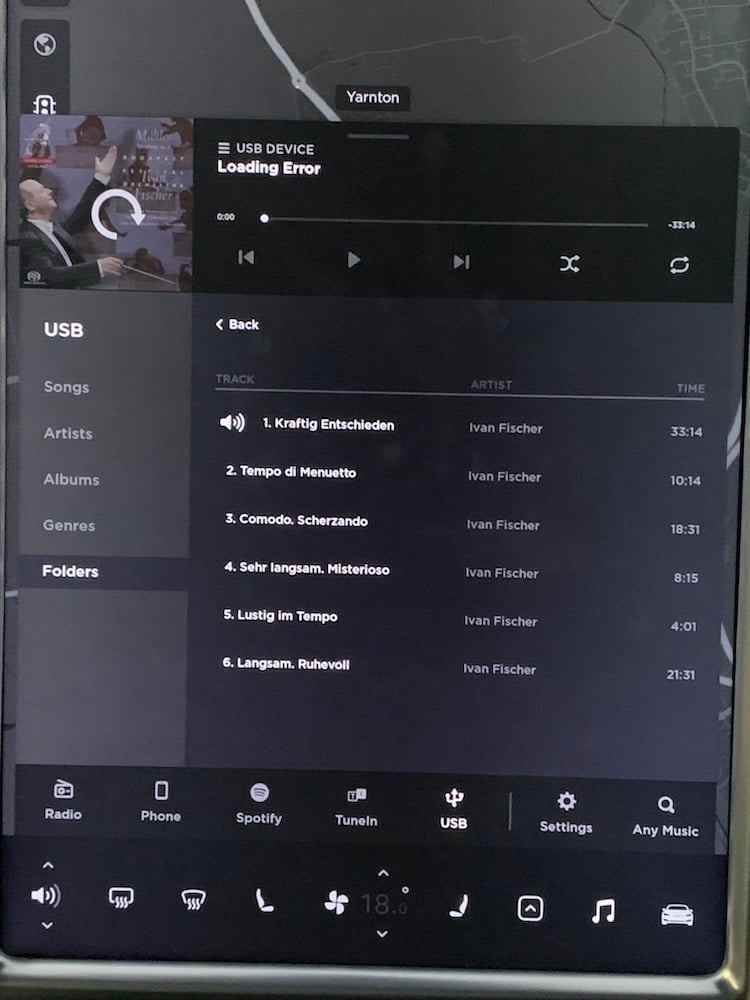I'm having an issue with high-res audio not playing from a USB stick and I wondered whether it's just me, or if Tesla has gone and broken something (again) in a recent firmware update?
Specifically:
I've contacted Tesla here in the UK and they were unaware of the issue - which probably isn't surprising as I expect I'm in a very-small minority of self-confessed "audiophile" users, avoiding streaming like the plague and clinging on to physical copies of music files. Am I the only one left?
Specifically:
- The problem concerns playback from certain FLAC (lossless) files stored on a memory stick.
- My CD-quality (16-bit / 44 kHz) files play fine, but not my higher-resolution 24-bit / 192 kHz files!
- When I try to play the higher-resolution files I see the Play button flashing between "Play" and "Pause" and eventually I get a "Failed to Load" error.
I've contacted Tesla here in the UK and they were unaware of the issue - which probably isn't surprising as I expect I'm in a very-small minority of self-confessed "audiophile" users, avoiding streaming like the plague and clinging on to physical copies of music files. Am I the only one left?