Folks: My 2017 X has EAP. I use the EAP frequently on the highway and it works OK. When it is connected to navigation, it correctly changes lanes and signals to take an exit ramp to another highway. However, it doesn't slow down for the ramp. For example, if I have it set to 60mph on the highway, it exits the highway onto the ramp at 60mph when the ramp speed limit is clearly 45MPH. This is not good. Anyone with better experience in that regard?
Welcome to Tesla Motors Club
Discuss Tesla's Model S, Model 3, Model X, Model Y, Cybertruck, Roadster and More.
Register
Install the app
How to install the app on iOS
You can install our site as a web app on your iOS device by utilizing the Add to Home Screen feature in Safari. Please see this thread for more details on this.
Note: This feature may not be available in some browsers.
-
Want to remove ads? Register an account and login to see fewer ads, and become a Supporting Member to remove almost all ads.
You are using an out of date browser. It may not display this or other websites correctly.
You should upgrade or use an alternative browser.
You should upgrade or use an alternative browser.
Highway use of EAP
- Thread starter BobX
- Start date
diplomat33
Average guy who loves autonomous vehicles
Folks: My 2017 X has EAP. I use the EAP frequently on the highway and it works OK. When it is connected to navigation, it correctly changes lanes and signals to take an exit ramp to another highway. However, it doesn't slow down for the ramp. For example, if I have it set to 60mph on the highway, it exits the highway onto the ramp at 60mph when the ramp speed limit is clearly 45MPH. This is not good. Anyone with better experience in that regard?
I think that is a "feature" of EAP. Slowing down for exits was not implemented in EAP. Remember EAP was a more primitive version of "FSD" that lacked many of the improvements we have now in FSD or FSD Beta. I think NOA that is part of "FSD" will slow down for exits.
jkirkwood001
Active Member
My 2018 M3 Dual Motor w EAP slows down. It even starts slowing down before the offramp anticipating the exit. I admit, I'm not in that situation lots because I usually disengage as I approach the offramp to start city driving, but I'm sure it has worked sometimes for me.
EVFamilyGrins
Member
Does this happen all the time or only for certain off ramps?
I have experienced that EAP/NOA does a very good job of slowing down on off-ramps. Sometimes it struggles with sharp off ramps as it does not start slowing down until it has gone a bit down the off ramp
I believe the initial off ramp speed limits are from data stored with the maps so some of the of ramps may have bad speed limit data or you have to get far enough off the highway for the GPS to identify that you on the off ramp and the corner comes before the speed limit change is identified.
I have experienced that EAP/NOA does a very good job of slowing down on off-ramps. Sometimes it struggles with sharp off ramps as it does not start slowing down until it has gone a bit down the off ramp
I believe the initial off ramp speed limits are from data stored with the maps so some of the of ramps may have bad speed limit data or you have to get far enough off the highway for the GPS to identify that you on the off ramp and the corner comes before the speed limit change is identified.
EVRider-FL
Active Member
I think NOA is supposed to work the same way whether you have EAP or FSD. I suspect the problem is with speed limit data, or perhaps NOA works differently in Canada than in the US.I think that is a "feature" of EAP. Slowing down for exits was not implemented in EAP. Remember EAP was a more primitive version of "FSD" that lacked many of the improvements we have now in FSD or FSD Beta. I think NOA that is part of "FSD" will slow down for exits.
diplomat33
Average guy who loves autonomous vehicles
I think NOA is supposed to work the same way whether you have EAP or FSD. I suspect the problem is with speed limit data, or perhaps NOA works differently in Canada than in the US.
True it could be a map or speed limit issue. I have had different experiences with NOA over the years. NOA would handle some exits perfectly and others terribly. I've had experiences where NOA would "throw" the car into the exit at full speed.
EVRider-FL
Active Member
NOA has been pretty hit and miss for me also when exiting highways. Proposed lane changes are also questionable in some cases (which is why I still haven't disabled lane change confirmations).True it could be a map or speed limit issue. I have had different experiences with NOA over the years. NOA would handle some exits perfectly and others terribly. I've had experiences where NOA would "throw" the car into the exit at full speed.
Tam
Well-Known Member
There's a lawsuit for this very exact problem....it exits the highway onto the ramp at 60mph when the ramp speed limit is clearly 45MPH. This is not good. Anyone with better experience in that regard?...
I have FSD and it works in some curvy ramps and doesn't work in others. I just have to be careful when exiting the first time and memorize which curves it can take and which can't.
KLam
Member
I agree. I usually just disengage on interchanges or exits instead of dealing with the uncertainties.NOA has been pretty hit and miss for me also when exiting highways. Proposed lane changes are also questionable in some cases (which is why I still haven't disabled lane change confirmations).
RTPEV
Active Member
Is the 45mph an actual LIMIT, or just a yellow warning (suggestion) sign? It sounds like what you're describing is an interchange (from one highway to another) where the speed limit doesn't actually change, but you do see yellow warning signs like this (possibly without the CURVE, or with a picture of an actual curve):
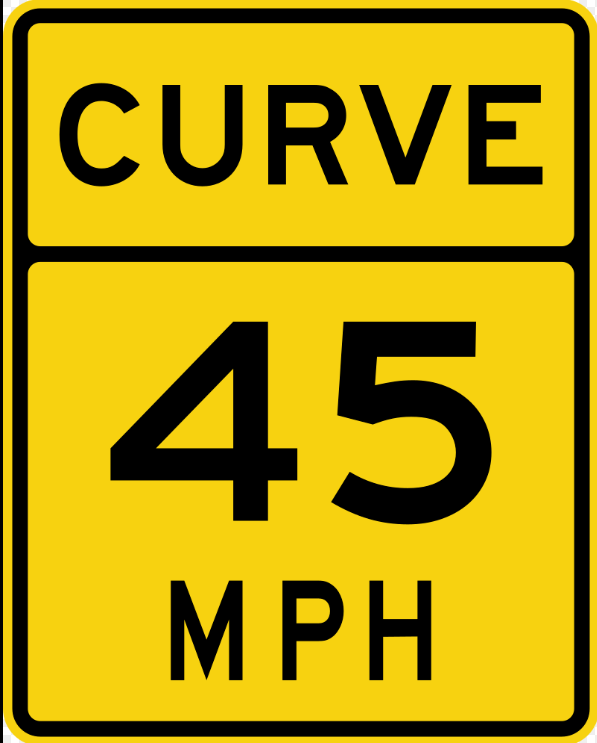
This is not actually a change in the speed limit, but a recommendation.
My previous experience was with such an interchange where the curve is only slight, yet it did have one of these 45mph recommendation signs. This was before the speed limit sign recognition, so it's highly doubtful the car was detecting that, but the behavior at the time was that the car slowed down to 45mph (I suspect it was based on map data). The problem is that the flow of traffic on that ramp (coming from a 70mph highway to a 60mph highway) was in the 60-70mph range. Slowing suddenly to 45mph was VERY dangerous, unexpected, uncomfortable, and unnecessary. Even large trucks on that ramp don't slow down below around 55. Of course I anticipated this every day and either used the accelerator, or more often, disabled AP for that ramp. I was very thankful when an update changed the behavior to not slow the vehicle down to the recommended speed, but rather only the new speed limit speed (60mph + my set speed above), and even then it doesn't do so as soon as the previous slowdown to 45mph used to occur.
The intended behavior of the car is to slow down an appropriate amount for the curve. So for an actual sharp curve, it may actually slow down to 45mph to provide a comfortable amount of lateral force. So my question the OP is: if this is just a yellow warning sign (rather than an actual speed limit change on an interchange ramp, which I've never seen), do you feel that the car is taking the ramp at an uncomfortably fast speed? If not, let it just do its thing.
I'm pretty satisfied with the behavior of the car slowing down for curves, although there is one ramp that it's probably at the hairy edge for me, not so much because of the lateral forces, but it comes in fairly hot to the merge lane and does get a bit close to the line. I've got my right thumb on the scroll wheel to do a quick -5mph adjustment if I see a car in possible conflict on the entering highway.
This is not actually a change in the speed limit, but a recommendation.
My previous experience was with such an interchange where the curve is only slight, yet it did have one of these 45mph recommendation signs. This was before the speed limit sign recognition, so it's highly doubtful the car was detecting that, but the behavior at the time was that the car slowed down to 45mph (I suspect it was based on map data). The problem is that the flow of traffic on that ramp (coming from a 70mph highway to a 60mph highway) was in the 60-70mph range. Slowing suddenly to 45mph was VERY dangerous, unexpected, uncomfortable, and unnecessary. Even large trucks on that ramp don't slow down below around 55. Of course I anticipated this every day and either used the accelerator, or more often, disabled AP for that ramp. I was very thankful when an update changed the behavior to not slow the vehicle down to the recommended speed, but rather only the new speed limit speed (60mph + my set speed above), and even then it doesn't do so as soon as the previous slowdown to 45mph used to occur.
The intended behavior of the car is to slow down an appropriate amount for the curve. So for an actual sharp curve, it may actually slow down to 45mph to provide a comfortable amount of lateral force. So my question the OP is: if this is just a yellow warning sign (rather than an actual speed limit change on an interchange ramp, which I've never seen), do you feel that the car is taking the ramp at an uncomfortably fast speed? If not, let it just do its thing.
I'm pretty satisfied with the behavior of the car slowing down for curves, although there is one ramp that it's probably at the hairy edge for me, not so much because of the lateral forces, but it comes in fairly hot to the merge lane and does get a bit close to the line. I've got my right thumb on the scroll wheel to do a quick -5mph adjustment if I see a car in possible conflict on the entering highway.
To address some of the issues posted: My car has never slowed down for a ramp or interchange even if it was a cloverleaf. On an exit ramp last week, all occupants of my car were screaming "slow down" (which I did after disengaging EAP). I don't think it is useful debating whether signs at ramps, cloverleafs, or interchanges are recommendation or a speed limit, but what I can tell everyone, my X does not slow down at all. This is particularly problematic if you are going say 70mph (10 over the speed limit). and the recommendation is 45mph. I would expect the car to slow to say 55mph at least.
Dewg
Active Member
On FSD Beta - exits to the freeway immediately switch to FSD Beta, so you slow down and handle it normally. Otherwise, AP/TACC/EAP when you exit the freeway, treat it like you are on Cruise Control - which won't slow you down. You have to disengage the system as you exit and take over.
OK, so at this point EAP will not slow down the car for ramps, interchanges or exits. Good to understand. Also FSD Beta will slow down for ramps and interchanges. I was not aware that FSD Beta was addressing highway issues as well as street driving. To get that feature one has to complete the safety score successfully and then hope to get FSD Beta.
diplomat33
Average guy who loves autonomous vehicles
I was not aware that FSD Beta was addressing highway issues as well as street driving.
I don't think it is. But when you take an off ramp, the car automatically switches from NOA back to FSD Beta since it considers that you are no longer on a highway anymore. And FSD Beta will follow the speed limit. So it will slow down to match the speed limit on the off ramp.
Tesla is working on "single stack" where FSD beta will replace NOA. When that happens, FSD Beta will handle highway issues. But "single stack" is not out yet although there are rumors that it is in "shadow mode".
OK, so at this point EAP will not slow down the car for ramps, interchanges or exits. Good to understand. Also FSD Beta will slow down for ramps and interchanges. I was not aware that FSD Beta was addressing highway issues as well as street driving. To get that feature one has to complete the safety score successfully and then hope to get FSD Beta.
I'm confused by your use of the term EAP. EAP is not a function. It's a package of functions, one of which is Navigate On Autopilot, which DOES have the ability to slow down for off ramps. I also have EAP with my early 2018 Model 3. Interchanges are a mixed bag with NoA. The car only reads regular speed limit signs, not the yellow ones that are on interchanges and offramps. Usually the car slows down on the interchanges in my area, but I've also encountered ones where it doesn't. Does your car slow down when exiting the highway via a common exit offramp? If not, make sure you're actually using NoA during that drive. If it's still happening, something is wrong and you should get the car checked out at a service center.
There's a setting to always use NoA. If that setting is off, then every time you engage AP, you have to manually activate NoA, which should be a button on your navigation window.
I don't think it is. But when you take an off ramp, the car automatically switches from NOA back to FSD Beta since it considers that you are no longer on a highway anymore. And FSD Beta will follow the speed limit. So it will slow down to match the speed limit on the off ramp.
Tesla is working on "single stack" where FSD beta will replace NOA. When that happens, FSD Beta will handle highway issues. But "single stack" is not out yet although there are rumors that it is in "shadow mode".
For me, the switchover from old code to FSD beta on interchanges is not 100%. There are times where it stays on the old code and visualization as I move from one highway to another. I think this variability is why NoA doesn't always slow down; it considers the interchange part of the highway. And it's not respecting any yellow speed limit signs. The OP likely has interchanges that NoA considers still the highway maybe?
But like I said in my prev post, I have never encountered an offramp for getting off the highway that does not slow down in NoA.
You are correct. I did not explain things very well. My car is set to use NOA anytime AP is engaged. So my comments of not slowing down at exit ramps or interchanges does have NOA and AP activated. To answer your question, my car does not slow down when exiting the highway via a common exit offramp. I will consult with my SC.I'm confused by your use of the term EAP. EAP is not a function. It's a package of functions, one of which is Navigate On Autopilot, which DOES have the ability to slow down for off ramps. I also have EAP with my early 2018 Model 3. Interchanges are a mixed bag with NoA. The car only reads regular speed limit signs, not the yellow ones that are on interchanges and offramps. Usually the car slows down on the interchanges in my area, but I've also encountered ones where it doesn't. Does your car slow down when exiting the highway via a common exit offramp? If not, make sure you're actually using NoA during that drive. If it's still happening, something is wrong and you should get the car checked out at a service center.
There's a setting to always use NoA. If that setting is off, then every time you engage AP, you have to manually activate NoA, which should be a button on your navigation window.
RTPEV
Active Member
I agree if this is the behavior you see, it is a problem. The vehicle should slow down to a safe and comfortable speed at interchanges. Of course your and your family's idea of what is comfortable may differ from Tesla engineers', but if anything, it should err on the conservative side. My car does seem to slow down for tight curves, not just at interchanges, but on highways as well, although even then sometimes I do wish it would slow down even a bit more (or maybe hug the inside lane just a bit tighter). I doubt my tolerance is higher than you, since I'm usually a pretty conservative driver, but I'll try to pay closer attention and let the car just do its thing and see what it does.To address some of the issues posted: My car has never slowed down for a ramp or interchange even if it was a cloverleaf. On an exit ramp last week, all occupants of my car were screaming "slow down" (which I did after disengaging EAP). I don't think it is useful debating whether signs at ramps, cloverleafs, or interchanges are recommendation or a speed limit, but what I can tell everyone, my X does not slow down at all. This is particularly problematic if you are going say 70mph (10 over the speed limit). and the recommendation is 45mph. I would expect the car to slow to say 55mph at least.
My preference would be that Tesla perfect NOA on the highway in every respect before moving to city driving which is (needless to say) so much more complex.
Similar threads
- Replies
- 22
- Views
- 1K
- Replies
- 6
- Views
- 201
- Replies
- 10
- Views
- 937
- Replies
- 97
- Views
- 5K


