Anyone here do any integration with their home automation systems and their powerwall? How are you using it? Despite having a home automation system for 17 years, powerwall/panels for 3, I just hooked mine up a few weeks ago.
I'm setting up the first use case: Automated shutdown of all ghost power (TVs, sonos, etc) on grid down using zWave switches, and text wife/I/kids that it did this.
Second use case, which may not be possible: Compare production vs consumption at a circuit level (I have a Brultech GEM with CTs hardwired inside the main & sub back to their network connected device linked into HASS). In my dream world I could create custom charts without having to do all the manual manipulation to pull data into a single db. Alas the API doesn't show powerwall charge, I might be wrong though.
If you've never seen it, this is what HASS sees via the integration. I'd love to find a way to pull all the various info into one location:
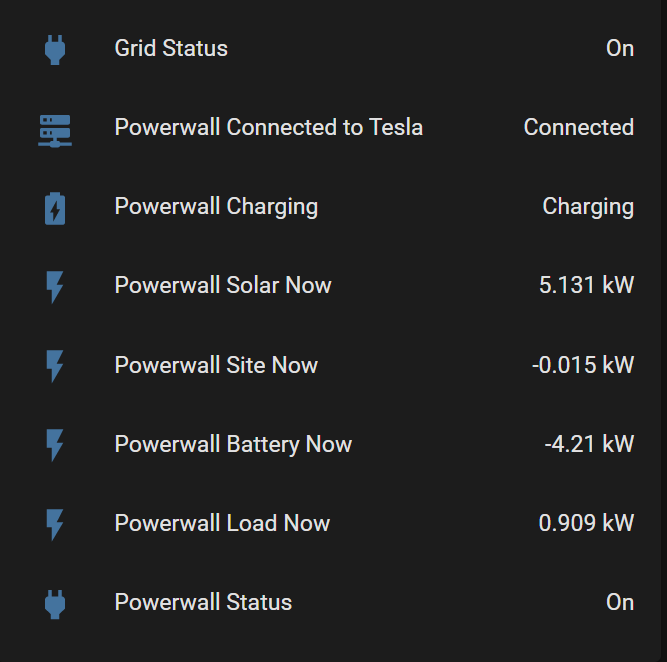
What the powerwall desktop browser shows:
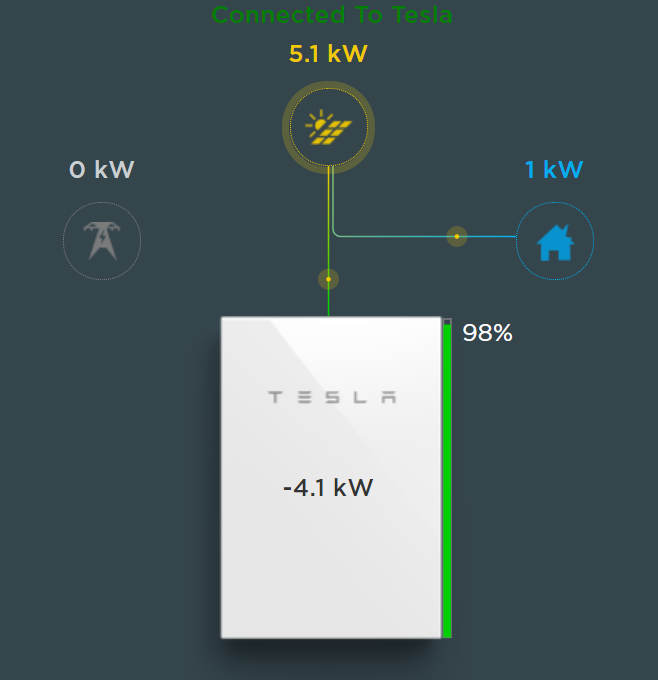
But, I can get much more granular using Brultech. 1 kw isn't a useful measure.
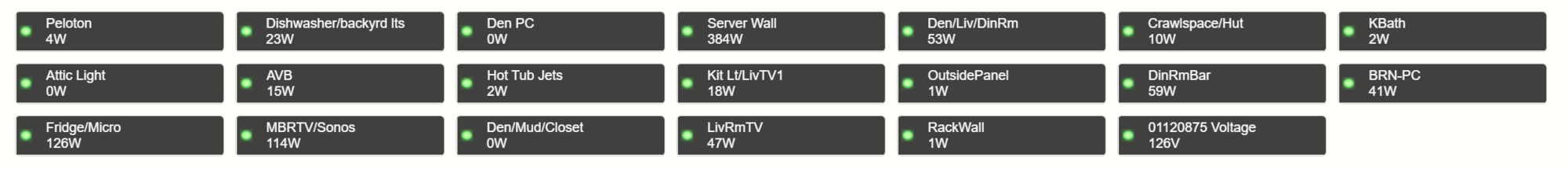
if you're a visual person...
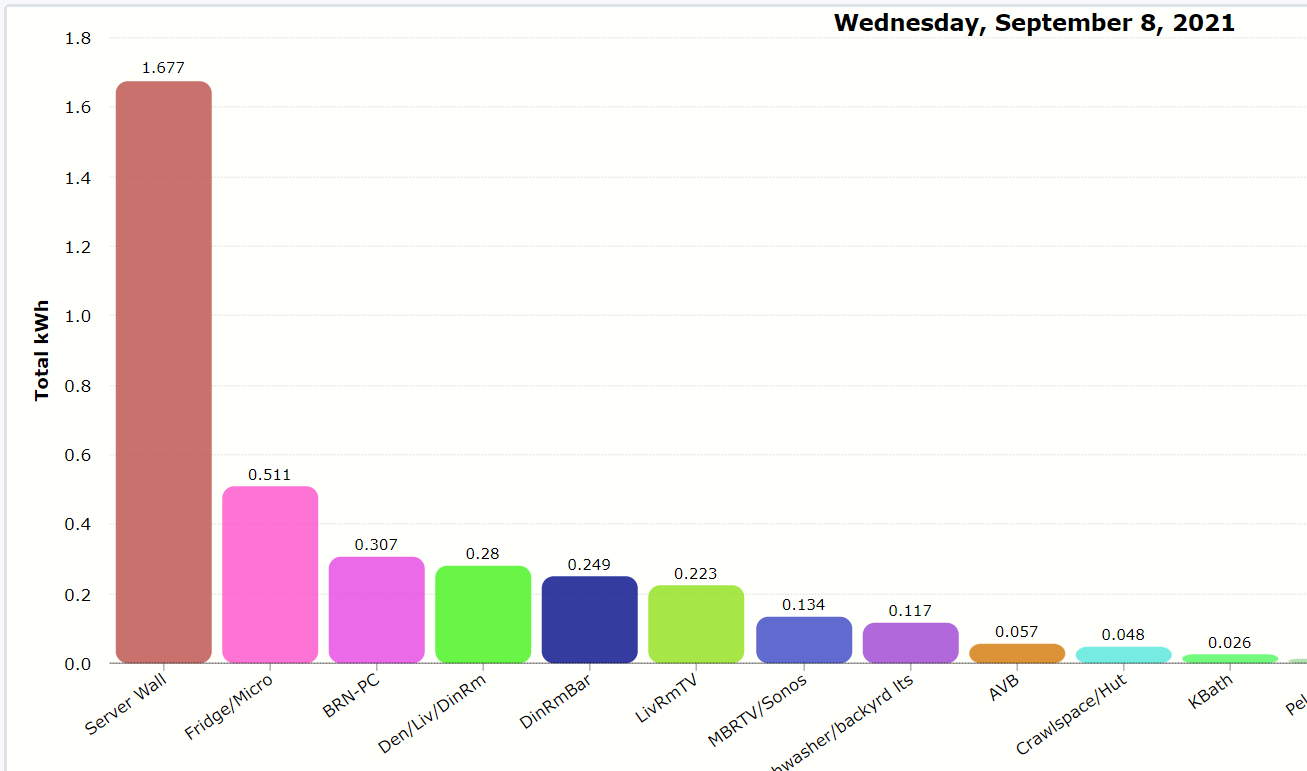
I'm setting up the first use case: Automated shutdown of all ghost power (TVs, sonos, etc) on grid down using zWave switches, and text wife/I/kids that it did this.
Second use case, which may not be possible: Compare production vs consumption at a circuit level (I have a Brultech GEM with CTs hardwired inside the main & sub back to their network connected device linked into HASS). In my dream world I could create custom charts without having to do all the manual manipulation to pull data into a single db. Alas the API doesn't show powerwall charge, I might be wrong though.
If you've never seen it, this is what HASS sees via the integration. I'd love to find a way to pull all the various info into one location:
What the powerwall desktop browser shows:
But, I can get much more granular using Brultech. 1 kw isn't a useful measure.
if you're a visual person...



