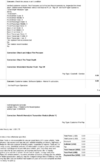What happens when you unplug HomeLink from the earlier model 3? Does it show an error message on the UI? Does the Homelink icon disappear? I want to pull mine as well, getting a new M3P in a few weeks, but I don’t want some error message to raise red flags with the buyer.Exactly what I did.
Mind that the HomeLink module on earlier Model 3 (mine was Nov 2018 build) is located in front of the bumper crashbar - which involves removing the plastic bumper (body panel) to retrieve the module.
I know, coz I was able to dislodge/unmount the HL module BUT can NOT slide past the crash bar to totally get it without removing the bumper panel. I eventually removed the bumper panel to get the HL module out.
Welcome to Tesla Motors Club
Discuss Tesla's Model S, Model 3, Model X, Model Y, Cybertruck, Roadster and More.
Register
Install the app
How to install the app on iOS
You can install our site as a web app on your iOS device by utilizing the Add to Home Screen feature in Safari. Please see this thread for more details on this.
Note: This feature may not be available in some browsers.
-
Want to remove ads? Register an account and login to see fewer ads, and become a Supporting Member to remove almost all ads.
You are using an out of date browser. It may not display this or other websites correctly.
You should upgrade or use an alternative browser.
You should upgrade or use an alternative browser.
HomeLink DIY install
- Thread starter QoLTech
- Start date
RoBoRaT
PoPeYeD'SaiLoRDuDe
No error in UI.
If you or the buyer care, probably best just to inform them that you removed the HL module.
I traded my M3 to Tesla. They did not care that I removed the HL module.
If you or the buyer care, probably best just to inform them that you removed the HL module.
I traded my M3 to Tesla. They did not care that I removed the HL module.
Last edited:
ishareit
Member
Bought it from ingenext for $135 + $19 shipping to CA. I will try to install it myself and see how to get Tesla service to activate it.

 ingenext.ca
ingenext.ca

Tesla Model 3 MODULE HOMELINK V OPTION 2 1114984-00-B
MODULE HOMELINK V OPTION 2 From Used Tesla Model 3. Part number :1114984-00-B.Years :2017-2020 Tesla Model 3. Ingenext is one of the largest recyclers of electric vehicle parts. If you are looking for other parts, please contact us at [email protected].
ishareit
Member
gizmoboy
Member
It never occurred to me that new MYP wouldn't have Homelink... I don't think I've had a car that didn't have it built in in 20 years, including my 3 prior Teslas... I presume there's a thread on this? Just Tesla cheaping out?
ishareit
Member
Yes. They used to have this as a standard option until 2018 or 2019 and then they made it a paid post-delivery upgrade.It never occurred to me that new MYP wouldn't have Homelink... I don't think I've had a car that didn't have it built in in 20 years, including my 3 prior Teslas... I presume there's a thread on this? Just Tesla cheaping out?
ishareit
Member
Still waiting for car. EDD slipped a couple of times. Now at 2/17-3/17Hey Ishareit...
Any update as to how your install/activation went? Thx.
davidms12
MYP|WHI|BLK|21|NO FSD|OD 9/29|EDD 12/10 - 12/14
Thx for the response. Hopefully your new EDD sticks! I've ordered the same module and will give it a go this weekend. Will report back my experience.Still waiting for car. EDD slipped a couple of times. Now at 2/17-3/17
pegasus2020
Member
Hey all! I can give you updates on my success with this method for my 2022 Model Y LR. I purchased the homelink unit from ingenext and shipping was pretty fast from Canada. I believe it was about 3 business days from time of ordering. I was also trying to purchase the module from Ebay but I couldn't find anything at the moment. I think there are some recent listings in the $130-150 + shipped range. I received a 2018 manufactured unit.
Ingenext does not include a bolt for the device so I did some research and found the OEM part is 1100020-00-A which is a specialized bolt and would require a special bit. I opted to find a bolt with same if not similar dimensions. I used a M6 x 1.0 25 mm flanged bolt from AutoZone so if you wanted to go this route instead of zip ties I would recommend visiting your local hardware or auto parts store for the bolt.
Installation is really easy. Be careful during the frunk removal because a hook piece on my front windshield apron broke. Anyways, the rest of the steps are straight forward. Locate the homelink wire and reroute it behind the body molding so it can reach the homelink module. I used 10 mm hex socket to tighten the flanged bolt and plug in the adapter with the red clip facing toward the car. All done! Only bad part about this final step is that I can't tell if the unit was working until Tesla activated so use some caution here. Even if you go into the car's infotainment menu the unit will say not installed because again it needs to be activated.
On to service: Initially, I scheduled service for software and indicated that I swapped my previous homelink unit into my new car. Service automatically canceled my appointment and told me to purchase a brand new unit online. They finally accepted my appointment request when I scheduled another appointment and stated "Homelink Activation" with photos of the unit installed. I was worried they would cancel again because they did ask me where I purchased the unit and how I installed the unit. Mobile service came today and I told them that I took it from a previous car and installed it myself. My mobile service tech was cool so he just pushed the software update to the car and helped me program the unit. Software update took less than 15 mins. Final invoice was $0 for the software update and I tipped the tech for the help.
Ingenext does not include a bolt for the device so I did some research and found the OEM part is 1100020-00-A which is a specialized bolt and would require a special bit. I opted to find a bolt with same if not similar dimensions. I used a M6 x 1.0 25 mm flanged bolt from AutoZone so if you wanted to go this route instead of zip ties I would recommend visiting your local hardware or auto parts store for the bolt.
Installation is really easy. Be careful during the frunk removal because a hook piece on my front windshield apron broke. Anyways, the rest of the steps are straight forward. Locate the homelink wire and reroute it behind the body molding so it can reach the homelink module. I used 10 mm hex socket to tighten the flanged bolt and plug in the adapter with the red clip facing toward the car. All done! Only bad part about this final step is that I can't tell if the unit was working until Tesla activated so use some caution here. Even if you go into the car's infotainment menu the unit will say not installed because again it needs to be activated.
On to service: Initially, I scheduled service for software and indicated that I swapped my previous homelink unit into my new car. Service automatically canceled my appointment and told me to purchase a brand new unit online. They finally accepted my appointment request when I scheduled another appointment and stated "Homelink Activation" with photos of the unit installed. I was worried they would cancel again because they did ask me where I purchased the unit and how I installed the unit. Mobile service came today and I told them that I took it from a previous car and installed it myself. My mobile service tech was cool so he just pushed the software update to the car and helped me program the unit. Software update took less than 15 mins. Final invoice was $0 for the software update and I tipped the tech for the help.
Attachments
Zer0Her0
Member
My homelink came in lightning quick from Tesla.com. Now I just gotta wait until 2/18 for mobile service, ughh. I read this will also work with other RF controlled devices so I'm hoping I can get my neighborhood gate hooked up to this as well...
this would be a blessing to get rid of 2 remotes in the tray!
this would be a blessing to get rid of 2 remotes in the tray!
Last edited:
ScoobyDoo82
Member
I too installed my homelink module myself and had a hard time getting Tesla to activate it. They told me to buy it from them for $350 or else they wouldn’t do anything.
I gave up for a short while.. then I had an issue with my repeater cameras (both the left and right cameras had water damage). The tech came to warranty the cameras and fix problem. Once he was in my car with his laptop I asked if he would “unlock” the homelink in the config file if I got him a case of beer. He hesitated at first but then looked at me and smiled “sure bro - I like any IPA”.
Only cost me $18.


I gave up for a short while.. then I had an issue with my repeater cameras (both the left and right cameras had water damage). The tech came to warranty the cameras and fix problem. Once he was in my car with his laptop I asked if he would “unlock” the homelink in the config file if I got him a case of beer. He hesitated at first but then looked at me and smiled “sure bro - I like any IPA”.
Only cost me $18.
So I guess it does still require Tesla to push an update then… I read a couple other threads that stated plug and play built into the software since 2021. Seems that’s not the case, I just installed my homelink unit from my last Tesla, still says “not installed”. I haven’t reached out for a service visit yet, also heard they like to charge for this. I was going to try a factory reset, but my 3 day old M3P won’t even let me do a factory reset for some reason (probably wouldn’t work anyway).
ScoobyDoo82
Member
So, after plugging in the unit will work until the first sleep cycle. After it wakes up it then references the config file. So this is what they mean when they say “plug n play”. The car will allow it to work for testing purposes regardless of “installation status”. Unfortunately the config file needs to have the box checked for it to work permanently- this is where Tesla service is necessary. There is no way around it.So I guess it does still require Tesla to push an update then… I read a couple other threads that stated plug and play built into the software since 2021. Seems that’s not the case, I just installed my homelink unit from my last Tesla, still says “not installed”. I haven’t reached out for a service visit yet, also heard they like to charge for this. I was going to try a factory reset, but my 3 day old M3P won’t even let me do a factory reset for some reason (probably wouldn’t work anyway).
Look at my above post, I simply bribed the service guy with a 12 pack. $325..lol
davidms12
MYP|WHI|BLK|21|NO FSD|OD 9/29|EDD 12/10 - 12/14
brandon8387
Member
I’m planning to install this the first night I get the car then piggy back it on a service request for any delivery issues. When you put in the service request and stated homelink activation and sent pictures. Did they give any pushback? Did you say you installed it or where you purchased it?Hey all! I can give you updates on my success with this method for my 2022 Model Y LR. I purchased the homelink unit from ingenext and shipping was pretty fast from Canada. I believe it was about 3 business days from time of ordering. I was also trying to purchase the module from Ebay but I couldn't find anything at the moment. I think there are some recent listings in the $130-150 + shipped range. I received a 2018 manufactured unit.
Ingenext does not include a bolt for the device so I did some research and found the OEM part is 1100020-00-A which is a specialized bolt and would require a special bit. I opted to find a bolt with same if not similar dimensions. I used a M6 x 1.0 25 mm flanged bolt from AutoZone so if you wanted to go this route instead of zip ties I would recommend visiting your local hardware or auto parts store for the bolt.
Installation is really easy. Be careful during the frunk removal because a hook piece on my front windshield apron broke. Anyways, the rest of the steps are straight forward. Locate the homelink wire and reroute it behind the body molding so it can reach the homelink module. I used 10 mm hex socket to tighten the flanged bolt and plug in the adapter with the red clip facing toward the car. All done! Only bad part about this final step is that I can't tell if the unit was working until Tesla activated so use some caution here. Even if you go into the car's infotainment menu the unit will say not installed because again it needs to be activated.
On to service: Initially, I scheduled service for software and indicated that I swapped my previous homelink unit into my new car. Service automatically canceled my appointment and told me to purchase a brand new unit online. They finally accepted my appointment request when I scheduled another appointment and stated "Homelink Activation" with photos of the unit installed. I was worried they would cancel again because they did ask me where I purchased the unit and how I installed the unit. Mobile service came today and I told them that I took it from a previous car and installed it myself. My mobile service tech was cool so he just pushed the software update to the car and helped me program the unit. Software update took less than 15 mins. Final invoice was $0 for the software update and I tipped the tech for the help.
Also thanks for the bolt size info I was gonna use zip ties but if I need to send pix it’ll look better with the bolt lol.
If your service center is really anal, don't mention the HL activation at all. Have the HL unit installed before hand, then schedule service for anything, when the tech arrives simply slip a $20 or a case of beer and ask them to do it.
leaftoy
Member
Bribe, really? If you really want homelink just buy it from Tesla and have them install. Bribing a tech to activate it (even if it works) is not the way to do it.If your service center is really anal, don't mention the HL activation at all. Have the HL unit installed before hand, then schedule service for anything, when the tech arrives simply slip a $20 or a case of beer and ask them to do it.
Is it me or is the TMC forum full of people giving useless opinions like this!? Let's stay on topic please. Re-read what the OP posted and share experiences that might be helpful to him/her.Bribe, really? If you really want homelink just buy it from Tesla and have them install. Bribing a tech to activate it (even if it works) is not the way to do it.
Similar threads
- Replies
- 3
- Views
- 127
- Replies
- 16
- Views
- 2K
- Replies
- 21
- Views
- 3K