These new updates are awful. I can't adjust the SoC capacity unless it's actually plugged in which is stupid. I should be able to open the app at any point and slide the SoC to 80% 90% 100% or whatever. They appear to have also removed the estimate of range that previously existed. So, even if I do plug the car in there's no way to use the slider to see what the estimated 100% range is now. I know they're proud of the new app UI but it's not that great and came with lots of steps backwards in functionality.
Welcome to Tesla Motors Club
Discuss Tesla's Model S, Model 3, Model X, Model Y, Cybertruck, Roadster and More.
Register
Install the app
How to install the app on iOS
You can install our site as a web app on your iOS device by utilizing the Add to Home Screen feature in Safari. Please see this thread for more details on this.
Note: This feature may not be available in some browsers.
-
Want to remove ads? Register an account and login to see fewer ads, and become a Supporting Member to remove almost all ads.
You are using an out of date browser. It may not display this or other websites correctly.
You should upgrade or use an alternative browser.
You should upgrade or use an alternative browser.
EVRider-FL
Active Member
You can adjust the charge level when not charging by using the charge icon in the app. In some cars this also opens the charge port door (but not in my S). I think you can only see the estimated range for the selected % in the car when charging.
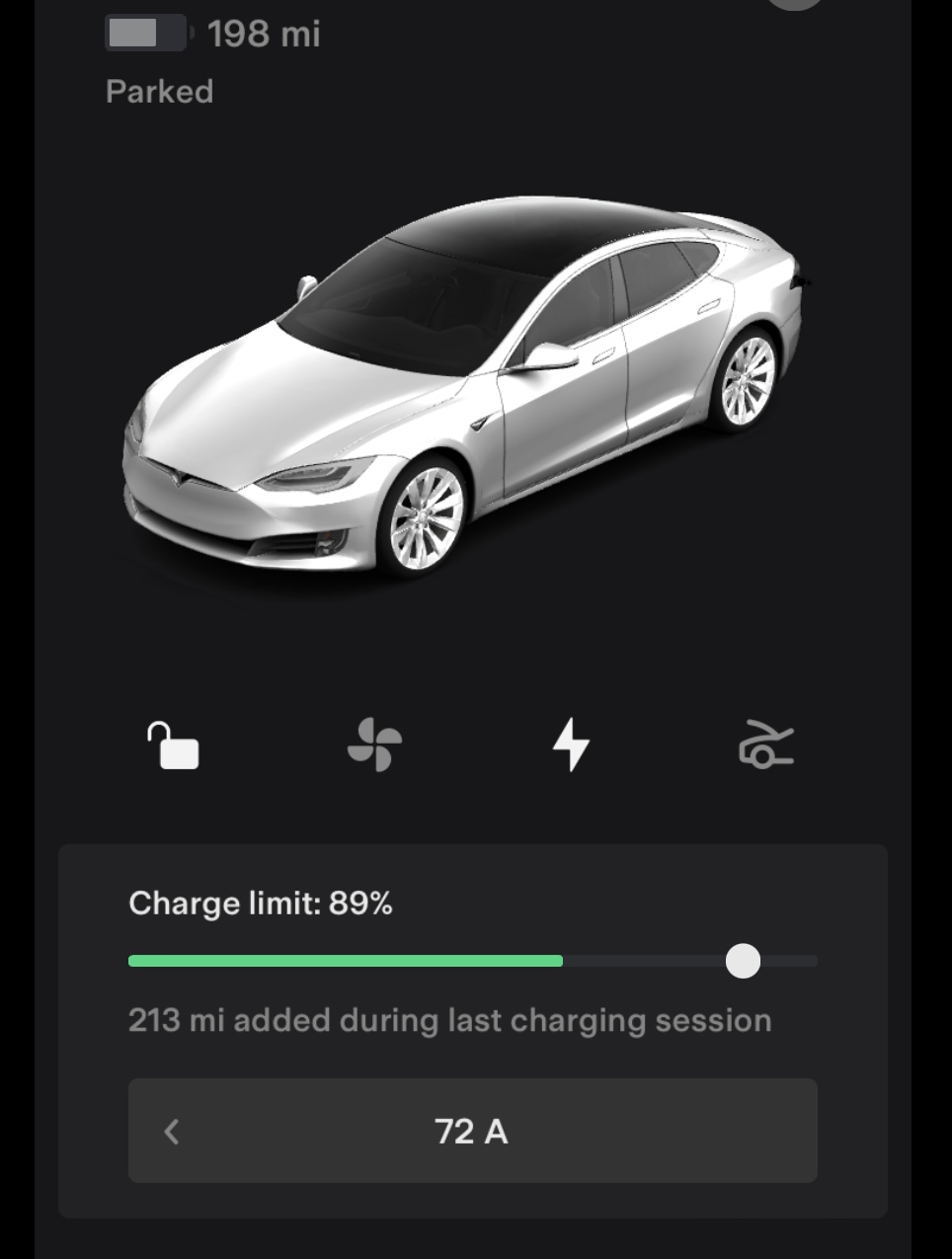
I believe my car is one of those where the charge port will open if you mess with charging from the app when it isn't plugged in. Anyone know if there's a way to prevent this? (Not too critical as I never think about setting the charge level other than when the car is plugged in, and usually charging.)You can adjust the charge level when not charging by using the charge icon in the app. In some cars this also opens the charge port door (but not in my S). I think you can only see the estimated range for the selected % in the car when charging.
No, you cannot see the estimated range when plugged in other than the actual range but this doesn't help to see what the 100% is unless you take the time to actually charge it to a full 100% like we used to have to back in the day. This is chief among my complaints above. The other items are slightly annoying but not having any way at all to quickly get a range @ 100% is problematic since that's the primary indicator we use for overall battery health.You can adjust the charge level when not charging by using the charge icon in the app. In some cars this also opens the charge port door (but not in my S). I think you can only see the estimated range for the selected % in the car when charging.
View attachment 806123
Also, my car does open the charge port whenever I click that. I also have to swap out the charge icon for other ones I use more frequently just to access it. They need to add a dedicated charge menu back and put the estimated range back too. Those are far too important to bury them in the menu or remove them entirely. You can't even see the estimated range from the car (which is equally stupid) and the only place (was) the app.
ucmndd
Well-Known Member
The model X we own is mostly driven by my wife. When we acquired the Model Y, I realized early on that the driving range was a terrible estimation (That girl get's thirsty). I quickly switched to percentage. I don't think of this as a lost feature. I think for anyone else that's using percentage, they may not know this information is not readily available through the app. As far as the X goes, it's more in tune obtaining the rated mileage. Now after 4 years of ownership. It's a known value of what 90pct and 100pct range is. Doesn't change much. I do like that I can tap on the rated range on the main screen and it quickly changes from range to percentage or percentage back to range.
ucmndd
Well-Known Member
I’ve always had my car set to percentage.The model X we own is mostly driven by my wife. When we acquired the Model Y, I realized early on that the driving range was a terrible estimation (That girl get's thirsty). I quickly switched to percentage. I don't think of this as a lost feature. I think for anyone else that's using percentage, they may not know this information is not readily available through the app. As far as the X goes, it's more in tune obtaining the rated mileage. Now after 4 years of ownership. It's a known value of what 90pct and 100pct range is. Doesn't change much. I do like that I can tap on the rated range on the main screen and it quickly changes from range to percentage or percentage back to range.
That didn’t make the range estimate in miles on the app slider less useful. It was nice to have. There’s no good reason to take it away.
Someone at Tesla needs to be in charge of app and feature continuity, because some new programmer gets assigned to refresh some app and has no idea what the app used to do or why. So many great features have fallen into the bit bucket by Tesla not having app requirements specified or effectively testing their app "changes". Of course they could care less what we think.
gutowskia
Member
To bring up the charge menu in the iPhone app and avoid opening the charge door while the car is not plugged in, click on the battery icon in the upper left corner instead of the lightning bolt charge icon. I can confirm this works on my model 3 and model Y, the charge menu comes up without opening the charge port door.
Mooda
Member
That works in the Android app as well however it does not show the estimated range when you move slider.
Electric700
Active Member
You can open up a service request in the Tesla app and share your feedback, or add it to your next service visit as one of the items. Please mention also that it worked in a previous version of the app.
In app - click on battery icon twice to get percentage and estimated distance / range.
remember both numbers, open calculator
right now I have 194 miles of range (Ha!) and am at 72%;
194/0.72 = 269.44444 -- that's my "100%" range.
In practice, it may still say "72%" when it is at 195 or even 196 miles; Also, I may decide I need my heater or air conditioner, or that I may decide to drive at faster than 55mph. I may even be stupid enough to go up a hill. Any of those activities will also radically change my achievable range.
remember both numbers, open calculator
right now I have 194 miles of range (Ha!) and am at 72%;
194/0.72 = 269.44444 -- that's my "100%" range.
In practice, it may still say "72%" when it is at 195 or even 196 miles; Also, I may decide I need my heater or air conditioner, or that I may decide to drive at faster than 55mph. I may even be stupid enough to go up a hill. Any of those activities will also radically change my achievable range.
EVRider-FL
Active Member
I rented a Model 3 recently and supercharged multiple times. The touchscreen showed the estimated range at the desired target %, on the upper left part if the screen. I don’t sit in the car when charging at home so I don’t know if that display is the same when charging by other means.No, you cannot see the estimated range when plugged in other than the actual range but this doesn't help to see what the 100% is unless you take the time to actually charge it to a full 100% like we used to have to back in the day. This is chief among my complaints above. The other items are slightly annoying but not having any way at all to quickly get a range @ 100% is problematic since that's the primary indicator we use for overall battery health.
gigawhat?
Member
Tesla miles are like airline miles. They are never really as good as you think they are…
PCMc
Member
First, I agree some of the changes to charging screen in the car with the new UI end of last year I find a big step backward. Anyone with a legacy MS will tell you the size of the battery display is a fraction of the size it used to be with huge amounts of wasted space. I still long for the old v7 or v8 UI where there actually where up/down arrows you could use to toggle it easily to a fixed percent.No, you cannot see the estimated range when plugged in other than the actual range but this doesn't help to see what the 100% is unless you take the time to actually charge it to a full 100% like we used to have to back in the day. This is chief among my complaints above. The other items are slightly annoying but not having any way at all to quickly get a range @ 100% is problematic since that's the primary indicator we use for overall battery health.
As for estimating range at 100% SOC, but you can get a really decent estimate of range at 100% simply by taking the indicated range at the end of any charging session and dividing by the percent SOC. I know some will strongly argue I'm clueless, but I've done this to track apparent capacity on my mid-2016 MS90D for the past 6 years since I purchased it new and took delivery at the end of June 2016.
There are a couple things with will help minimize the numerical error in the calculation. One is of course it's less prone to rounding if you're charging to 80% or 90% and not say 50%. The other big factor is to let it fully complete charging and stop by itself as opposed to just unplugging while it's still charging. That's due to rounding errors that SOC is only reported in integer of 1% increments, not fractions even via the API calls, which depending upon the car, could result in a +/- 3 mile numerical noise. Being the number nerd that I am, I also pull all my data via a logger program I leave running on my laptop to continuously collect data, similar to what some do with various apps. This gives me the range values to two decimal points, which add precision, although I agree not necessarily much in way of accuracy.
Now I know some will tell me this is totally inaccurate and you can only get it by charging to 100%, but my data set of roughly 1250 charging sessions over 6 years would say otherwise. Below is a plot of estimated range at 100% over that period. Scattered through that plot are 21 times I've charged to 100%. I'd challenge anyone to pick out those 21 points from the other 1230 or so. I've done this highlighting the 100% SOC points on the chart and they fall right in amongst the scatter of the rest. Most of the outliers actually result in being points where the car did get unplugged before charging shut off, car was only charged to relative low SOC, or I ended up having to pull values from the app vs. my logger program which has less fidelity due to number of significant digits. All those things add to numerical error in the calculation and create more scatter in the dataset.
You might observe that the level of scatter the last 10-15k miles appears to maybe have increased. Part of this is due to the fact my car will go ~3 months at a time without being driven as I spend most of my time overseas at the moment on international assignment. I find it takes doing a couple longer drives and charging at times for things to become a little more consistent after I've not used the car for 3 months. But once I get 200 miles and a couple charging sessions in the seat, it stablizes back out. I attribute that to the BMS calibration needing to stabilize a bit after periods of inactivity.
And as the saying goes, your mileage may vary ....
I think the estimated numbers were not accurate anyways, looking at the latest updates it looks Tesla is doing more on the current Battery status to figure out a more accurate range.
if you really need to know what is the estimated range then extrapolate it. you know your new EPA numbers, check actual miles at 80% and figure our how much is your offset then extrapolate if it was 90% or 100%
if you really need to know what is the estimated range then extrapolate it. you know your new EPA numbers, check actual miles at 80% and figure our how much is your offset then extrapolate if it was 90% or 100%
Similar threads
- Replies
- 14
- Views
- 2K
- Replies
- 153
- Views
- 31K
- Replies
- 11
- Views
- 545
- Replies
- 8
- Views
- 2K
- Replies
- 14
- Views
- 4K


