If it was, I think we all would've known about this years ago.Or the password isn't "service"
Welcome to Tesla Motors Club
Discuss Tesla's Model S, Model 3, Model X, Model Y, Cybertruck, Roadster and More.
Register
Install the app
How to install the app on iOS
You can install our site as a web app on your iOS device by utilizing the Add to Home Screen feature in Safari. Please see this thread for more details on this.
Note: This feature may not be available in some browsers.
-
Want to remove ads? Register an account and login to see fewer ads, and become a Supporting Member to remove almost all ads.
You are using an out of date browser. It may not display this or other websites correctly.
You should upgrade or use an alternative browser.
You should upgrade or use an alternative browser.
How can I get Tesla to stage firmware for a DIY part swap?
- Thread starter WindyCity1
- Start date
It was enabled not long ago.If it was, I think we all would've known about this years ago.
dbldwn02
Active Member
Anyone have any updates to this thread/methods?
I replaced my onboard charger and the HV contactor won't turn on since the firmware in the new charger is different. Need to redeploy firmware. Waiting on my FAKRA HSD cable to do a telnet redeploy but I'm impatient and my car won't work.
I replaced my onboard charger and the HV contactor won't turn on since the firmware in the new charger is different. Need to redeploy firmware. Waiting on my FAKRA HSD cable to do a telnet redeploy but I'm impatient and my car won't work.
israndy
Supercharger Hunter
dbldwn02
Active Member
I was hoping so. Roadside said it needed to be towed. Going to try local service center today.Can't you just ask Tesla to reinstall your OS?
BostonBurley
Sorry. Bipolar.
Or the password isn't "service
This is the best hack no one knows about (in the wider diy Tesla community). Has come in handy for me yet again since the post was made.One other trick you can do. I’m giving these instructions to you from memory, but generally here they are...
Drive to your service center (geofencing is involved here which is why you need to be near a service center). Once there, go to Software on the MCU and hold down your finger on the Model S/P85 logo for a few seconds to open the service code menu. Type in “Service” and the service menu will then appear as an option in the MCU. Then you can request a full firmware restage via a button. It’ll take a while to become ready (you don’t have to wait at the service center) but the key is just to push the request redeploy button.
then do the same code to turn off service mode and drive home.
And you’ll have manually requested a redeploy
Transformer
Do the math. Save the world. — Mark Leon
Any update to this? Can someone confirm?@KyleDay did write the password as “Service”. Case-sensitive?
Do you know the password for the TM3? To enter service modeThis is the best hack no one knows about (in the wider diy Tesla community). Has come in handy for me yet again since the post was made.
BostonBurley
Sorry. Bipolar.
I’ve only experienced with S, and 3 has different OS so perhaps there’s a different trick for the 3.Do you know the password for the TM3? To enter service mode
dbldwn02
Active Member
Ok, so I was going to drive to the Tesla SC today and try this out, but after a whole year of not getting any MCU1 firmware updates, I go out to the car and see this!
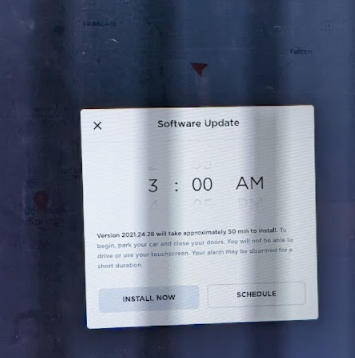
Now, I'll disconnect the 12V, replace my on-board charger and then do the software update. This coincidence couldn't have come at a better time!!!
Now, I'll disconnect the 12V, replace my on-board charger and then do the software update. This coincidence couldn't have come at a better time!!!
dbldwn02
Active Member
Holy *sugar*...it worked!
Replaced on-board charger. Got about a dozen errors. "Can't charge, can't start, service required, you suck and shouldn't have replaced the charger, etc..."
Did the 2021 firmware update. Got to the last component update and it did a bunch of clicking and flashing lights. Rebooted and immediately dropped all the errors! Charging at a full 48 amps now! Used to only charge at 24 amps.
Replaced on-board charger. Got about a dozen errors. "Can't charge, can't start, service required, you suck and shouldn't have replaced the charger, etc..."
Did the 2021 firmware update. Got to the last component update and it did a bunch of clicking and flashing lights. Rebooted and immediately dropped all the errors! Charging at a full 48 amps now! Used to only charge at 24 amps.
TunaBug
Member
I never heard about Service Mode until seeing this thread yesterday. I stopped by the Bellevue, WA service center today during lunch, parked about 10 yards from the garage entrance, and got into service mode. Password is "service", not "Service". I'm driving a March 2021 M3 LR AWD, 2022.4.5.
Hopefully I don't botch things up while playing around with it. Fortunately I saw that the top menu item was to disable the speed limiter, otherwise I would have panicked when it wouldn't go over 7mph.
Hopefully I don't botch things up while playing around with it. Fortunately I saw that the top menu item was to disable the speed limiter, otherwise I would have panicked when it wouldn't go over 7mph.
planetf1
New Member
Anything else interesting you noticed?I'm driving a March 2021 M3 LR AWD, 2022.4.5.
Hopefully I don't botch things up while playing around with it.
TunaBug
Member
A couple hours after my previous post my wife and I got into the car to go home. It had re-enabled the speed limiter, and after a little fumbling around I found my way back to the initial window of options to re-disable that. But the "Service Mode" pink overlay was making her nervous, so I then got out of service mode. Which means my opportunity to experiment was cut short.Anything else interesting you noticed?
Things I remember:
The pink "Service Mode" screen overlay also included my VIN so I'm not posting any pictures. I did a google image search for "tesla service mode" and it appears the overlay has changed over time. Some show just "Service Mode". Mine had "Service Mode" in (about) 2" letters, the VIN below in ~1", and below that "Speed Limited" or "Speed Limit Removed" in ~1". The overlay is big, distracting, and I assume cannot be disabled without exiting service mode.
In the initial panel where you disable the speed limiter, it also shows an option to re-enable Bluetooth, which I did. I assume that not doing that would have prevented phone key, but didn't experiment.
In that same panel there was an option to re-enable API access, but that option was greyed out and inaccessible. I didn't get to play around with that. I think I recall an option to re-enable Wi-Fi, so perhaps they're trying to be smart and only allow you to enable APIs if the car has connectivity?
It looks like they generally default to disabling features that make the car accessible, and my guess is it's a combination of both safety and privacy for the shop. The speed limiter seems obvious since the cars' instant acceleration could be deadly in the shop. As for API access: you wouldn't want the customer dorking with the car while it's on the stand, nor using remote camera access to watch you via remote sentry, either. Once I left service mode the phone app automatically started working.
I quickly stumbled across a button to re-stage the software. I did not try it. There were several other buttons on that screen, including the one to exit service mode. I think that is also where I saw the button for calibrating the steering wheel.
I found my way into a screen for accessing the different cameras. It had a image of the car with call-outs for each camera. My motivation for service mode is that I think the left pillar camera on my car is wonky, but I'd like to see it for myself before involving the service center. I did not have time to experiment, other than the obvious tapping on one of the camera labels on the screen did not enable/show the camera as I expected. I assume that given another 30 seconds I would have found it.
There were a few screens of service procedures (things like draining coolant) that required
My overall impression is that if you're the person whose friends and family come to for help with software questions then you'll be able to find your way around, or at the very least find your way out. If you're not that person then you probably shouldn't try to enable service mode on your own.
TunaBug
Member
Oh, and there was a button for brake burnishing. I entered that, and it explained that it would disable regen, and had warnings to only bed in your brakes when you're on an empty road with nobody behind you. Seems like that would have been nice several months ago when I was bedding in the brakes.
dbldwn02
Active Member
dbldwn02
Active Member
Holy *sugar*...it worked!
Replaced on-board charger. Got about a dozen errors. "Can't charge, can't start, service required, you suck and shouldn't have replaced the charger, etc..."
Did the 2021 firmware update. Got to the last component update and it did a bunch of clicking and flashing lights. Rebooted and immediately dropped all the errors! Charging at a full 48 amps now! Used to only charge at 24 amps.
Replacing Onboard Charger Gen3 2017 MS75D...My Experience (With Photos)
Here is my experience replacing my onboard charger on my 2017 Tesla MS75D. Disclosure… Don’t try this at home, YMMV, High voltage, you can kill yourself if you do something stupid, yadda-yadda, I’m not liable if you do this, warranty void, blah blah blah… My car specs: 2017 MS 75D (USA) Gen...
john_mace222
Member
I'm a little late to the party, but yesterday on my 18 M3 I was able to enter service mode at home using the described method.The message above from @kdday said that the 3/Y didn't need to be at the Service Center. Obviously, that's not the case.
Similar threads
- Replies
- 4
- Views
- 978
- Replies
- 3
- Views
- 737
- Replies
- 16
- Views
- 741


