I am constantly reminded how incompetent the Telsa software developers. They are so clueless.
So... first of all the dashcam is crippled because the developers don't realise they do not need to STOP recording in order to save the footage. All they need to do is MOVE the files to another directory on the USB rather than stop recording and COPY the file across and lose 1-2 minutes of recording time.
So... today, knowing that saving footage means I have disabled the dashcam for 1-2 minutes, while driving today I wanted to save some footage. I waited until I got to my destination which was less than two minutes away. When I arrived I hot the save button on the screen. It saved the footage but it has holes in it, including missing the part that I wanted (a bunch of cyclists that wanted to become organ donors by riding in the middle of the road rather than sticking to their dedicated cycle lane in early morning where motorists are unable to see because of the sun).
The footage was saved at 7:21:04 according to the file stamp but only includes the following files:
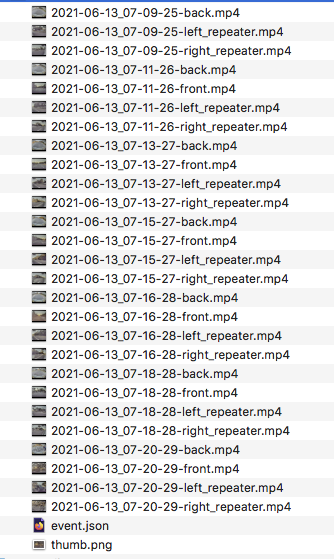
So I'm missing Front from 7:09, all from 7:10, 7:11, 7:12, 7:14, 7:17, 7:19 The footage I wanted was from 7:14.
So... first of all the dashcam is crippled because the developers don't realise they do not need to STOP recording in order to save the footage. All they need to do is MOVE the files to another directory on the USB rather than stop recording and COPY the file across and lose 1-2 minutes of recording time.
So... today, knowing that saving footage means I have disabled the dashcam for 1-2 minutes, while driving today I wanted to save some footage. I waited until I got to my destination which was less than two minutes away. When I arrived I hot the save button on the screen. It saved the footage but it has holes in it, including missing the part that I wanted (a bunch of cyclists that wanted to become organ donors by riding in the middle of the road rather than sticking to their dedicated cycle lane in early morning where motorists are unable to see because of the sun).
The footage was saved at 7:21:04 according to the file stamp but only includes the following files:
So I'm missing Front from 7:09, all from 7:10, 7:11, 7:12, 7:14, 7:17, 7:19 The footage I wanted was from 7:14.



