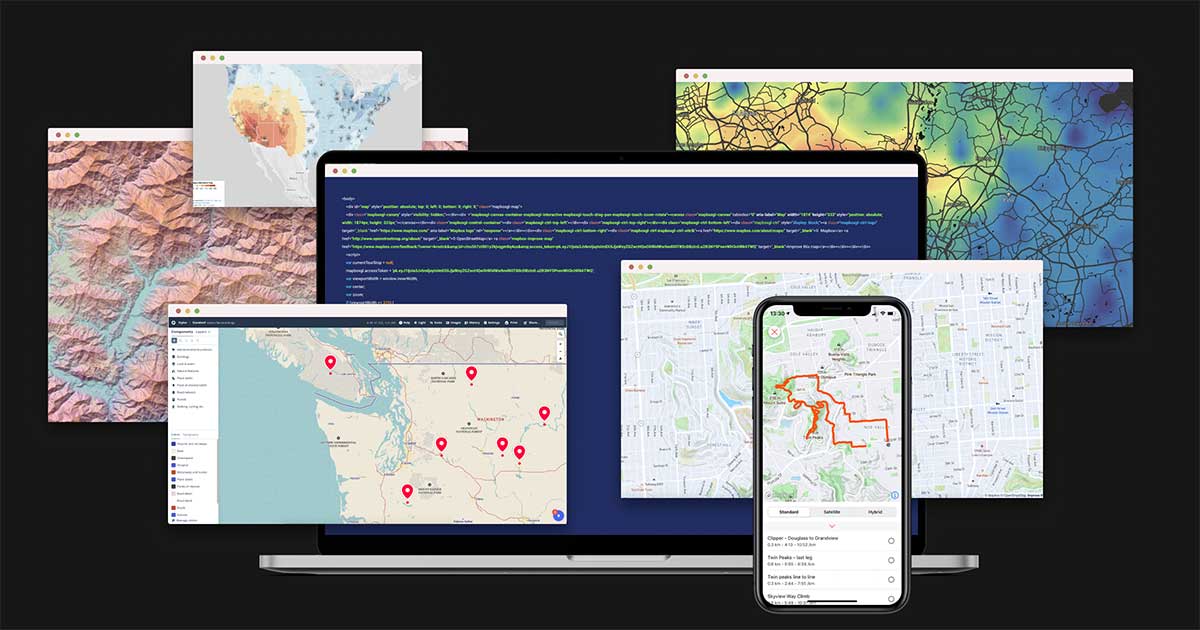My wife is on her first multi-state road trip in our 2019 M3SR. She is using the touchscreen for navigation, not an app. From her texts just now:
-------------------------------------
Here’s the basic challenge: I can navigate to Richmond, but I can’t navigate to Dayton with a stop in Richmond. When I navigate to Richmond, it tells me how many stops I need to make and then I’ll have 10% charge left on the car when I get there.
But I know I’m going to have to get back in the car and drive to Dayton, and I don’t know if 10% charge is enough to get me to the next charger.
So I have to go into Google Maps, plan a trip from Richmond to the hotel, and then add a stop to a Tesla charger on the way. That tells me that, yes, there will be a charger just off the highway before I leave Richmond. So I can relax.
But if I weren’t using Google, I would not have that confidence, especially because I have zero confidence in my car’s ability to predict how much charge I’ll have at the end of a trip. At least I’m traveling in 70° weather. It would be very different if it was under 35º.
-------------------------------------
Is there a way to navigate to multiple stops on the touchscreen? I'm looking under the Trip Planner section in the manual and not seeing anything like this. TIA!
-------------------------------------
Here’s the basic challenge: I can navigate to Richmond, but I can’t navigate to Dayton with a stop in Richmond. When I navigate to Richmond, it tells me how many stops I need to make and then I’ll have 10% charge left on the car when I get there.
But I know I’m going to have to get back in the car and drive to Dayton, and I don’t know if 10% charge is enough to get me to the next charger.
So I have to go into Google Maps, plan a trip from Richmond to the hotel, and then add a stop to a Tesla charger on the way. That tells me that, yes, there will be a charger just off the highway before I leave Richmond. So I can relax.
But if I weren’t using Google, I would not have that confidence, especially because I have zero confidence in my car’s ability to predict how much charge I’ll have at the end of a trip. At least I’m traveling in 70° weather. It would be very different if it was under 35º.
-------------------------------------
Is there a way to navigate to multiple stops on the touchscreen? I'm looking under the Trip Planner section in the manual and not seeing anything like this. TIA!