swedge
Member
coney27,
I am sorry to contradict what everyone else believes, but if you are willing to use the installer "wizard" menu, there is a way. It is a bit of a hack, but no wiring changes, only standard gateway interface and app settings changed.
In fact, yesterday, I did exactly what the original poster wants to do. I have solar and one PowerWall, in northern Calif, PG&E, EV2-A rate, NEM1.
It was foggy in the morning, and I was not getting enough charge to get me through the peak period, 3PM through midnight. So, at 1:30 pm I enabled charge from grid for just over an hour to top up the PowerWall. I used the method I described in my October 17 post to this form.
PowerWall w/ Solar, Charge From Grid Experiment
Basically I used the local web interface and logged in as Installer, re-configured the CT's 3 and 4 to be Site, rather than solar, and then in the Tesla app set the PW to Backup Only. Bingo, 3.3 kW of charge. When it reached 100% I restored the solar configuration and time-based mode.
Kind of a pain, but it works. In this scree shot you can see grid charging from ~1:30 to ~2:30, and the the PW picking up the load from 3 till midnight.
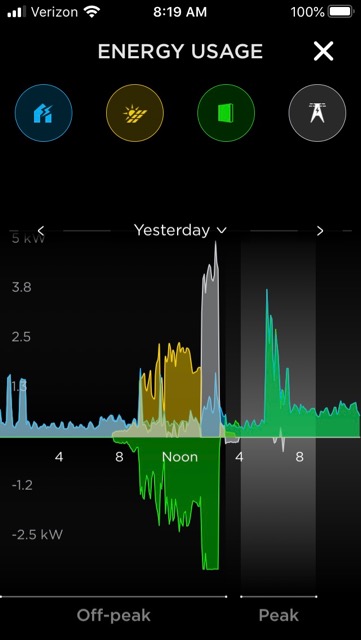
I am sorry to contradict what everyone else believes, but if you are willing to use the installer "wizard" menu, there is a way. It is a bit of a hack, but no wiring changes, only standard gateway interface and app settings changed.
In fact, yesterday, I did exactly what the original poster wants to do. I have solar and one PowerWall, in northern Calif, PG&E, EV2-A rate, NEM1.
It was foggy in the morning, and I was not getting enough charge to get me through the peak period, 3PM through midnight. So, at 1:30 pm I enabled charge from grid for just over an hour to top up the PowerWall. I used the method I described in my October 17 post to this form.
PowerWall w/ Solar, Charge From Grid Experiment
Basically I used the local web interface and logged in as Installer, re-configured the CT's 3 and 4 to be Site, rather than solar, and then in the Tesla app set the PW to Backup Only. Bingo, 3.3 kW of charge. When it reached 100% I restored the solar configuration and time-based mode.
Kind of a pain, but it works. In this scree shot you can see grid charging from ~1:30 to ~2:30, and the the PW picking up the load from 3 till midnight.



