Hi guys, I'm new posting in the forums although I've lurked for a while. Recently I created an account. Periodically I'll find a really well written post or a detailed explanation to something obscure and I'd like to either 'like' the post or mark it 'informative' but I can't seem to figure out how to do it. I feel like it's something really simple but I can't seem to find the right button. I tried doing a forum search but no luck.
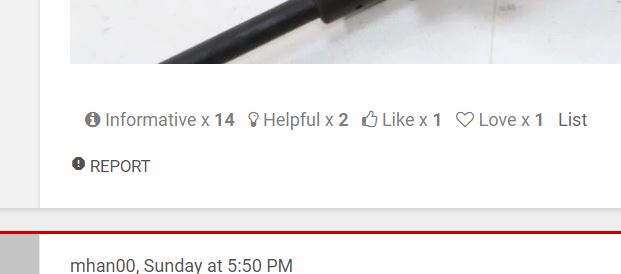
Welcome to Tesla Motors Club
Discuss Tesla's Model S, Model 3, Model X, Model Y, Cybertruck, Roadster and More.
Register
Install the app
How to install the app on iOS
You can install our site as a web app on your iOS device by utilizing the Add to Home Screen feature in Safari. Please see this thread for more details on this.
Note: This feature may not be available in some browsers.
-
Want to remove ads? Register an account and login to see fewer ads, and become a Supporting Member to remove almost all ads.
You are using an out of date browser. It may not display this or other websites correctly.
You should upgrade or use an alternative browser.
You should upgrade or use an alternative browser.
How to do you 'like' a post? Or mark a post 'helpful' or 'informative' etc?
- Thread starter enixneo
- Start date
Silicon Desert
Well-Known Member
You are a new user. You are going to have to wait a short while and make a few posts. Then it will show up. A moderator can likely give a more precise answer, but I think something such as 5 postings and a couple days.
GriesLightning
Member
Thanks for the question and responses here. I was wondering the exact same thing. The price you pay as a noob I guess.
OmarZ
Member
I have the same question- as a new user can we even create a post? I’m trying to sell my model x rims!
IsthataTesl.a?
Member
Hi guys, I'm new posting in the forums although I've lurked for a while. Recently I created an account. Periodically I'll find a really well written post or a detailed explanation to something obscure and I'd like to either 'like' the post or mark it 'informative' but I can't seem to figure out how to do it. I feel like it's something really simple but I can't seem to find the right button. I tried doing a forum search but no luck.
View attachment 408540
Most importantly, you have to be logged in.
Dash-8
Member
Likewise. May I suggest adding a small FAQ to 'Forum Rules'?So glad I found this, thought I was going crazy.
So glad I found this, thought I was going crazy.
I'm glad this post helped answer some questions. For those yet to unlock the feature, this is what it looks like.
I'm still not sure how many posts or time it takes to unlock it.
Dash-8
Member
>=5, apparently!I'm glad this post helped answer some questions. For those yet to unlock the feature, this is what it looks like.
View attachment 524078
I'm still not sure how many posts or time it takes to unlock it.
You are a new user. You are going to have to wait a short while and make a few posts. Then it will show up. A moderator can likely give a more precise answer, but I think something such as 5 postings and a couple days.
Mikovin
MS Plaid, Blue/Black/CF 19s/No FSD/Ord 2/1
Britboy007
Member
Thank you so much for your question! I was having the same issues. I was doing a search to find the 'how do I like' topics and clicking on the responses shows 'page not found', but a little browsing allowed me to find the same topic and solution!
Y-canor
Member
SuperchargEDD
Member
Glad I did a search and found this thread- I looked all over and read through the forum rules, and couldn't find anything. Isn't responding to someone's post a way of participating? Seems odd that they lock out new members from liking posts...
Silicon Desert
Well-Known Member
It might seem odd at first that new signups can't use the response icons until after making a few postings, but ponder on that thought for a couple minutes. There are a couple of good reasons.Seems odd that they lock out new members from liking posts...
Similar threads
- Replies
- 1
- Views
- 551
- Replies
- 3
- Views
- 186
- Replies
- 7
- Views
- 572
- Replies
- 10
- Views
- 516


