"What's New" still gives me all posts?Right now if you click the "New Posts" button you still get the France and Belgium posts. "What's New" gives you the English posts.
Welcome to Tesla Motors Club
Discuss Tesla's Model S, Model 3, Model X, Model Y, Cybertruck, Roadster and More.
Register
Install the app
How to install the app on iOS
You can install our site as a web app on your iOS device by utilizing the Add to Home Screen feature in Safari. Please see this thread for more details on this.
Note: This feature may not be available in some browsers.
-
Want to remove ads? Register an account and login to see fewer ads, and become a Supporting Member to remove almost all ads.
You are using an out of date browser. It may not display this or other websites correctly.
You should upgrade or use an alternative browser.
You should upgrade or use an alternative browser.
How to only display English posts?
- Thread starter ElectricAvenue
- Start date
-
- Tags
- english language Site Feedback
"What's new" is ONLY displaying English posts and seems to be filtering correctly! Thanks Doug!"What's New" still gives me all posts?
Doug, I own my own website, and use a free plugin/button from Google that works pretty good (the actual translations sometimes are funny.) It took me about 10 minutes to add it. If you have access to your CSS files, you should be able to add the button to the very top of the site (next to your Facebook button).
Here is the link for more information.
Google Website Translator
Here is the link for more information.
Google Website Translator
redevries
René de Vries
Until we get this (which would be awesome, but would also drastically increase my reading time...maybe in a good way) I usually just tend to mark the entire "Belgium and the Netherlands" sub-forum as read.
You have no idea what you're missing out on
So let me know how this works out. Hopefully the Dutch/Flemish speakers aren't too annoyed with the test.
I'm an active user of the What's New button, and I spend 60% of my time in the Dutch forums, some in the other languages. For the rest, I appreciate reading the stuff from the US (mostly)
Why are the Dutch getting a special treatment in this case?
If this is what you want to do, be clear about it and rename the button to 'What's new except for Dutch, French, Italian and Estonian'. Then at least we know what the intention is. And, while you're at it, please add a button 'What's new, excepts posts that go on and on about the lowering of the suspension even though that problem will be solved in V6.0 (in any language)'. :biggrin:
Can we not just try to keep the international spirit going, and some basic understanding of each other?
Last edited:
Thanks for the suggestion. I've considered this in the past, but my web browser already does automatic translations. Seems redundant.Doug, I own my own website, and use a free plugin/button from Google that works pretty good (the actual translations sometimes are funny.) It took me about 10 minutes to add it. If you have access to your CSS files, you should be able to add the button to the very top of the site (next to your Facebook button).
Here is the link for more information.
Google Website Translator
Thanks for the suggestion. I've considered this in the past, but my web browser already does automatic translations. Seems redundant.
Which browser is that? Chrome? Personally I tried Chrome, and didn't like it or had the features I liked.
On my site, only about 16% of visits are from Chrome users, and I have had many complements from readers when I added the Google Translate button/feature.
Thanks for your great website, I greatly appreciate it.
We have about a third using Chrome and that's the browser I regularly use. When I go to a page that is primarily in a foreign language the browser automatically detects that and gives me the option to translate. However, I'll look into a translation button again when I get a chance. The international flavor is one of the things I like about TMC.
I'm a little confused by this mindset. So features in my browser that aren't in yours -- and thus that are redundant to me -- should I offer site feedback to have them removed?Thanks for the suggestion. I've considered this in the past, but my web browser already does automatic translations. Seems redundant.
The point is that people that want translations can get them easily in modern browsers. Yes, I know you are stuck on I.E. Site admins around the world end up having to do a lot of extra work because of I.E. 
So you really do want to start arguments for no reason. Le sigh. I expected better.The point is that people that want translations can get them easily in modern browsers. Yes, I know you are stuck on I.E. Site admins around the world end up having to do a lot of extra work because of I.E.
I now see why you removed negative reputation. To promote posts like that one, which contribute only negatively to the community.
Ok, I have no idea what your point is. My point for the third time is that if people need translations, they already have options. I'll look into adding to those options in the future, but it's a lot of work to code a site for corner cases.
Yes, I do a lot of work just so you, brianman, can read threads most everyone else can already read. You're welcome.
Yes, I do a lot of work just so you, brianman, can read threads most everyone else can already read. You're welcome.
Ok, I have no idea what your point is.
My original point was that "my browser offers X" is a weird way to decide what features to include in a browser agnostic web forum. Is this a browser-affine forum? If so, that's fine but I find that a surprising choice.
My second point was that this was unnecessary, counterproductive, and frankly I expected better from you:
modern browsers. Yes, I know you are stuck on I.E.
You're welcome to your opinion on browser capabilities and quality but your expression of such here was only a negative contribution, IMO.
redevries
René de Vries
Please reread what I said above.
I guess I didn't make my point to clearly. Sorry about that. My point is that a button in the top bar says 'What's New', which only applies to what is new certain within a sub-section of the entire forum.
Personally, I am now aware of it and I can work around it. I fear that most of the other (non-English) users never even get close to this section to find out that 'What New' may not display everything they expect.
My probably mistaken attempt to make a joke was intended to make clear that you can come up with arbitrary other exclusions or special cases, all named 'What New'
Bottom line: A plea to make sure that the button currently named 'What New' correctly reflects what it actually does.
My original point was that "my browser offers X" is a weird way to decide what features to include in a browser agnostic web forum. Is this a browser-affine forum? If so, that's fine but I find that a surprising choice.
My second point was that this was unnecessary, counterproductive, and frankly I expected better from you:
You're welcome to your opinion on browser capabilities and quality but your expression of such here was only a negative contribution, IMO.
Come on brianman you know about :http://www.bing.com/translator.
I use IE too, and Opera because my work computer doesn't get a long with IE for some stupid reason.
And on a side note, auto translating can cause people to accidentally post English posts in foreign language threads. Much like people posting Model S stuff in the roadster threads. How many times have I seen 'raise the suspension' in a Roadster thread? I am sure the French/Flemish speaking people will get tired of, 'why is your english so bad?' English language posts in their threads.
Yeah, I agree. Like I said it was a test.I guess I didn't make my point to clearly. Sorry about that. My point is that a button in the top bar says 'What's New', which only applies to what is new certain within a sub-section of the entire forum.
Personally, I am now aware of it and I can work around it. I fear that most of the other (non-English) users never even get close to this section to find out that 'What New' may not display everything they expect.
My probably mistaken attempt to make a joke was intended to make clear that you can come up with arbitrary other exclusions or special cases, all named 'What New'
Bottom line: A plea to make sure that the button currently named 'What New' correctly reflects what it actually does.
So how about "What's New" goes back to the way it was and the "New Posts" link under the "Forum" tab becomes "New Posts sans local" or some such. I'd also like to reiterate the existence Subscribed Forums feature. It's hidden until you actually subscribe to a forum. So subscribe to your local forum and whatever other forums you really like and then click that Subscribed Forums button to see what's new just in those forums.
palmer_md
Member
just a comment, but I see that sticky posts are blue in the "whats new" results. What if you showed all the whats new like before but put a yellow or some color to the non-english sections when they display. That would make it easy to see them and not click, and would also make it easy for multi-lingual people to get everything on one place.
I got used to the other listing and made a habit of looking at the right side of the page to look at the forum section, but a color code would be even easier (since at times I did click into an unreadable, to me, thread).
I got used to the other listing and made a habit of looking at the right side of the page to look at the forum section, but a color code would be even easier (since at times I did click into an unreadable, to me, thread).
Canuck
Well-Known Member
For people using IE, you can install the google toolbar, then use the Translation bar within it to do this (I like the automatic translation setting):
 button. Click Show original or the x icon to close the translation bar and view the original webpage. If you change your preferred translation language, Toolbar will remember your language preferences and use them when translating pages in the future.
button. Click Show original or the x icon to close the translation bar and view the original webpage. If you change your preferred translation language, Toolbar will remember your language preferences and use them when translating pages in the future.
If you use Translate often, you can choose to translate pages automatically. For example, click Always translate French while on a French page and Toolbar will automatically translate all French pages you visit in the future by sending page content to Google. You can update your automatic translation preferences in the Toolbar Options window by clicking the wrench
 icon.
icon.
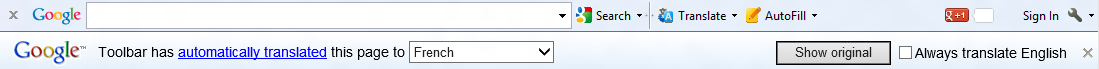
Translation bar
When you visit a webpage in a different language than your Toolbar, Toolbar will display the translation bar near the top of your browser window and ask you if you'd like to translate the page. Click Translate to translate the page, or click Toolbar'sTranslateIf you use Translate often, you can choose to translate pages automatically. For example, click Always translate French while on a French page and Toolbar will automatically translate all French pages you visit in the future by sending page content to Google. You can update your automatic translation preferences in the Toolbar Options window by clicking the wrench
Enable or disable automatic page translation
- Click Toolbar's wrench icon.
- On the Tools tab, click the Edit link in the 'Translate' section.
- Select (or deselect) the 'Offer page translation' checkbox.
- Click Save.
Personal opinion for internet browsers: in process add-ons are the devil.For people using IE, you can install the google toolbar
For me the experiment is a big success! Thanks for this new feature.So right now as an experiment, the What's New button is not displaying new threads from the Belgium and the Netherlands forum.
Similar threads
- Question
- Replies
- 4
- Views
- 2K
- Replies
- 6
- Views
- 228
- Replies
- 1
- Views
- 129
- Replies
- 7
- Views
- 840


