I've been setting up some folders on a USB drive for listening to music.
I first created "A Al Favorites" (the A puts it a the top), ejected it, and checked it out in the car. Took a bit for it to load, the the new folder was there.
I switched from USB to Phone and removed the USB drive. I took it to my Mac and created "A Lena Favorites." Ejected it.
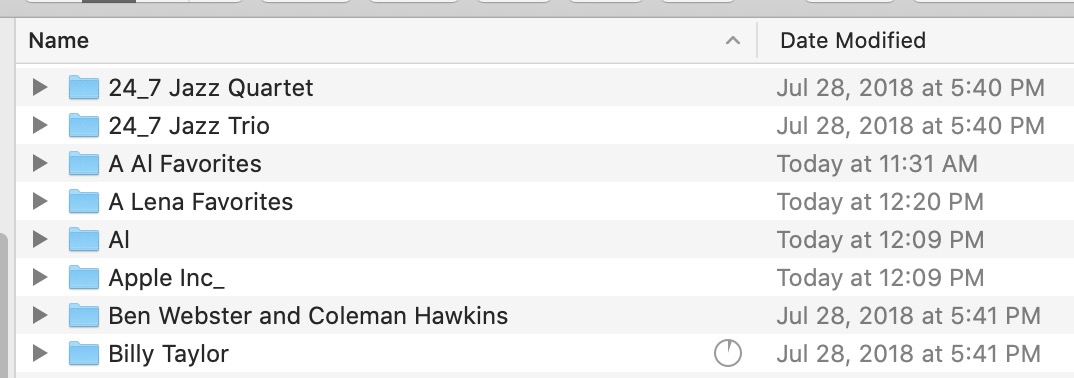
In the car, the new folder doesn't appear. I assume I need to tell Nick to reload the file directory.
Any idea how to do that?
Thanks.
I first created "A Al Favorites" (the A puts it a the top), ejected it, and checked it out in the car. Took a bit for it to load, the the new folder was there.
I switched from USB to Phone and removed the USB drive. I took it to my Mac and created "A Lena Favorites." Ejected it.
In the car, the new folder doesn't appear. I assume I need to tell Nick to reload the file directory.
Any idea how to do that?
Thanks.


