I had a recent issue where one or more of the resets shared by Tesla Support fixed the problem.
I assume these are in a handbook or online but sharing here in case someone searches and it helps them.
---- copy of email contents from Tesla Support----
I will advise you to complete these resets simultaneously and see if it fixes the issue.
Below is a list of the most commonly used resets on the vehicle we use for troubleshooting issues
Scroll Wheel Reset
You can restart your touchscreen if it is unresponsive or demonstrates unusual behavior.
**Warning: Only restart the touchscreen while the vehicle is stopped and in Park. The car status display, safety warnings, backup camera, etc. will not be visible during the restart.
Language Reset
Please see below for the steps involved in performing a language reset on your vehicle.
These steps are really useful in any case where wi-fi or cellular connectivity issues are present as this reset will also reset the connectivity gateway.
Language Reset Steps: Tap on the car icon on the bottom right corner of the screen
1. On your vehicle navigate to: Controls> Display> Touchscreen Language
2. Change language to any other language ( British English). This will restart the media control unit, which is exactly what we want, so select "Yes" when it prompts you saying it will have to reboot.
3. Once it reboots once again navigate to Controls> Display> Touchscreen Language and change language back to your preferred choice.
The display tab symbol looks like a small glass screen (as it will be in a foreign language you may not be familiar with once the system reboots)
Power cycle (Powering vehicle off and on again)
You can power cycle Model 3 if it demonstrates unusual behavior or displays a nondescript alert.
I would suggest disabling Sentry mode temporarily while completing this as it can interfere with the vehicles sleep function during this process - however if you are parked at home and the vehicle is set to exclude home from Sentry mode - it should work without disabling this feature.
I assume these are in a handbook or online but sharing here in case someone searches and it helps them.
---- copy of email contents from Tesla Support----
I will advise you to complete these resets simultaneously and see if it fixes the issue.
Below is a list of the most commonly used resets on the vehicle we use for troubleshooting issues
Scroll Wheel Reset
You can restart your touchscreen if it is unresponsive or demonstrates unusual behavior.
**Warning: Only restart the touchscreen while the vehicle is stopped and in Park. The car status display, safety warnings, backup camera, etc. will not be visible during the restart.
- Shift into Park.
- Hold down both scroll buttons on the steering wheel until the touchscreen turns black.
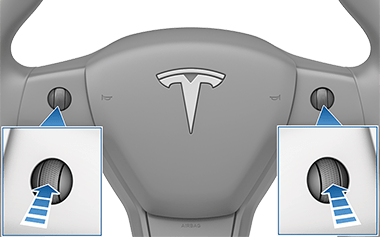
- After a few seconds, the Tesla logo appears. Wait approximately 30 seconds for the touchscreen to restart. If the touchscreen is still unresponsive or demonstrating unusual behavior after a few minutes, try power cycling the vehicle (if possible). See Power Cycling the Vehicle.
Language Reset
Please see below for the steps involved in performing a language reset on your vehicle.
These steps are really useful in any case where wi-fi or cellular connectivity issues are present as this reset will also reset the connectivity gateway.
Language Reset Steps: Tap on the car icon on the bottom right corner of the screen
1. On your vehicle navigate to: Controls> Display> Touchscreen Language
2. Change language to any other language ( British English). This will restart the media control unit, which is exactly what we want, so select "Yes" when it prompts you saying it will have to reboot.
3. Once it reboots once again navigate to Controls> Display> Touchscreen Language and change language back to your preferred choice.
The display tab symbol looks like a small glass screen (as it will be in a foreign language you may not be familiar with once the system reboots)
Power cycle (Powering vehicle off and on again)
You can power cycle Model 3 if it demonstrates unusual behavior or displays a nondescript alert.
I would suggest disabling Sentry mode temporarily while completing this as it can interfere with the vehicles sleep function during this process - however if you are parked at home and the vehicle is set to exclude home from Sentry mode - it should work without disabling this feature.
- Shift into Park.
- On the touchscreen, touch Controls > Safety > Sentry Mode> Off- you will need to scroll down on the page to view this setting
- On the touchscreen, touch Controls > Safety > Power Off.
- Wait for at least two minutes without interacting with the vehicle. Do not open the doors, touch the brake pedal, touch the touchscreen, etc. as this will wake the vehicle
- After two minutes, press the brake pedal or open the door to wake the vehicle.


