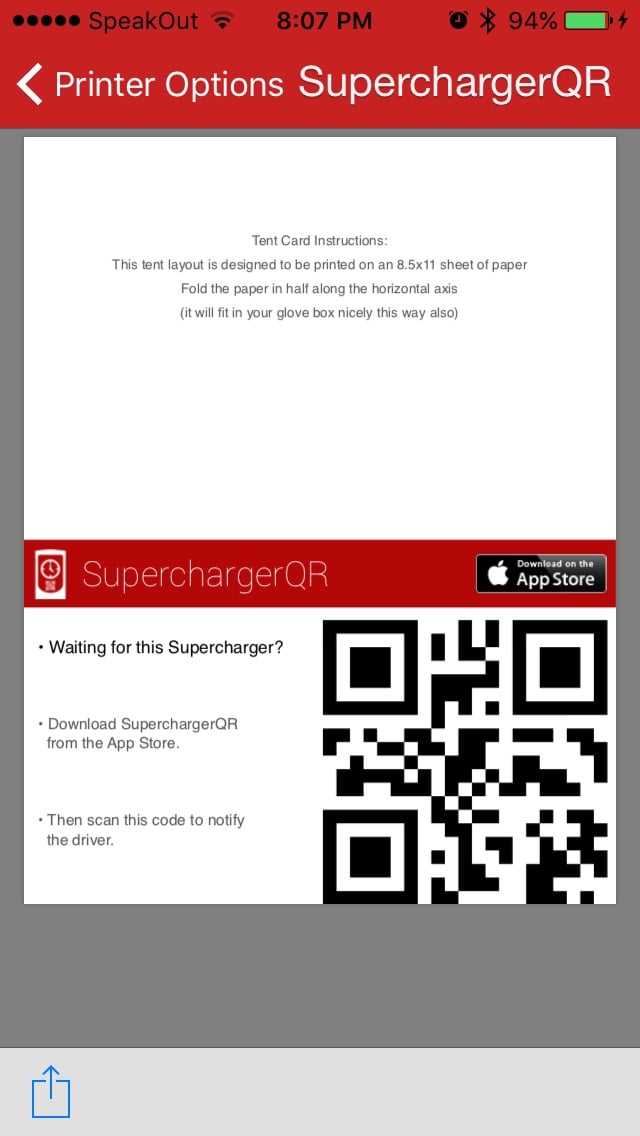At my office we have a few parking spots for electric vehicles. There are charging stations that can reach several different spots which is awesome. Usually we unplug a car when it is done charging and plug in the next one. If you want a charge, you leave the charging door open.
Unfortunately I don't know how to tell if a Tesla (in this case a Model S) is done charging. On the LEAF its easy as there are blue LEDs that blink while charging and the charger can be locked while charging and automatically unlock when finished.
I would not unplug someone's car unless I knew it was finished charging. How can I tell?
Unfortunately I don't know how to tell if a Tesla (in this case a Model S) is done charging. On the LEAF its easy as there are blue LEDs that blink while charging and the charger can be locked while charging and automatically unlock when finished.
I would not unplug someone's car unless I knew it was finished charging. How can I tell?