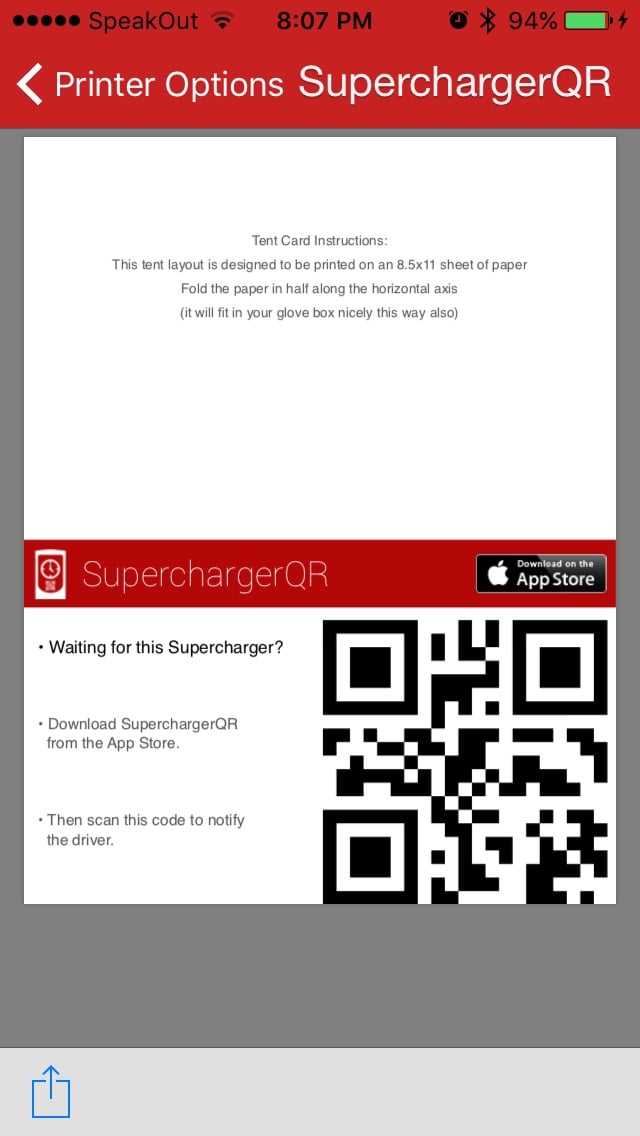Black/Black MS
Member
The second you hit the button, it stops the charge. Depending on the station and circumstances, it may or may not restart when you release the button.
That's not the way it works with my car. If it's charging and I walk up without the key and hit the button, the port light turns on but it doesn't stop charging. It wouldn't make sense for Tesla to design it that way otherwise anyone could just walk up and stop your car from charging.