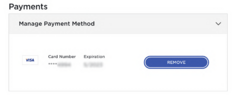My bank sent me a new credit card, same number, new expiration date and new CVV code. The old card is registered at Tesla and is used for Premium Connectivity subscription. I went on tesla.com -> Sign-in -> Settings to the Payments section and expanded “Manage Payment Method” to update my credit card. The only option is to Remove the current (old) card. So, I figured I would remove the old card and add it back in with the current expiration date and CVV but I get this warning:
Payment Method Change
If you have any active subscriptions linked to this payment method, we
recommend that you update with a new payment method to continue
with subscription services.
The warning says to ‘update’, not remove, the current card! - but there is no update or edit capability. (See attached screen shot). I sent an online query to Tesla about this and received no response.
Is it safe to delete the credit card registered with my active Premium Connectivity subscription? And add the updated with the new expiration date and new CVV code?
Payment Method Change
If you have any active subscriptions linked to this payment method, we
recommend that you update with a new payment method to continue
with subscription services.
The warning says to ‘update’, not remove, the current card! - but there is no update or edit capability. (See attached screen shot). I sent an online query to Tesla about this and received no response.
Is it safe to delete the credit card registered with my active Premium Connectivity subscription? And add the updated with the new expiration date and new CVV code?