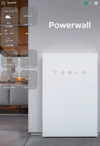Hello all.
I've been on a hunt for a monitoring and automation solution for the Powerwalls for sometime now. Researched various places, but couldn't find a definitive solution that works in 2023. There was the Darwin's Den solution for SmartThings that worked for a while, until SmartThings decided to change a major part of the product which stopped the plugin from working. Darwin's tool was said to still work under Hubitat, but I couldn't find any real discussions on it so things hit a wall as I wasn't ready to take the plunge and test. Well, I found the time and yes Darwin's Hubitat still works. I bought the new C-8.
Problem Statement: I wanted a simply monitoring and rules based automation solution that allows triggers and actions. These would be under the various large scale ecosystem such as SmartThings, Home Assistant, Hubitat etc.
Hubitat works!
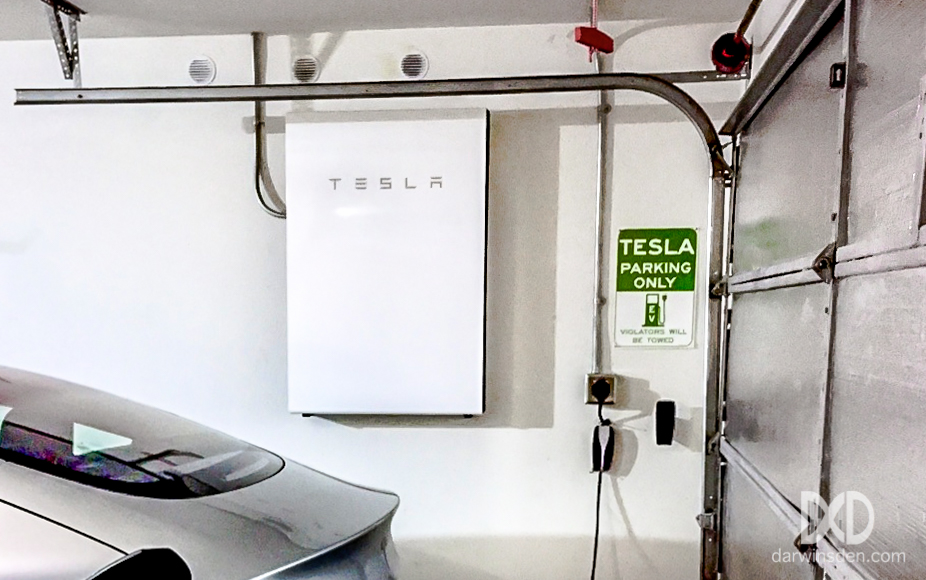
 darwinsden.com
darwinsden.com
Since I came from the SmartThings space, getting Hubitat up was fairly simple for me and I was able to get the entire thing running in about an hour. The actual work is probably 10 mins, but I spent the rest of the time exploring Hubitat as it was brand new for me. I stayed focus on the goal which was to connect up the Powerwall and add only 1 zwave light to serve as the proof-of-concept action. If it works, then I would commit and fully migrate over to Hubitat my 40+ zwave, zigbee and other devices.
The link above has the install steps for the plug-in so I won't go into that, but now I'm able to:
- I have grid charging enabled (YMMV), but this is available to me. So I'm able to top off my PWs in the evening under my free nights energy plan so I can start the next day with a full tank before the sun takes over.
- Turn various home devices OFF when my PW reserve goes below certain thresholds. Power hungry devices like AC, Pool, ...
The 1st one was my main automation that I was after and enough for me to switch platforms just for it. The "art of the possible" will continue from here, but I see myself doing:
- Getting more complex with the weather automations. There is a weather plug-in that forecast next day which could drive battery charge. May not need to top off PW if I'm expecting a bright clear sunny day since I'm not net-metering.
- Voice Announcements - "Grid is Down", "Power Reserve approaching 30%, powering devices down now"
- Enabling a light to be yellow then red according to power reserve.
- Dashboard - this is very cool, but also the most time consuming.
Will stop here. Just wanted to start a thread for others that may be interested in Hubitat. To discuss and various use cases for it. It still works! Thanks, Darwin! Now I'm off to migrate over all my devices and retire SmartThings. Bye bye STs.
I've been on a hunt for a monitoring and automation solution for the Powerwalls for sometime now. Researched various places, but couldn't find a definitive solution that works in 2023. There was the Darwin's Den solution for SmartThings that worked for a while, until SmartThings decided to change a major part of the product which stopped the plugin from working. Darwin's tool was said to still work under Hubitat, but I couldn't find any real discussions on it so things hit a wall as I wasn't ready to take the plunge and test. Well, I found the time and yes Darwin's Hubitat still works. I bought the new C-8.
Problem Statement: I wanted a simply monitoring and rules based automation solution that allows triggers and actions. These would be under the various large scale ecosystem such as SmartThings, Home Assistant, Hubitat etc.
Hubitat works!
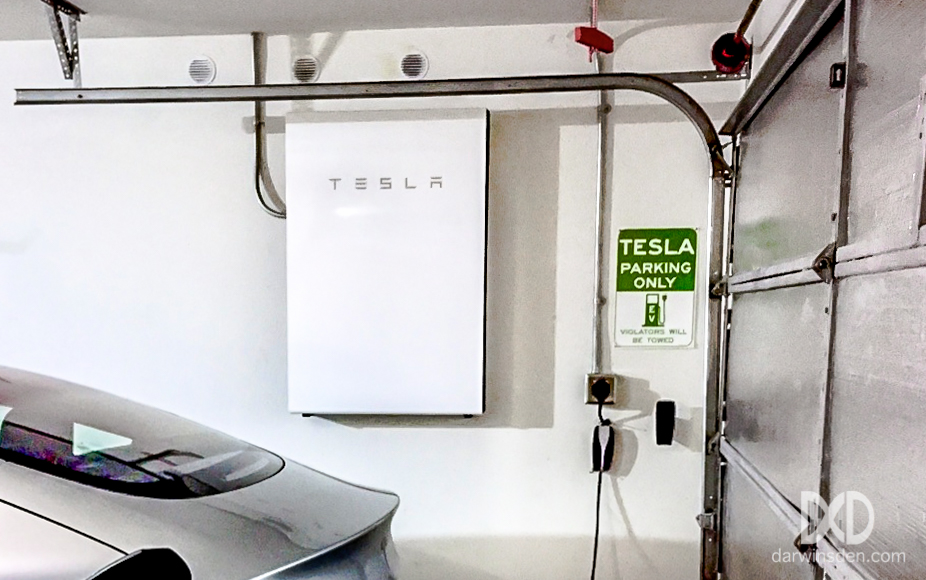
Tesla Powerwall Manager app for SmartThings and Hubitat Hubs - DarwinsDen.com
Introducing the Powerwall Manager SmartApp for SmartThings and Hubitat Hubs Update 1-Jan-2023: This app is still fully operational on the Hubitat Hub platform, however due to recent changes on the SmartThings platform to eliminate the hosted Groovy application capability, this app is no longer...
 darwinsden.com
darwinsden.com
Since I came from the SmartThings space, getting Hubitat up was fairly simple for me and I was able to get the entire thing running in about an hour. The actual work is probably 10 mins, but I spent the rest of the time exploring Hubitat as it was brand new for me. I stayed focus on the goal which was to connect up the Powerwall and add only 1 zwave light to serve as the proof-of-concept action. If it works, then I would commit and fully migrate over to Hubitat my 40+ zwave, zigbee and other devices.
The link above has the install steps for the plug-in so I won't go into that, but now I'm able to:
- I have grid charging enabled (YMMV), but this is available to me. So I'm able to top off my PWs in the evening under my free nights energy plan so I can start the next day with a full tank before the sun takes over.
- Turn various home devices OFF when my PW reserve goes below certain thresholds. Power hungry devices like AC, Pool, ...
The 1st one was my main automation that I was after and enough for me to switch platforms just for it. The "art of the possible" will continue from here, but I see myself doing:
- Getting more complex with the weather automations. There is a weather plug-in that forecast next day which could drive battery charge. May not need to top off PW if I'm expecting a bright clear sunny day since I'm not net-metering.
- Voice Announcements - "Grid is Down", "Power Reserve approaching 30%, powering devices down now"
- Enabling a light to be yellow then red according to power reserve.
- Dashboard - this is very cool, but also the most time consuming.
Will stop here. Just wanted to start a thread for others that may be interested in Hubitat. To discuss and various use cases for it. It still works! Thanks, Darwin! Now I'm off to migrate over all my devices and retire SmartThings. Bye bye STs.