I have a Model S 75D with MCU2 & AP3. The car's usual sleep pattern is 58 minutes asleep, 14 minutes awake.
It consumes ~30W whilst being awake. Extrapolating, over a year the car would be awake for 1703h, or 51kWh of energy. This is okay-ish as even at 40p/kWh we'll lose ~20 quid/year.
I've found that the car's sleep pattern changes drastically with what I'd consider a fairly normal usage (steps to reproduced detailed below) where it would be asleep for 8 minutes, then awake for 16 minutes.
What is a little odd is that with this sleep pattern, the car would consume ~100W whilst being awake. Over a year it would be awake for 5840h, or 584kWh of energy. At 40p/kWh we'll lose ~234 quid/year!. This seems far from acceptable.
The behaviours as well as the power consumption/range loss might be different depending on a car's configuration, but to reproduce it:
Once I've learnt of this behaviour, I had to remember to reduce the max SoC to a low value in the morning, and set it backup to my usual value (85%) most days in order to avoid this. Has anyone else observed this issue?.
An example of the undesirable vs. desirable sleep patterns is as follows. The car falls back to sleep for longer periods if:
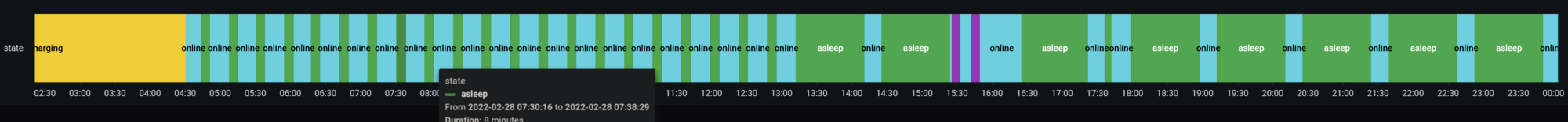
It consumes ~30W whilst being awake. Extrapolating, over a year the car would be awake for 1703h, or 51kWh of energy. This is okay-ish as even at 40p/kWh we'll lose ~20 quid/year.
I've found that the car's sleep pattern changes drastically with what I'd consider a fairly normal usage (steps to reproduced detailed below) where it would be asleep for 8 minutes, then awake for 16 minutes.
What is a little odd is that with this sleep pattern, the car would consume ~100W whilst being awake. Over a year it would be awake for 5840h, or 584kWh of energy. At 40p/kWh we'll lose ~234 quid/year!. This seems far from acceptable.
The behaviours as well as the power consumption/range loss might be different depending on a car's configuration, but to reproduce it:
- Disable all in-car scheduled departure and scheduled charging.
- Plug the smart charger in, but don't let it charge e.g., if it's only scheduled to charge during off-peak hours.
- (Optional) The car's current state of charge is lower than the max SoC e.g., it's currently at 70% but the max charge percentage is 80%.
Once I've learnt of this behaviour, I had to remember to reduce the max SoC to a low value in the morning, and set it backup to my usual value (85%) most days in order to avoid this. Has anyone else observed this issue?.
An example of the undesirable vs. desirable sleep patterns is as follows. The car falls back to sleep for longer periods if:
- The max SoC is set to below the current SoC, or
- The car's scheduled charging time is set: I have Scheduled Charging Time set at 00:30. In which case it would sleep well until 00:30.


