Welcome to Tesla Motors Club
Discuss Tesla's Model S, Model 3, Model X, Model Y, Cybertruck, Roadster and More.
Register
Install the app
How to install the app on iOS
You can install our site as a web app on your iOS device by utilizing the Add to Home Screen feature in Safari. Please see this thread for more details on this.
Note: This feature may not be available in some browsers.
-
Want to remove ads? Register an account and login to see fewer ads, and become a Supporting Member to remove almost all ads.
You are using an out of date browser. It may not display this or other websites correctly.
You should upgrade or use an alternative browser.
You should upgrade or use an alternative browser.
HyperVolt Charge Points [megathread]
- Thread starter sparkymark75
- Start date
Zilla91
Active Member
Apparently the OTA update to fix the wifi issue has been released - provided your charger can stay online for long enough to download it otherwise you’ll need to go to their site and fill out a form so they can get someone to come over and replace the sd card with another one that contains the new firmware
Mine has been working since Monday morning. The scheduling seems a bit off, it was scheduled to start at 00:30 this morning but didn't start until 01:30. Stopped charging at the correct time, 04:30. Then started charging again about 06:00 outside of the scheduled window.
BeerOhYeah
Member
My parents have a Hypervolt installed to charge their i3 - works fine with that car. Went up with my 2020 model 3 on Monday night and the car just would not accept it - said the charge equipment had an issue - the amps setting just rolled up from 6 to 48 with lots of angry error noises - such that i had to just release the cable and use the granny.
Once the cable was released from the car the Hypervolt then seemed to have a fit and oscillated between charging and not charging such that we had to turn it off at the breaker to get it to reset. I read earlier on some threads about the connector being slightly off such that it wouldn't lock into the port - but not read (or couldn't find) someone with this issue. Any ideas on the issue or is this one for my dad to sort via Hypervolt? Thanks.
Once the cable was released from the car the Hypervolt then seemed to have a fit and oscillated between charging and not charging such that we had to turn it off at the breaker to get it to reset. I read earlier on some threads about the connector being slightly off such that it wouldn't lock into the port - but not read (or couldn't find) someone with this issue. Any ideas on the issue or is this one for my dad to sort via Hypervolt? Thanks.
That certainly doesn’t sound like the latching issue that they had previously, but just incase… it’s a simple self fix if you don’t want to wait to get a new connector installed…
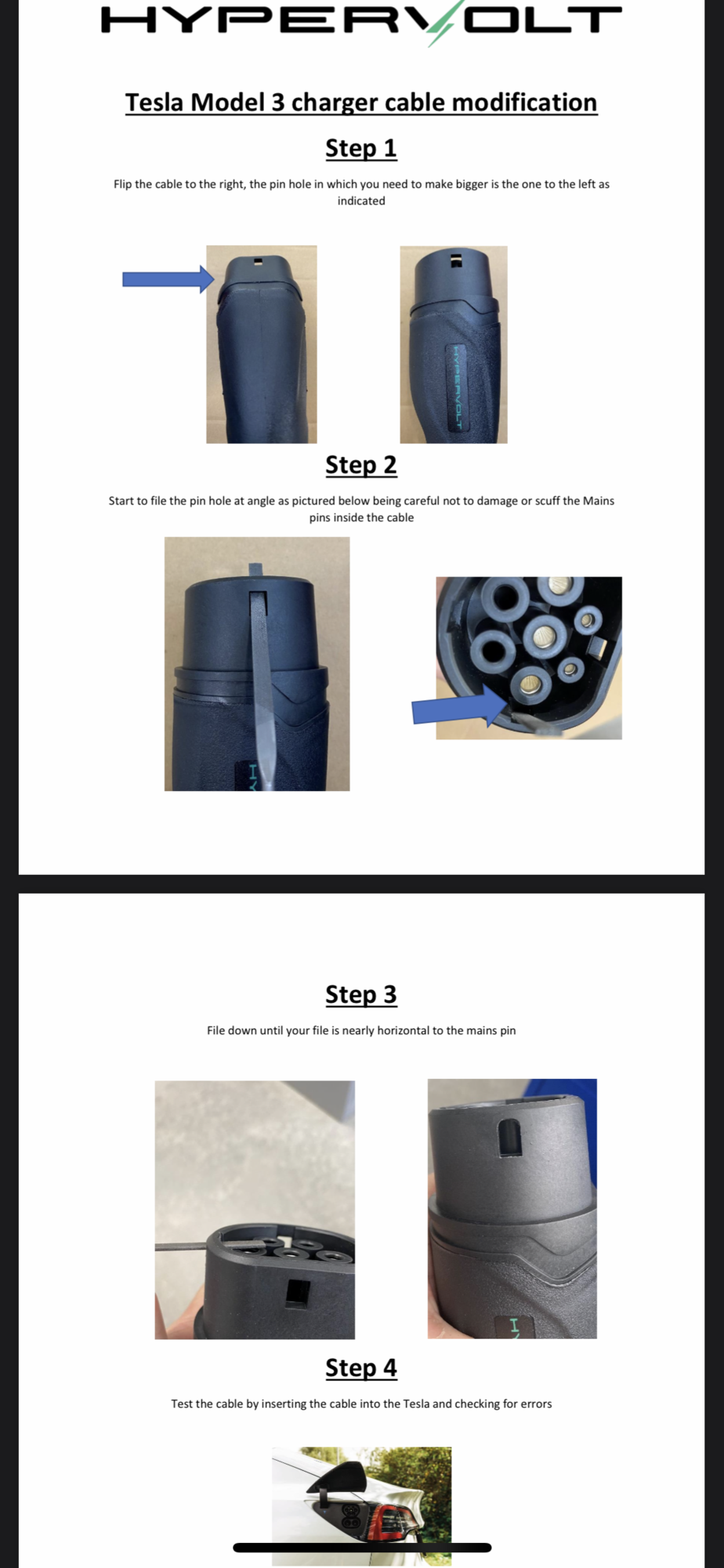
 teslamotorsclub.com
teslamotorsclub.com
HyperVolt Charge Points [megathread]
So I spoke to Hypervolt this morning. They wanted a video of the issue and asked if I was willing to file down the hole on the charge cable. :oops: umm.... how about no. They're going to sort a cable and speak to the installer. Can be able a week or so lead time for the cable alone apparently...
BeerOhYeah
Member
cheers chap - much appreciated. Will have a look when i get up there next.That certainly doesn’t sound like the latching issue that they had previously, but just incase… it’s a simple self fix if you don’t want to wait to get a new connector installed…
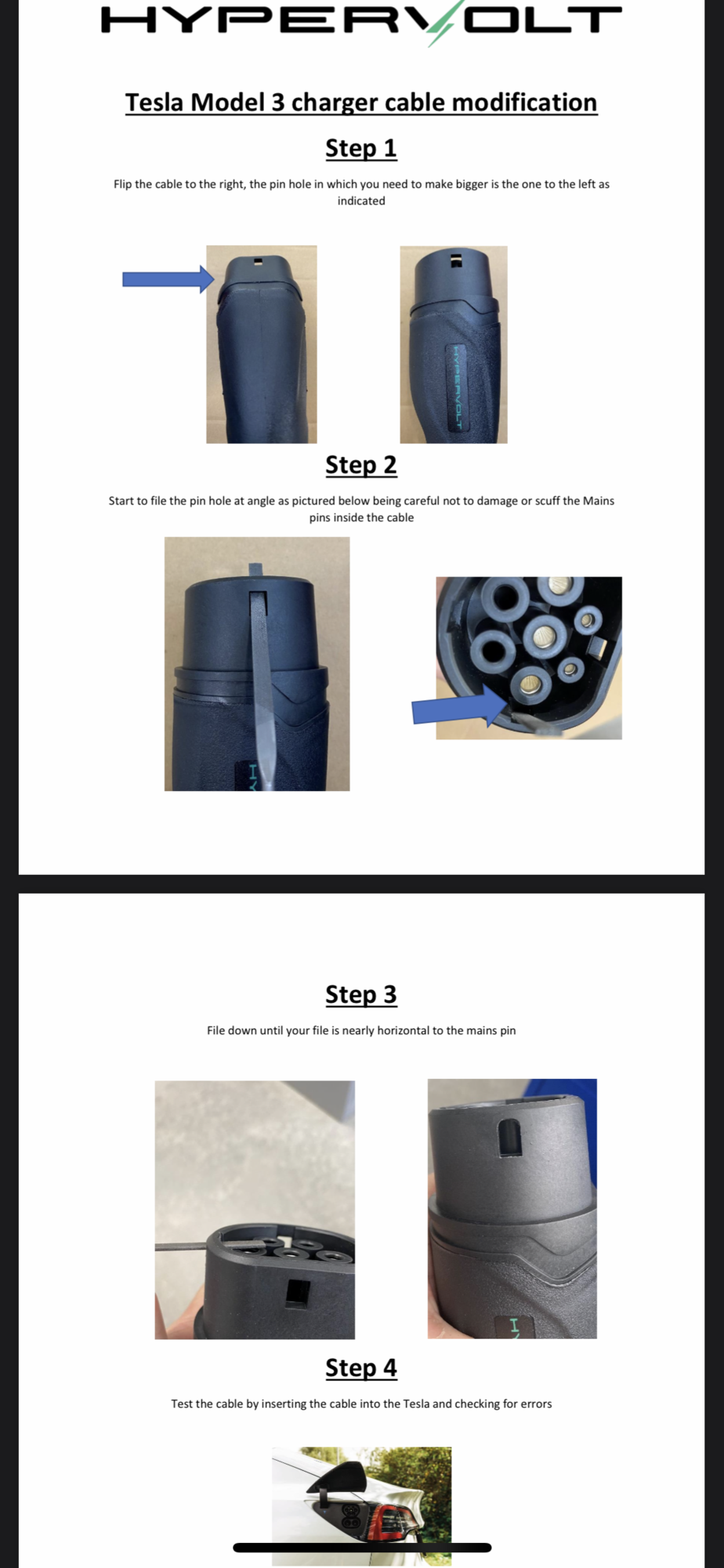
HyperVolt Charge Points [megathread]
So I spoke to Hypervolt this morning. They wanted a video of the issue and asked if I was willing to file down the hole on the charge cable. :oops: umm.... how about no. They're going to sort a cable and speak to the installer. Can be able a week or so lead time for the cable alone apparently...teslamotorsclub.com
_MJF_
Member
Thanks for the info. Mine dropped off the network today after 4 or 5 days, roughly the same as last time.Apparently the OTA update to fix the wifi issue has been released - provided your charger can stay online for long enough to download it otherwise you’ll need to go to their site and fill out a form so they can get someone to come over and replace the sd card with another one that contains the new firmware
But, no idea if it's installed any update when power-cycled, will see how it goes.
One thing I did notice when it was unresponsive was the app saying something like "lost connection re-trying in 5 seconds" in the top-left, never seen that before (it didn't reconnect).
Zilla91
Active Member
Wondering if any of you noticed this strange problem. When I lock the charger, it says locked but when I close the app and re-open it or open it later without closing it, it shows that charger is in unlocked status. Either something is wrong with the app or it has short term memory.
_MJF_
Member
Could it be that your charger has dropped off the wi-fi network ? A few seem to be experiencing this.Wondering if any of you noticed this strange problem. When I lock the charger, it says locked but when I close the app and re-open it or open it later without closing it, it shows that charger is in unlocked status. Either something is wrong with the app or it has short term memory.
If mine has lost the network then if I try and unlock it from the app then the app shows the unlock animation, but a few seconds later then reverts back as it presumably doesn't get confirmation it's been done.
My unit received new firmware as my installer sorted it out for me. This made wifi connection reliable so no more switch off and on at the consumer unit.Could it be that your charger has dropped off the wi-fi network ? A few seem to be experiencing this.
If mine has lost the network then if I try and unlock it from the app then the app shows the unlock animation, but a few seconds later then reverts back as it presumably doesn't get confirmation it's been done.
Whether the unit has new firmware or not, the mobile app always shows it as unlocked whenever its opened fresh. The way to replicate this issue is, open the app, lock the charger, close the app and open the app again and it will say the unit is unlocked. This is not a big deal as I can leave it unlocked all the time but the app is unreliable as it has its own issues making it pretty much a dumb charger.
Pants
Member
I’ve just tried to replicate this . . . . but my charger has dropped its Wi-Fi connection yet again. So I rebooted. When I tried again I got a message on the app saying “the charger will be locked when the current session stops”. The charger isn’t in use right now so there is no current session.My unit received new firmware as my installer sorted it out for me. This made wifi connection reliable so no more switch off and on at the consumer unit.
Whether the unit has new firmware or not, the mobile app always shows it as unlocked whenever its opened fresh. The way to replicate this issue is, open the app, lock the charger, close the app and open the app again and it will say the unit is unlocked. This is not a big deal as I can leave it unlocked all the time but the app is unreliable as it has its own issues making it pretty much a dumb charger.
Earlier this week I charged overnight from 45% to 90%, but according to the app I haven’t used any energy.
I still haven’t had a reply to my three emails over three weeks about my issue with the cable not locking properly. I know they’ve been busy with the Wi-Fi issue but this isn’t good enough. I’ll give it another week and if I still have no joy I’ll send the charger back and ask for a refund.
_MJF_
Member
Must admit the Hypervolt hasn't turned out to be the functionally-advanced charger with great customer support I got the impression it was (I'm also three weeks without a reply to an e-mail).
But, I'm finding all I really want the app for is to lock/unlock it (which might be overkill to be fair), and for charging once or twice a week I've accepted I'll probably have to power-cycle it. So, considering powering it on before charging and off straight after, then there's no need to lock it anyway.
Would be good if it worked properly, though.
Still think it looks better than most of the others, and like the way you can coil the cable around itself to neaten things up. The lights are a nice gimmick but expect many people turn them off so not to draw attention to it. A good feature would be to have the light off when idle but on when charging, to help prevent people tripping over the cable.
But, I'm finding all I really want the app for is to lock/unlock it (which might be overkill to be fair), and for charging once or twice a week I've accepted I'll probably have to power-cycle it. So, considering powering it on before charging and off straight after, then there's no need to lock it anyway.
Would be good if it worked properly, though.
Still think it looks better than most of the others, and like the way you can coil the cable around itself to neaten things up. The lights are a nice gimmick but expect many people turn them off so not to draw attention to it. A good feature would be to have the light off when idle but on when charging, to help prevent people tripping over the cable.
Yes it shows different charge stats for different days for me so something is wrong for you with a different s/w bug. It’s of no use to me as it shows different stats between Energy Usage and Analytics tabs and I know that both are wrong. Shockingly poor s/w design, development and testing (or lack there of).Do your charging sessions reset? My “current session” is basically from when I first started using it.
Zilla91
Active Member
Is that not because the wifi has dropped off? I find that if the wifi has dropped the charging data is lost
Call them and ask them to fix it and they will ask you to fill a form online so that they know which device is affected to attend to. Instead of just relying on their form, I called my installer and they came around with a new Micro SD card (apparently HV send them to installers) and after that I had to connect to my wifi and installer coordinated with HV support and they pushed new firmware. These units have bog standard Raspberry Pis with WiFi usb dongle and operating system stored on these cards. It’s pretty basic stuff and they couldn’t get it right.I’ve just tried to replicate this . . . . but my charger has dropped its Wi-Fi connection yet again. So I rebooted. When I tried again I got a message on the app saying “the charger will be locked when the current session stops”. The charger isn’t in use right now so there is no current session.
Earlier this week I charged overnight from 45% to 90%, but according to the app I haven’t used any energy.
I still haven’t had a reply to my three emails over three weeks about my issue with the cable not locking properly. I know they’ve been busy with the Wi-Fi issue but this isn’t good enough. I’ll give it another week and if I still have no joy I’ll send the charger back and ask for a refund.
I have been having stable WiFi and despite that stats just don’t make sense. What charger captures and what it calculates lack logic and consistency.Is that not because the wifi has dropped off? I find that if the wifi has dropped the charging data is lost
NSS89
Member
Yes it shows different charge stats for different days for me so something is wrong for you with a different s/w bug. It’s of no use to me as it shows different stats between Energy Usage and Analytics tabs and I know that both are wrong. Shockingly poor s/w design, development and testing (or lack there of).
My ‘energy usage’ and ‘analytics’ tabs are accurate but on the ‘charger tab’ (Home Screen) the stats haven’t reset since first usage so current session is totally wrong.
Disappointing hearing all these issues people are experiencing and even more worrying is the lack of support. I’ve not reached out to them myself yet so can’t comment on my own experience but it’s a shame as it seemed to have a lot of potential but is being let down by silly software bugs, so it seems.
Now I see it after last night’s charge! Stats on main page are same as what I saw before the charge. Just can’t use the app as everything the app shows is gobbledygook!My ‘energy usage’ and ‘analytics’ tabs are accurate but on the ‘charger tab’ (Home Screen) the stats haven’t reset since first usage so current session is totally wrong.
Similar threads
- Replies
- 16
- Views
- 2K
- Replies
- 21
- Views
- 3K
- Replies
- 65
- Views
- 7K
- Replies
- 27
- Views
- 4K


