I've noticed some rather troublesome additional idle power drain with my M3LR. I don't own my home so no option to plug in overnight, I'm 100% tied to superchargers.
The first time after a long spell between charges, I saw ~18% battery drain over the span of 12 days. Just today I saw it use over 1% energy in just 5 hours.
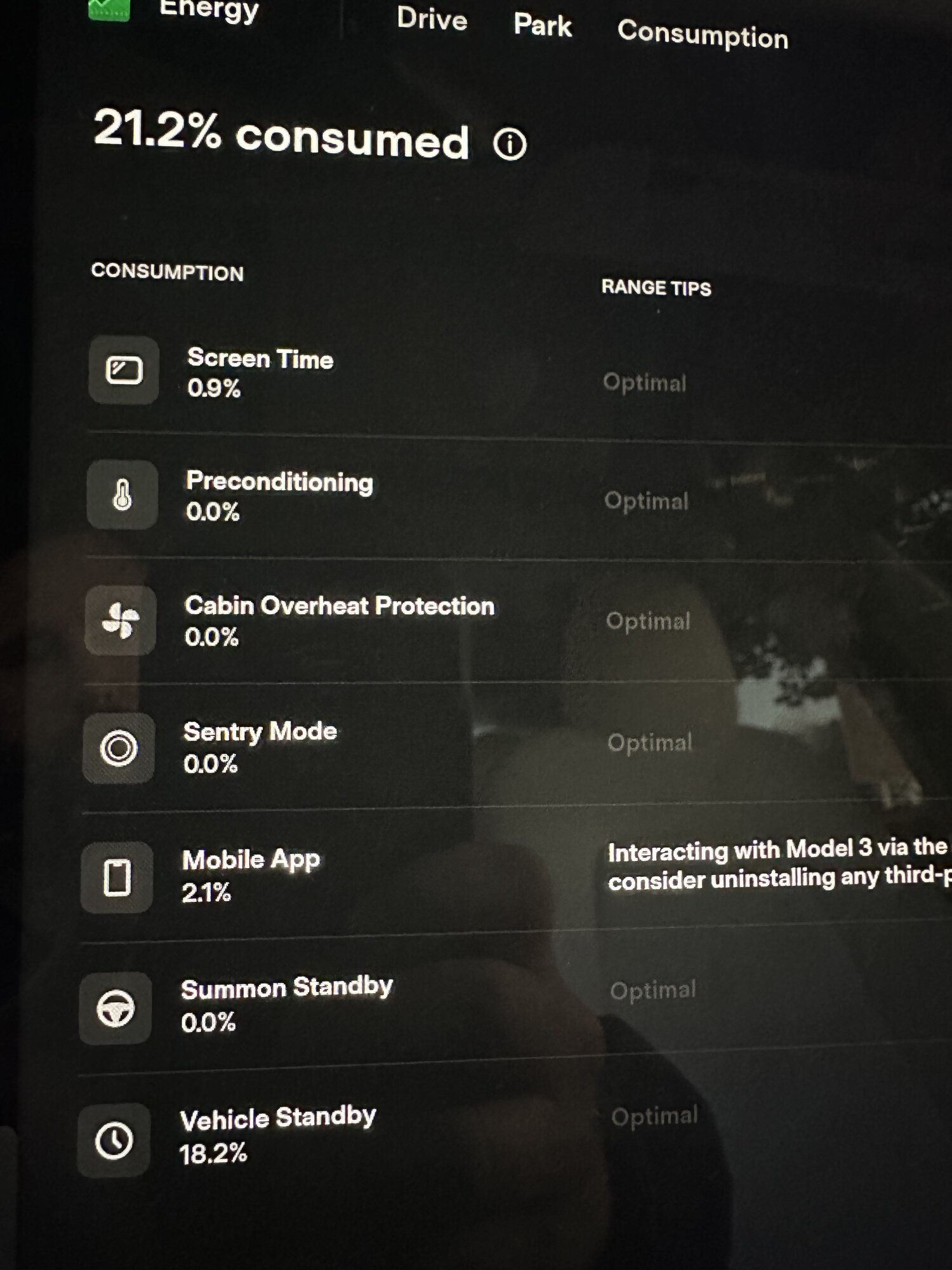
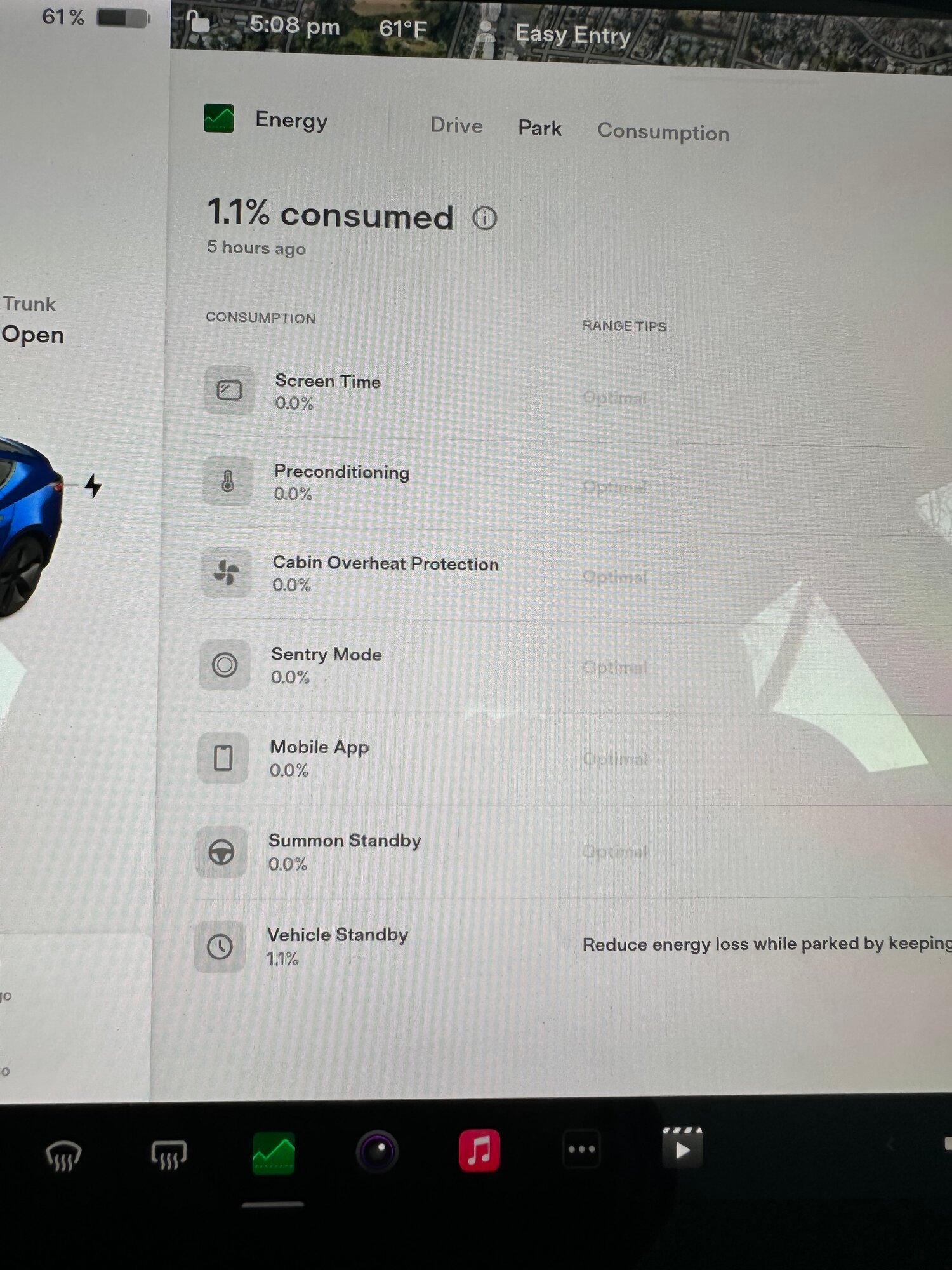
Tesla, in typical Tesla fashion, was useless and said this is normal behavior. So I looked at my own stats from the streaming API, and I see that at least in the case of the idle today (I don't have great data for the 12 day idle), the car was listed as asleep 12 minutes after I had parked, which seems normal to me.
When I had a ticket open with Tesla, after some pushing with them since they were trying to brush me off, they admitted that the majority of the power usage from their data appears to be the HVAC anti-smell routine that dries out the system. It seems odd, though, that it would use quite that much energy, unless it was running for an hour with the AC compressor on each time it ran, and ran every single day.
Has anyone else noticed this now that we have granular battery usage data? I'm also wondering if it might be possible to use this thread as a master location to compile more data if it is in fact not normal? I don't recall my car ever using this much battery idling--even before the granular battery usage data--so I wonder if something changed in a recent update.
And before anyone asks, no Sentry Mode turned on, no Smart Summon, etc. They're off. And if either was on, I suppose I'd expect them to be listed in their respective categories.
The first time after a long spell between charges, I saw ~18% battery drain over the span of 12 days. Just today I saw it use over 1% energy in just 5 hours.
Tesla, in typical Tesla fashion, was useless and said this is normal behavior. So I looked at my own stats from the streaming API, and I see that at least in the case of the idle today (I don't have great data for the 12 day idle), the car was listed as asleep 12 minutes after I had parked, which seems normal to me.
When I had a ticket open with Tesla, after some pushing with them since they were trying to brush me off, they admitted that the majority of the power usage from their data appears to be the HVAC anti-smell routine that dries out the system. It seems odd, though, that it would use quite that much energy, unless it was running for an hour with the AC compressor on each time it ran, and ran every single day.
Has anyone else noticed this now that we have granular battery usage data? I'm also wondering if it might be possible to use this thread as a master location to compile more data if it is in fact not normal? I don't recall my car ever using this much battery idling--even before the granular battery usage data--so I wonder if something changed in a recent update.
And before anyone asks, no Sentry Mode turned on, no Smart Summon, etc. They're off. And if either was on, I suppose I'd expect them to be listed in their respective categories.


