Welcome to Tesla Motors Club
Discuss Tesla's Model S, Model 3, Model X, Model Y, Cybertruck, Roadster and More.
Register
Install the app
How to install the app on iOS
You can install our site as a web app on your iOS device by utilizing the Add to Home Screen feature in Safari. Please see this thread for more details on this.
Note: This feature may not be available in some browsers.
-
Want to remove ads? Register an account and login to see fewer ads, and become a Supporting Member to remove almost all ads.
You are using an out of date browser. It may not display this or other websites correctly.
You should upgrade or use an alternative browser.
You should upgrade or use an alternative browser.
Octopus Energy, including Intelligent and go
- Thread starter UrbanSplash
- Start date
Ahhhh this is super frustrating. I switched away from the ev.energy app which has been rock solid for over a year, and the minute I enable Intelligent Octopus I get full-blown phantom drain. The yellow bars on the left are the first time it charged through Intelligent Octopus, and it looks like it never let go after that. The purple lines are a couple of short drives.
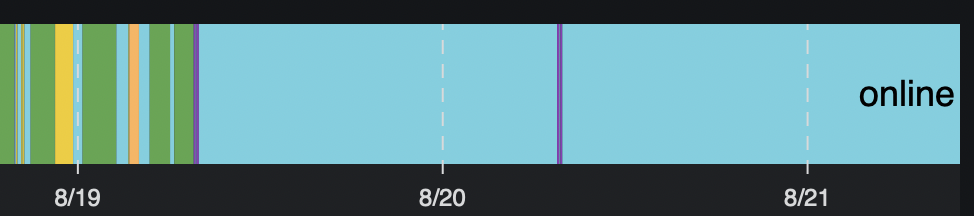
Rossmartyn04
New Member
+1 for this. I hope they sort it out sharpish!Ahhhh this is super frustrating. I switched away from the ev.energy app which has been rock solid for over a year, and the minute I enable Intelligent Octopus I get full-blown phantom drain. The yellow bars on the left are the first time it charged through Intelligent Octopus, and it looks like it never let go after that. The purple lines are a couple of short drives.
View attachment 699453
MrBadger
Badger out
The moment you introduce a second app that regularly polls the API you start running into issues where each app inadvertently keeps the car awake because they are not in control of the combined polling frequency. Its not the fault of any particular app, just a side effect of not having an official way of having third party devices access a managed API.
If you have another app that may also be polling the vehicle, it may be worth seeing if the problem disappears if you disable it - may be worth changing password if you can't remember what else may be accessing the API.
If you have another app that may also be polling the vehicle, it may be worth seeing if the problem disappears if you disable it - may be worth changing password if you can't remember what else may be accessing the API.
I emailed ev.energy Support a few days ago and asked them to remove my Tesla account which they said they did. I've put Intelligent Octopus into holiday mode (which disables all smart charging) to see if that helps. Otherwise next step is to change my Tesla password and start again.The moment you introduce a second app that regularly polls the API you start running into issues where each app inadvertently keeps the car awake because they are not in control of the combined polling frequency. Its not the fault of any particular app, just a side effect of not having an official way of having third party devices access a managed API.
If you have another app that may also be polling the vehicle, it may be worth seeing if the problem disappears if you disable it - may be worth changing password if you can't remember what else may be accessing the API.
TeslaMate uses the "streaming API" which doesn't interact with the car in any way and therefore doesn't cause phantom drain. Hopefully Octopus can switch to that sooner rather than later. Not much benefit to smart charging if the car is going to sit on my driveway draining away.
Putting the Intelligent Octopus app into Holiday Mode didn't do the trick. However, changing my Tesla account password immediately did do the trick, the car was asleep 20 minutes later. Will leave it for a day or two and have another attempt with the Octopus app to see if it re-occurs.
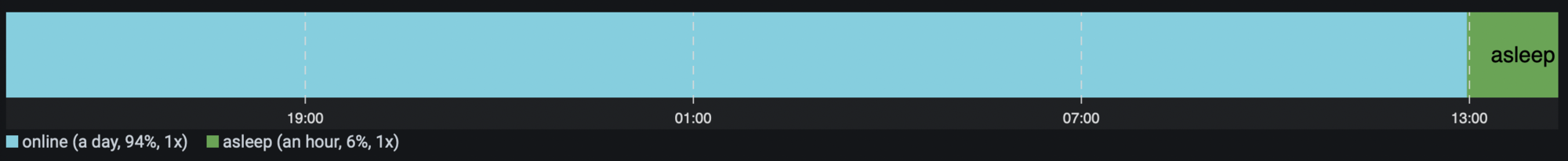
I have been putting mine into Holiday Mode to stop the drain and its being ok, though i did have a large charge outside the off peak window so hopefully i will only be billed the 5p per KW for that, as no way to tell in the app as was after the last 12 hrs i noticed. def needs some work.
NorfolkMustard
Active Member
You can setup upto 5 additional logins for your Tesla account, I use these to control individual api accesses, and they have the benefit of not being able to transfer your car to another owner if the credentials get known, unlike the main account credentials.Putting the Intelligent Octopus app into Holiday Mode didn't do the trick. However, changing my Tesla account password immediately did do the trick, the car was asleep 20 minutes later. Will leave it for a day or two and have another attempt with the Octopus app to see if it re-occurs.
View attachment 699478
NorfolkMustard
Active Member
I switched to Intelligent Octopus a couple of weeks ago too, OctopusCompare app shows I’m better off compared to Go, even just for the default 6 hours.
I set its target to 90% by 05:30. Plug in after 5pm and it creates your schedule in the app. One benefit of having a slow charger is you then get more 5p time slots
I set its target to 90% by 05:30. Plug in after 5pm and it creates your schedule in the app. One benefit of having a slow charger is you then get more 5p time slots
That’s really good to know, thanks!You can setup upto 5 additional logins for your Tesla account, I use these to control individual api accesses, and they have the benefit of not being able to transfer your car to another owner if the credentials get known, unlike the main account credentials.
chrisgla
Member
Thanks for the info on multiple accounts.
Does anyone know is Teslamate with Intelligent Octopus still wakes the car if you use different accounts for each?
I'm struggling to trust Octopus, at times I've noticed it charging in 5-7pm window which really seems wrong, with the lack of logging available I really want to keep a record in Teslamate.
I'm also loath to stop seeing battery health in Teslamate...
MMaybe one option is to move to a Wallbox so Intelligent can control that rather than the Tesla, but not sure if that will work without Intelligent being able to see battery level.
Does anyone know is Teslamate with Intelligent Octopus still wakes the car if you use different accounts for each?
I'm struggling to trust Octopus, at times I've noticed it charging in 5-7pm window which really seems wrong, with the lack of logging available I really want to keep a record in Teslamate.
I'm also loath to stop seeing battery health in Teslamate...
MMaybe one option is to move to a Wallbox so Intelligent can control that rather than the Tesla, but not sure if that will work without Intelligent being able to see battery level.
Octopus Go Faster allows you to choose the 4 Hour slot, we have 20:30 - 00:30 makes other Appliance use in this period a doddle !Sounds interesting although the fixed overnight 4 hrs with Go Faster are already sufficient for the cars' needs on the occasions when solar doesn't suffice.
Our current 02.30-06.30 is also useful if using the Go Wife app for dishwasher, washing machine, tumble dryer etc. However, Beta learning mode seems quite buggy, doesn't always hit the correct time period, occasionally fails catastrophically & I'm struggling to programme the overnight cooking facility without excessive feedback. I also need a way to adjust the warning sound volume when electricity usage causes our house to turn 'blue' not green.
Any updates from anyone on intelligent? Has anyone been able to associate a drain directly to API polling from this tariff? Also does anyone know if I can use this via Ipad rather than IPhone given I dont have an Iphone? Im' assuming yes on this but haven't come across anyone yet managing via Ipad 
They've acknowledged a bug that means in order for the car to sleep when you've not scheduled a charge you either need toAny updates from anyone on intelligent? Has anyone been able to associate a drain directly to API polling from this tariff? Also does anyone know if I can use this via Ipad rather than IPhone given I dont have an Iphone? Im' assuming yes on this but haven't come across anyone yet managing via Ipad
a) keep the car plugged in
or
b) set Holiday Mode if the car is unplugged.
Regarding iPad, yes I believe it will work.
Just set holiday mode on the app. Car sleeps as normal.So if the car is being used and parked up miles from home it can potentially drain?
Just set holiday mode on the app. Car sleeps as normal.
Ok thanks for clearing that up. Sounds like it'll be a pain without an actual Iphone to manage right now in that case.
Similar threads
- Replies
- 10
- Views
- 1K
- Replies
- 65
- Views
- 7K
- Replies
- 30
- Views
- 5K
- Replies
- 41
- Views
- 2K
- Replies
- 31
- Views
- 5K




