We are pleased to announce the availability of our official native iOS and Android apps.
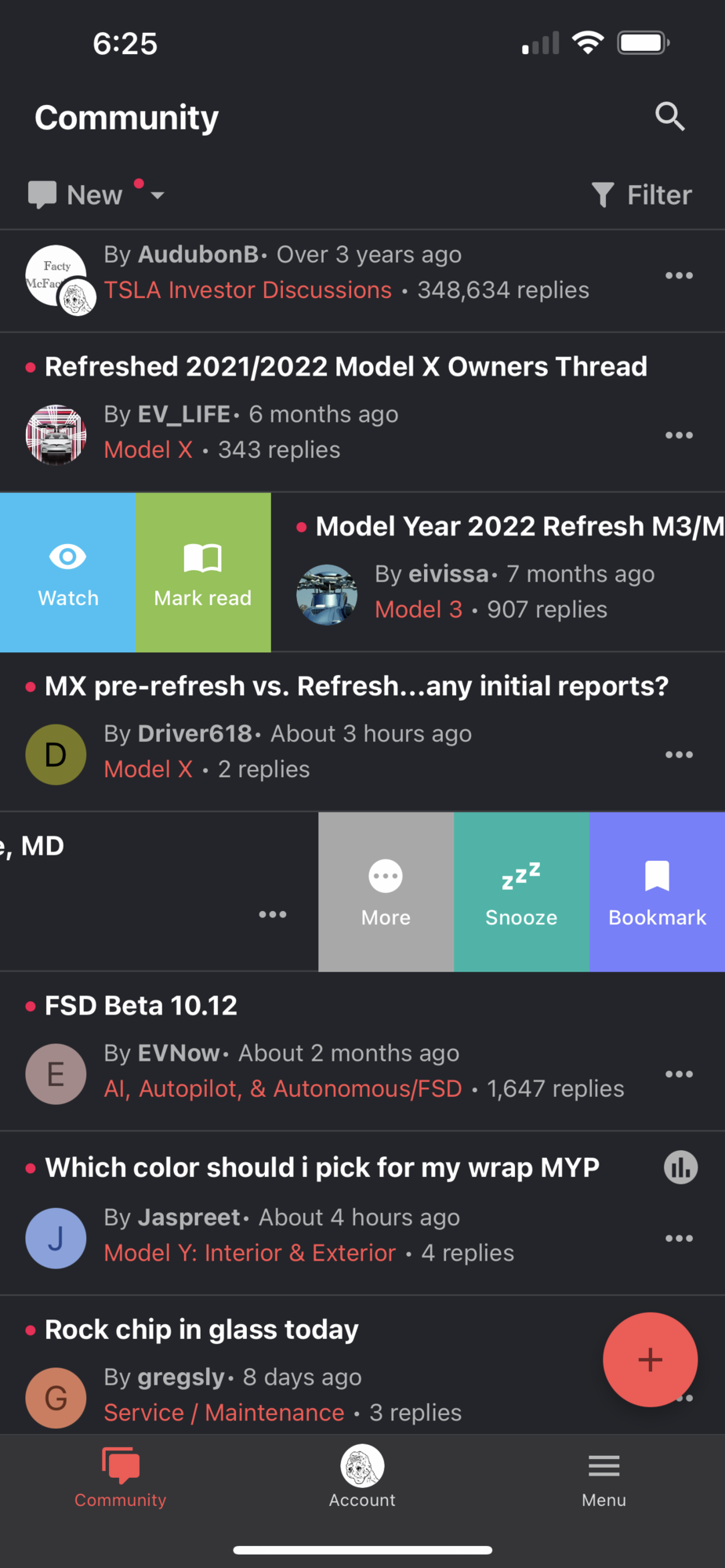
(Above is a showcase of some requested features, easy to access on any of our feeds!)
You can download the app by tapping/clicking on the icon of your device's app store below:


The app is free to download, though you can support the site and remove ads by becoming a Supporting Member by upgrading your account in the app (or on the website).
We have worked hard on the app, so please do be kind to us if you decide to leave us a review. Please do keep in mind that we will be continuing to improve the performance and functionality of the app with future updates.
Some may prefer using our web app/website, and that is perfectly fine. The app provides most major functions of the website, but not all, as many power users may prefer to continue using the website through their browser, especially via the Progressive Web App (PWA) which is available for Android users. However, we hope that those who do appreciate native apps will like it.
I will be adding a section to our Website Tutorial page shortly to cover app-related functions.
Please note: The app has actually been available for download for some time now, however, we had some improvements that we wanted to make before making an official announcement.
(Above is a showcase of some requested features, easy to access on any of our feeds!)
You can download the app by tapping/clicking on the icon of your device's app store below:
The app is free to download, though you can support the site and remove ads by becoming a Supporting Member by upgrading your account in the app (or on the website).
We have worked hard on the app, so please do be kind to us if you decide to leave us a review. Please do keep in mind that we will be continuing to improve the performance and functionality of the app with future updates.
Some may prefer using our web app/website, and that is perfectly fine. The app provides most major functions of the website, but not all, as many power users may prefer to continue using the website through their browser, especially via the Progressive Web App (PWA) which is available for Android users. However, we hope that those who do appreciate native apps will like it.
I will be adding a section to our Website Tutorial page shortly to cover app-related functions.
Please note: The app has actually been available for download for some time now, however, we had some improvements that we wanted to make before making an official announcement.
Last edited by a moderator:



