Welcome to Tesla Motors Club
Discuss Tesla's Model S, Model 3, Model X, Model Y, Cybertruck, Roadster and More.
Register
Install the app
How to install the app on iOS
You can install our site as a web app on your iOS device by utilizing the Add to Home Screen feature in Safari. Please see this thread for more details on this.
Note: This feature may not be available in some browsers.
-
Want to remove ads? Register an account and login to see fewer ads, and become a Supporting Member to remove almost all ads.
You are using an out of date browser. It may not display this or other websites correctly.
You should upgrade or use an alternative browser.
You should upgrade or use an alternative browser.
UK Tesla App v4
- Thread starter DaveW
- Start date
So, in an effort to move the car onto my property, I backed out of the garage. New location named as next door but one the other way!Charge port is more easily accessible
location is more accurate (ish). It used to give the only road name near to my property but I don’t live on that road. Now it actually names my neighbour’s house as the location! To give the house name is impressive. Shame it’s the wrong one
perhaps my house doesn’t exist.
since the app is now naming properties, does anyone know the what map source is being used?
if you thinking of a new iPhone then probably worth waiting until mid September when the new 13 is expected to be announced. This will also reduce the cost of existing models if you don‘t need the latest features. The one exception to that is the iPhone SE which is an iPhone 8 with 2019 innards and came out in April last year, so it’s anyone’s guess when that will be upgraded. If you find the iPhone 6 size OK then that may be a shout as pretty much the same size and adds wireless charging which works well in the car if you have a Tesla that has that feature.The v4 App is not being offered on iOS v12.5.4 (iPhone 6) - requires iOS 13.0 or later
I'm probably due a new phone this year as more and more app updates (some more than just cosmetic/new features) are no longer supporting this device
Release notes for v4 - looks to be some useful features
Mine is far less specific, now rather than the village where I live the cars is simple in the "Chiltern Hills" which sounds fantastically wistful.Charge port is more easily accessible
location is more accurate (ish). It used to give the only road name near to my property but I don’t live on that road. Now it actually names my neighbour’s house as the location! To give the house name is impressive. Shame it’s the wrong one
Mark-R
Member
I have spotted a (very) minor UI inconsistency on the Climate page for RHD cars. The steering wheel is on the 'right' side, but the screen display is still the LHD version:

Yep it’s true. programmers back to the drawing board… er, games consoleI have spotted a (very) minor UI inconsistency on the Climate page for RHD cars. The steering wheel is on the 'right' side, but the screen display is still the LHD version:
View attachment 701616
Unacceptable, I'm going to return the car for a refund.I have spotted a (very) minor UI inconsistency on the Climate page for RHD cars. The steering wheel is on the 'right' side, but the screen display is still the LHD version:
View attachment 701616
Masklin
Member
So, in an effort to move the car onto my property, I backed out of the garage. New location named as next door but one the other way!
perhaps my house doesn’t exist.
since the app is now naming properties, does anyone know the what map source is being used?
Says it's Apple Maps on mine, bottom left of the display when in the satellite map view.
Thanks, spotted it now.Says it's Apple Maps on mine, bottom left of the display when in the satellite map view.
Pagemakers
Active Member
bctomuk
God
The car graphics quite cool when the vehicles moving. The road speeds up/slows down as the car does,
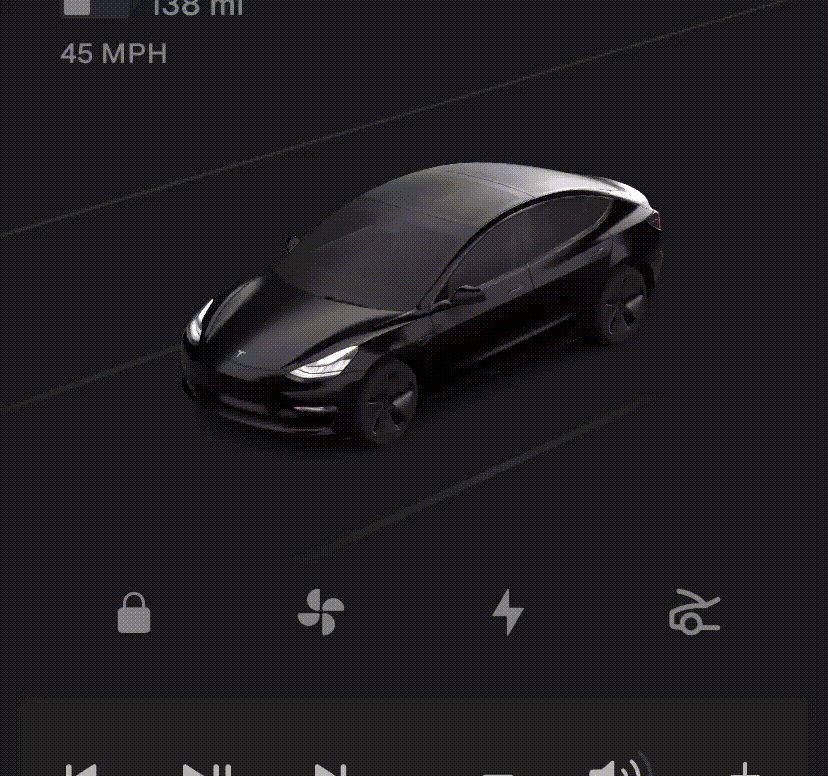
bctomuk
God
There wasn't a widget available for the app until this update. You had to open the app in order to do all those things. The 'Tesla for Watch' app allowed widgets with those functionalities.The old widget allowed me to lock/unlock the car, open trunk and toggle the climate without opening the app. It looks like that ability has been removed now, unless I'm looking in the wrong place?
There wasn't a widget available for the app until this update. You had to open the app in order to do all those things. The 'Tesla for Watch' app allowed widgets with those functionalities.
There was ... in the widget area side panel/drawer (not the new style that uses home screen space).
Silicon Desert
Well-Known Member
No, but if you click on the widget, the app opens and wakes up the car.Stupid question alert - does having a widget keep the car awake?
Strategium
Member
Tesla and the world's most powerful neural network computer cannot be wrong - I think you need to advise your neighbours that Elon has simply decided to grant you full rights to their properties...So, in an effort to move the car onto my property, I backed out of the garage. New location named as next door but one the other way!
perhaps my house doesn’t exist.
since the app is now naming properties, does anyone know the what map source is being used?
Silicon Desert
Well-Known Member
As others mentioned, on the location tab and harder to use. BUT, I use a separate app called "Supercharger map for Tesla" that does about the same thing.Not sure if I'm fully awake yet but it seems like supercharger availability has been removed...
SpareHeadOne
Member
You're kind of both right.There was ... in the widget area side panel/drawer (not the new style that uses home screen space).
The widget was available for anyone who had it active at (I think) iOS 13, but was not available to activate after that. So if you had it then you kept it, but if you didn't then this is the first time you can have a widget.
Similar threads
- Replies
- 67
- Views
- 4K
- Replies
- 1
- Views
- 2K
- Replies
- 24
- Views
- 12K
- Replies
- 5
- Views
- 621


