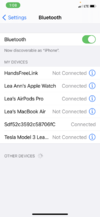I am hopeful that someone can help! I was going to contact Apple Support, but I figured they would probably direct me to Tesla Support.
My iPhone never connects to the Tesla inside the car unless I do it manually. This is always connected: Sdf52c3592c58706fC and there is NO option to disconnect it (no lower case i inside a circle beside it) see picture.
I would like to know what this Sdf52c3592c58706fC is, why I can't remove it, and why it isn't the same as "Tesla Model 3 Lea Ann's Tesla"?
Any advice/help will be GREATLY appreciated!
My iPhone never connects to the Tesla inside the car unless I do it manually. This is always connected: Sdf52c3592c58706fC and there is NO option to disconnect it (no lower case i inside a circle beside it) see picture.
I would like to know what this Sdf52c3592c58706fC is, why I can't remove it, and why it isn't the same as "Tesla Model 3 Lea Ann's Tesla"?
Any advice/help will be GREATLY appreciated!