Welcome to Tesla Motors Club
Discuss Tesla's Model S, Model 3, Model X, Model Y, Cybertruck, Roadster and More.
Register
Install the app
How to install the app on iOS
You can install our site as a web app on your iOS device by utilizing the Add to Home Screen feature in Safari. Please see this thread for more details on this.
Note: This feature may not be available in some browsers.
-
Want to remove ads? Register an account and login to see fewer ads, and become a Supporting Member to remove almost all ads.
You are using an out of date browser. It may not display this or other websites correctly.
You should upgrade or use an alternative browser.
You should upgrade or use an alternative browser.
Is the wall connector slow to start charging?
- Thread starter MidwestMX
- Start date
DagSundman
Member
Sounds like a standard power outlet.
So either you have set a charge-limit in your car or your electrician have connected (or set up) a ver weak power supply to the wall connector.
What is the ”max charge” if you click on the power symbol on your panel?
So either you have set a charge-limit in your car or your electrician have connected (or set up) a ver weak power supply to the wall connector.
What is the ”max charge” if you click on the power symbol on your panel?
The picture clearly shows 241v not 120v.
When the battery is super low it takes a bit of a charge before it will ramp up when supercharging, perhaps this also applies when your battery is low (or cold) when you are normal charging.
/edit. Likely culprit is the rotary switch settings inside the HPWC are set to the min charge rate. Pop the cover and check. If it's set wrong, set it to the correct setting for your breaker size.
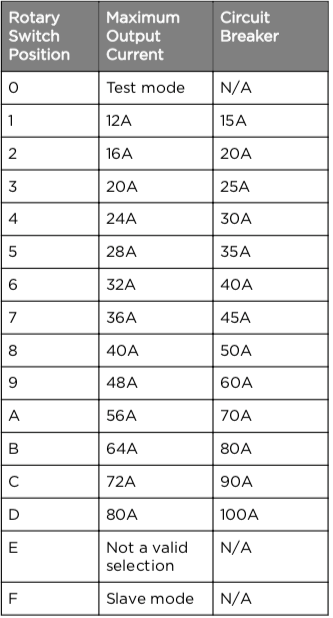
When the battery is super low it takes a bit of a charge before it will ramp up when supercharging, perhaps this also applies when your battery is low (or cold) when you are normal charging.
/edit. Likely culprit is the rotary switch settings inside the HPWC are set to the min charge rate. Pop the cover and check. If it's set wrong, set it to the correct setting for your breaker size.
Last edited:
Another reason for the installers to read the manual.  The switch should be set to the test setting to test it and then set to the proper setting to match the circuit connected when being connected.
The switch should be set to the test setting to test it and then set to the proper setting to match the circuit connected when being connected.
All the HPWC does is connect power to the car. Unless it’s limiting power in this way, the car does all the controlling of how quickly the battery charges.
And, the screenshot looks like the rotary switch is set to 1 which is virtually never done.
All the HPWC does is connect power to the car. Unless it’s limiting power in this way, the car does all the controlling of how quickly the battery charges.
And, the screenshot looks like the rotary switch is set to 1 which is virtually never done.
@Fiver and @boaterva have the knowing of it. The /12 means the connection is only good for 12 Amps max. That is the value reported by the HPWC based on switch setting ( 1 in this case).
That is the position the HPWC is set to when it is shipped out/ new. It makes it work (vs test) but can't pull more than the circuit can provide. So no one sets it to that, but all start life set to it. There was another thread with a destination charger with the same issue .
And, the screenshot looks like the rotary switch is set to 1 which is virtually never done.
That is the position the HPWC is set to when it is shipped out/ new. It makes it work (vs test) but can't pull more than the circuit can provide. So no one sets it to that, but all start life set to it. There was another thread with a destination charger with the same issue .
Gotcha and interesting. I didn’t recall what mine were set to when I pulled the covers to take a look before giving them to the electricians. I perhaps had thought ‘test’ but letting them work at all (15/12) is better than not at all (test).@Fiver and @boaterva have the knowing of it. The /12 means the connection is only good for 12 Amps max. That is the value reported by the HPWC based on switch setting ( 1 in this case).
That is the position the HPWC is set to when it is shipped out/ new. It makes it work (vs test) but can't pull more than the circuit can provide. So no one sets it to that, but all start life set to it. There was another thread with a destination charger with the same issue .
As I said, one more reason to have a Tesla certified electrician do the install. Or read the manual yourself!
Lasttoy
Active Member
TexasEV
Well-Known Member
No. He is plugged into a HPWC, not an outlet. The car setting shows the HPWC setting. The HPWC is set as if it’s on a 15A circuit. When plugged into a HPWC the car doesn’t know what the circuit size is, as when a UMC is plugged into an outlet with the proper adapter.15 amp breaker. Not 50 amp breaker. Bet me? I cant tell but by 12 amp picture?
The rotary switch turns with just a small flat head screwdriver. You will need a security Torx set to get the cover off.You guys are all awesome. Going to take cover off an adjust this to 9 right now. Need to find the little tools to take the cover off. Do I need any type of specific tool to turn the rotary switch?
- T10 Torx driver for the gray top cover. (just one screw at bottom of HPWC)
- T20 security pin Torx driver for the black cover under the gray front cover.
Last edited:
And those Torxs came with the HPWC. But often leave with the electrician.The rotary switch turns with just a small flat head screwdriver. You will need a security Torx set to get the cover off.
It goes without saying, shut off power at the breaker before tinkering around inside the HPWC.
- T10 Torx driver for the gray top cover. (just one screw at bottom of HPWC)
- T20 security pin Torx driver for the black cover under the gray front cover.
And be very careful of the ribbon cable and connector to the inside cover!
Yup. That's what happened to me. I had to go to Home Depot to buy a security Torx set.And those Torxs came with the HPWC. But often leave with the electrician.
It's not really "security" though, anyone can buy them. The security version was $1 more then the regular ones, and sold right next to them on the shelf. The "Security" kind will work with normal Torx so why wouldn't you buy it?
Yep. Back in the day (way back) Phillips were ‘security’ screws too. And don’t get us started on the Apple pentalobe and the like.Yup. That's what happened to me. I had to go to Home Depot to buy a security Torx set.
It's not really "security" though, anyone can buy them. The security version was $1 more then the regular ones, and sold right next to them on the shelf. The "Security" kind will work with normal Torx so why wouldn't you buy it?
You were correct! All good to go now.The picture clearly shows 241v not 120v.
When the battery is super low it takes a bit of a charge before it will ramp up when supercharging, perhaps this also applies when your battery is low (or cold) when you are normal charging.
/edit. Likely culprit is the rotary switch settings inside the HPWC are set to the min charge rate. Pop the cover and check. If it's set wrong, set it to the correct setting for your breaker size.
View attachment 312042
Attachments
Aw, c’mon, gotta tell us what the circuit really is!You were correct! All good to go now.
Aw, c’mon, gotta tell us what the circuit really is!
And the answer better be 60A (or higher)!
Similar threads
- Replies
- 4
- Views
- 530
- Replies
- 11
- Views
- 503
- Replies
- 0
- Views
- 617


