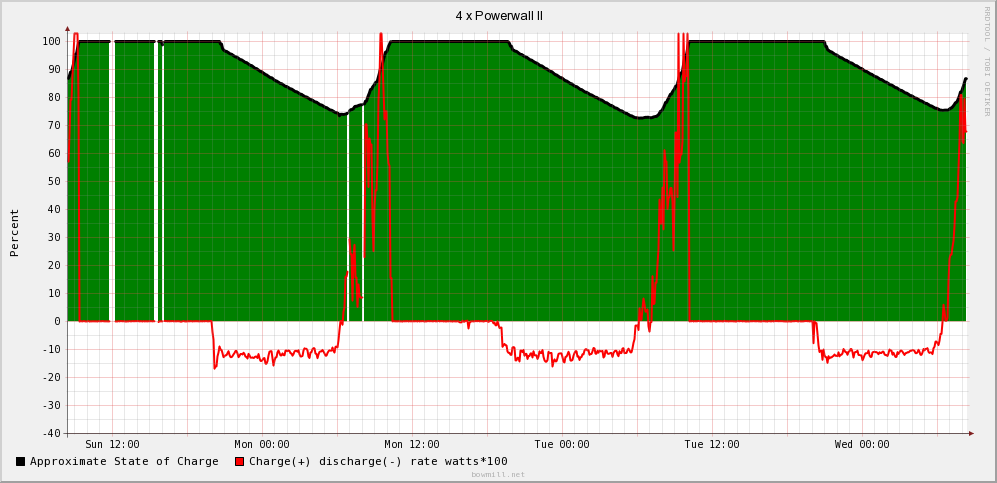I have had my existing PV + PowerWall installation running for a little over a month.
I have reviewed the available downloaded data.
I have made note of the battery percentage shown on the app at a few different times of day.
Is that percentage logged anywhere?
Because I have TOU - Cost set I have some understandable oddities in the charge/discharge during the week.
I'd like to be able to track the percentage of charge during the day.
I had one Saturday where I was recovering from heavy TOU-Peak usage the previous day.
I saw that the battery hit my 16% reserve, and then the following day, it charged fully, so I could manually estimate my total battery capacity.
I don't see the information in the logs. Is it available from the API, maybe in one of the custom web pages that people have built?
I have reviewed the available downloaded data.
I have made note of the battery percentage shown on the app at a few different times of day.
Is that percentage logged anywhere?
Because I have TOU - Cost set I have some understandable oddities in the charge/discharge during the week.
I'd like to be able to track the percentage of charge during the day.
I had one Saturday where I was recovering from heavy TOU-Peak usage the previous day.
I saw that the battery hit my 16% reserve, and then the following day, it charged fully, so I could manually estimate my total battery capacity.
I don't see the information in the logs. Is it available from the API, maybe in one of the custom web pages that people have built?