Ok, so I need help figuring out something weird about the parking brake. In the owners' manual, it says when you put the M3 in park, that the parking brake in also applied....ok, cool....BUT.....
BEFORE I learned this, I would tap the Park button to go into park, and then HOLD it and the Park Symbol comes on the screen. And I thought this is how its done normally (on my own account)....because the PARK symbol does not come on otherwise....see pictures below....
Someone in another thread told me that this is also unnecessary, because the parking brake come on automatically (as the manual states). But when I went to check in the car right now again, I hear an ADDITIONAL sound when I do the extra hold and the "PARK" light comes on. So it definitely seems like this additional step does something extra....An Extra parking brake for front wheels? Who Knows....but something is definitely going on with this extra PARK light and extra step.....
What can this be? The owner's manual also states that you can "manually" turn on the parking brake from the screen, but nothing about this holding of the parking brake button that I figured out or if it is different than the park button. And no clarification as to what having the light on or off means, yet holding it makes an additional sound under the car like a parking brake is being applied....
Thoughts?
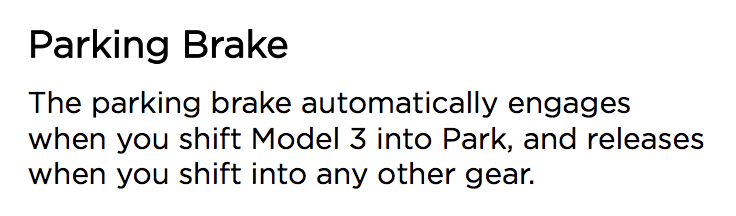
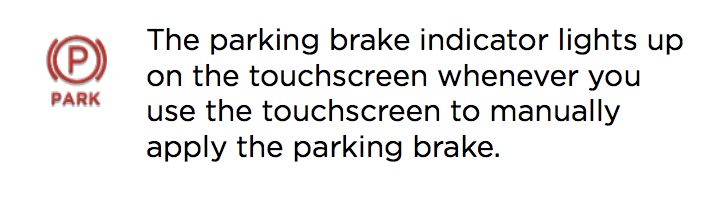






BEFORE I learned this, I would tap the Park button to go into park, and then HOLD it and the Park Symbol comes on the screen. And I thought this is how its done normally (on my own account)....because the PARK symbol does not come on otherwise....see pictures below....
Someone in another thread told me that this is also unnecessary, because the parking brake come on automatically (as the manual states). But when I went to check in the car right now again, I hear an ADDITIONAL sound when I do the extra hold and the "PARK" light comes on. So it definitely seems like this additional step does something extra....An Extra parking brake for front wheels? Who Knows....but something is definitely going on with this extra PARK light and extra step.....
What can this be? The owner's manual also states that you can "manually" turn on the parking brake from the screen, but nothing about this holding of the parking brake button that I figured out or if it is different than the park button. And no clarification as to what having the light on or off means, yet holding it makes an additional sound under the car like a parking brake is being applied....
Thoughts?




