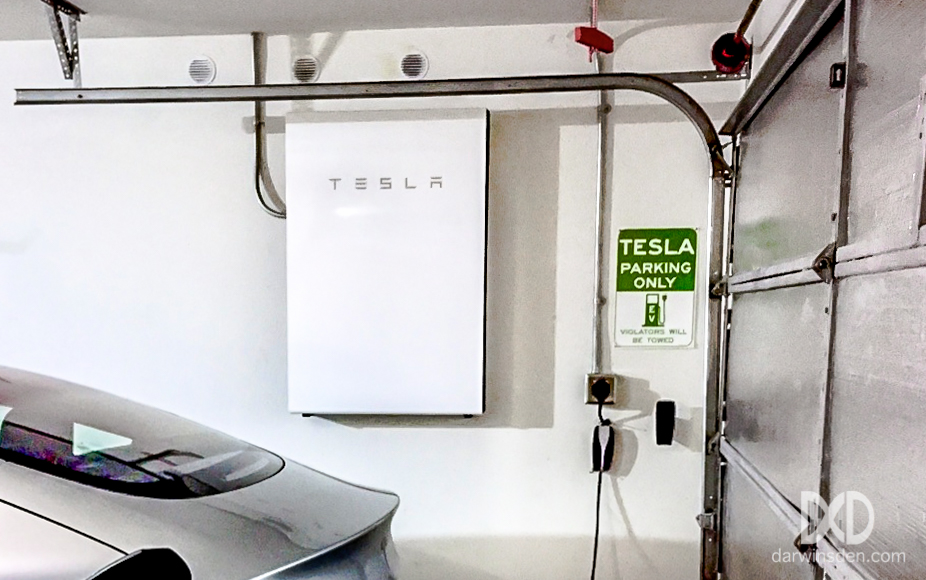Long time lurker and first post. I was curious if there is any way to get a notification on my phone via the Tesla app or a third party app that the battery is fully charged? Reason I ask is that I am on an export program with my utility that pays peanuts for exported power. I would like to have the ability to start charging one of my two EVs once the battery is fully charged so I don't "waste" any of my PV production. I can do this from home or remotely if not home as long as one EV is plugged in and at home.
Or better yet if there is a device that automagically starts charging my EV when PV is exporting to the grid. I understand there are a couple inverters that can do this but I have an existing 2-Powerwall PV system w/Enphase. Thank you in advance.
Or better yet if there is a device that automagically starts charging my EV when PV is exporting to the grid. I understand there are a couple inverters that can do this but I have an existing 2-Powerwall PV system w/Enphase. Thank you in advance.