I just found out from Tesla support that the built in thermal warming for the batteries in cold weather is only functional if there is grid power. This is an issue in my area where I live in the mountains and subject to cold in the winters. My batteries are mounted on the outside wall of my house. As it happens, this past winter I was without grid power for about a week. Well, my batteries ran my house for two days and then ran out of power forcing to borrow a generator to run critical appliances. Even though the days were sunny and my solar could have run the house and charged the batteries during the day, the powerwall switch output a frequency to prevent the solar production because the batteries were to cold to accept a charge. This pretty much cancels out the purpose of having the powerwall batteries. The thermal heating using a minimal amount of energy and, I think, should be able to warm the batteries to accept a charge even if there is no grid power. This certainly seems to make more sense to me. IN the meantime, I am building an insulated battery box around my batteries which will be heated by a couple of silicone rubber 25W heaters which I will set to come on when grid power is out.
Welcome to Tesla Motors Club
Discuss Tesla's Model S, Model 3, Model X, Model Y, Cybertruck, Roadster and More.
Register
Install the app
How to install the app on iOS
You can install our site as a web app on your iOS device by utilizing the Add to Home Screen feature in Safari. Please see this thread for more details on this.
Note: This feature may not be available in some browsers.
-
Want to remove ads? Register an account and login to see fewer ads, and become a Supporting Member to remove almost all ads.
You are using an out of date browser. It may not display this or other websites correctly.
You should upgrade or use an alternative browser.
You should upgrade or use an alternative browser.
Issue with Powerwall thermal programming
- Thread starter jeep1979
- Start date
charlesj
Active Member
I think your idea has merit. Just be careful not to overheat the batteries with that box.
Anyway to get your batteries inside someplace?
Anyway to get your batteries inside someplace?
No, there is no place to put my batteries inside. I would have done that in the first place if I had. The heaters have an attached thermostat set to come on at 40°F and off at 55°F, so there should be no issue in overheating the batteries. According to the powerwall information, the optimum temperature range for the batteries is 32°F - 86°F, so the thermostat range should work well.
charlesj
Active Member
Others have mentioned that they had issues like yours with 50 deg temps or so. Would suggest setting at least 50 and shut off at 60-65 degrees. keeping it a little warm will not hurt anything and guarantee operation when needed.No, there is no place to put my batteries inside. I would have done that in the first place if I had. The heaters have an attached thermostat set to come on at 40°F and off at 55°F, so there should be no issue in overheating the batteries. According to the powerwall information, the optimum temperature range for the batteries is 32°F - 86°F, so the thermostat range should work well.
Battery cools its own inverters but that come on at a much higher temp, so that will not consume power.
May want to experiment. You don't want to discover again what you discovered before that you are out of solar and power when needed.
alexguichet
☀️
Powerwall software version 1.46 does include support for preconditioning (warming) while in backup/off-grid. Theoretically, this enclosure shouldn't be necessary — though it all depends on when your last cold outage was and when this update was released.
charlesj
Active Member
I am not sure if that is the case unless you also happen to have a Tesla vehicle:Powerwall software version 1.46 does include support for preconditioning (warming) while in backup/off-grid. Theoretically, this enclosure shouldn't be necessary — though it all depends on when your last cold outage was and when this update was released.
Enhanced support for Tesla Vehicle Charging during a Power Outage in North America
Added additional support for Powerwall preconditioning for systems in a backup event
No mention of grid outage at same time.
No mention of grid outage at same time.
What do you think a "backup event" is?
charlesj
Active Member
"Self powered" would qualify without a grid outage in which case the heaters will draw power from grid?What do you think a "backup event" is?
It has been over a month now since I first reported my issue with the Powerwall batteries not preheating during cold weather if the grid power is off. As alexguichet mentioned, version 1.46.0 may have fixed this issue. It was released after my experience. To date, I have not been able to check if the software release did fix the issue.
In the meantime, I have gone ahead and built my battery box. Here is a picture of the completed box.

Here is the box with the doors opened. You can see the $-13 insulation in the doors. Wood, a natural insulator, is on the bottom, sides and top.

Here is a picture of the heater I used. It is a 25W, 110VAC silicone rubber heater mounted on an aluminum plate. To the right is the thermistor that will turn the heater on at 40°F and off at 55°F.

I also bought and installed a WiFi thermometer. Here is the portion installed in the battery box.

The app that runs on the iPhone shows two selectable displays, the past 24 hours or the past 7 days. This way I can monitor what is going on inside the battery box without having to go out, open it and look.
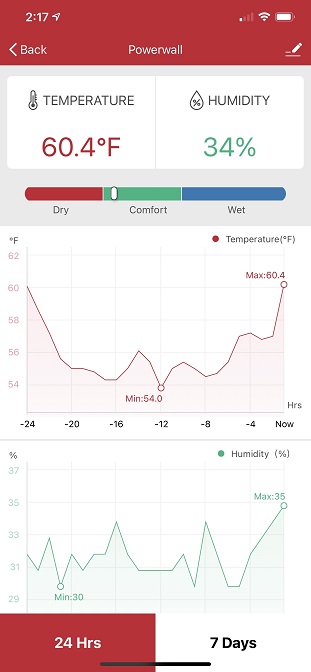
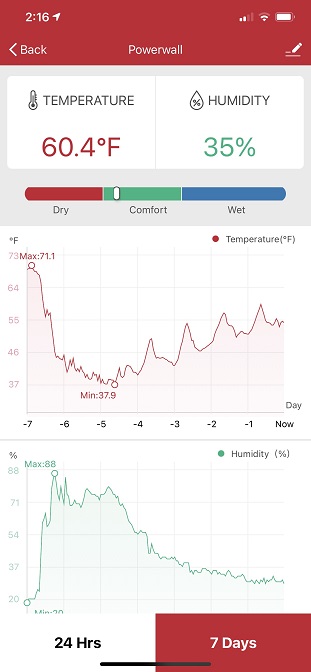
Last weekend, we had a winter storm and the temperatures dropped down in the 20s. I could see that my heater came on at 40°F, but struggled to get to 55°F because I had not yet completely sealed the battery box. I have done so now and waiting for the next cold spell. If the single heater still struggles, I will add a second 25W heater which should do the trick.
Finally, during the storm, there was a 52 minute power outage. At the end, because storm watch was enabled, the batteries recharged from the grid. The battery box temperature was 41.7°F and the batteries were able to accept a full charge at that temperature which was about 6.7 KW. So, I think, the temperature range for the thermistor is fine.
Overall, I am very pleased at how my project turned out.
In the meantime, I have gone ahead and built my battery box. Here is a picture of the completed box.
Here is the box with the doors opened. You can see the $-13 insulation in the doors. Wood, a natural insulator, is on the bottom, sides and top.
Here is a picture of the heater I used. It is a 25W, 110VAC silicone rubber heater mounted on an aluminum plate. To the right is the thermistor that will turn the heater on at 40°F and off at 55°F.
I also bought and installed a WiFi thermometer. Here is the portion installed in the battery box.
The app that runs on the iPhone shows two selectable displays, the past 24 hours or the past 7 days. This way I can monitor what is going on inside the battery box without having to go out, open it and look.
Last weekend, we had a winter storm and the temperatures dropped down in the 20s. I could see that my heater came on at 40°F, but struggled to get to 55°F because I had not yet completely sealed the battery box. I have done so now and waiting for the next cold spell. If the single heater still struggles, I will add a second 25W heater which should do the trick.
Finally, during the storm, there was a 52 minute power outage. At the end, because storm watch was enabled, the batteries recharged from the grid. The battery box temperature was 41.7°F and the batteries were able to accept a full charge at that temperature which was about 6.7 KW. So, I think, the temperature range for the thermistor is fine.
Overall, I am very pleased at how my project turned out.
Looks like a well planned out project. Thanks for sharing it.
What is your plan for the summertime to keep the batteries cool? Latch the doors open?
Did you consider a larger piece of aluminum which might transfer (more) heat a little better, and keep the pad cooler, as would running it vertically?
Given how pricey everything around it is, I would consider a small inline fuse or circuit breaker just to limit things if the heating pad fails. I would consider covering the fiberglass with a less ignitable surface for the same reason. (Sorry- we live in a fire area, and I tend to think of what might be a fire issue.)
All the best,
BG
What is your plan for the summertime to keep the batteries cool? Latch the doors open?
Did you consider a larger piece of aluminum which might transfer (more) heat a little better, and keep the pad cooler, as would running it vertically?
Given how pricey everything around it is, I would consider a small inline fuse or circuit breaker just to limit things if the heating pad fails. I would consider covering the fiberglass with a less ignitable surface for the same reason. (Sorry- we live in a fire area, and I tend to think of what might be a fire issue.)
All the best,
BG
wwhitney
Active Member
Wood is a poor insulator, so you'd get better results if you provided insulation on the bottom, sides and top. And then when your box is insulated well enough on five faces, you could remove the insulation in the walls directly behind the Powerwalls. That would effectively include the Powerwalls in your thermal envelope--you might not need the heater.Here is the box with the doors opened. You can see the $-13 insulation in the doors. Wood, a natural insulator, is on the bottom, sides and top.
Cheers, Wayne
Thanks for your thoughts. Just as the insulation keeps the cold out, it should keep the heat out during the summer. If not I could latch the doors open or just remove them altogether during the warmer times.
The aluminum plate comes preattached to the heater, not sure if I can safely remove it for a larger one. So far it is pretty effective. I'll know for sure the next cold spell here, which might be in just over a week.
Rather than the standard outlet it is plugged into, I can change that out to a GFCI one which should do the trick.
Also, I can pull the paper off the insulation and just leave it open faced. Good idea to minimize the fire risk all around.
Keith
The aluminum plate comes preattached to the heater, not sure if I can safely remove it for a larger one. So far it is pretty effective. I'll know for sure the next cold spell here, which might be in just over a week.
Rather than the standard outlet it is plugged into, I can change that out to a GFCI one which should do the trick.
Also, I can pull the paper off the insulation and just leave it open faced. Good idea to minimize the fire risk all around.
Keith
BrettS
Active Member
Thanks for your thoughts. Just as the insulation keeps the cold out, it should keep the heat out during the summer.
It will keep the external heat out during the summer, but the powerwalls generate a fair amount of heat when they are in use and it will trap that heat with the powerwalls. I have four powerwalls in my garage and when I was actively using the powerwalls to run the house they made a noticeable difference in the garage temp. If you are in backup only mode then they won’t generate as much heat as if they were actively being used, but in that tiny space I suspect that they will overheat pretty quickly with no ventilation in the summer. Especially during an outage when they are actually in use.
BrettS
Active Member
In fact, as I think about it, I suspect that you might have issues with too much heat even in the winter if the powerwalls are actively charging or discharging. Like I said above, they can generate a lot of heat during those times and being in that small enclosed area I suspect that they will overheat during an outage or when they are recharging after the outage.
At the very least you should simulate an outage and closely monitor the temps while the powerwalls are in use because I think they will pretty quickly exceed the allowed operating temperature.
At the very least you should simulate an outage and closely monitor the temps while the powerwalls are in use because I think they will pretty quickly exceed the allowed operating temperature.
wwhitney
Active Member
On the overheating concern, some bimetallic passive vents could help with that, in line with the Powerwall's vents. E.g.
Temp-Vent // Powered Foundation Vents
Cheers, Wayne
Temp-Vent // Powered Foundation Vents
Cheers, Wayne
A lot of good suggestions. I will be adding signage to the box indicating Powerwall batteries inside. I will upgrade the wifi thermometer to one that will send out alerts when the temperature exceeds set thresholds. I will look into adding in some bimetallic passive vents. Thanks to all for the input.
On the overheating concern, some bimetallic passive vents could help with that, in line with the Powerwall's vents. E.g.
Temp-Vent // Powered Foundation Vents
Cheers, Wayne
Those look great; do you know if they are code compliant in California?
All the best,
BG
Similar threads
- Replies
- 5
- Views
- 424
- Replies
- 2
- Views
- 362
- Replies
- 32
- Views
- 2K
- Replies
- 40
- Views
- 3K


