I've recently had a new solar with 2 Powerwalls installed. (Not Tesla Installer) After PTO I started using the app and monitoring the data. While the system seems to be working correctly there is definitely an issue with the metering. Shortly after the solar day starts the house load will drop to zero in the app and stay there unless there is a big load in the house and then I might see a short positive spike. Using the API aggregate meters I can see that the house load during this time is actually showing negative. As the sun starts to go down, the house load starts trending up above zero and finally shows true load for the rest of the night. (Verified with Sense) My installer suspected this might need a firmware push for the Gateway from Tesla so I called and opened a case. Tesla reached out and said they see the anomaly and that they felt the solar CT polarity was wrong. They changed that from their end. While this showed positive house loads, the next day when solar started up, the gateway would not charge the Powerwalls. All excess was pushed back to grid. So called Tesla again and they could see their solution did not work and escalated to next support tier. I also had them reverse their "fix" and batteries immediately started to charge again. Waiting to hear back from the next support level.
Wondering if any of this sounds familiar to any of your installs? If so, what might the resolution have been?
Cheers
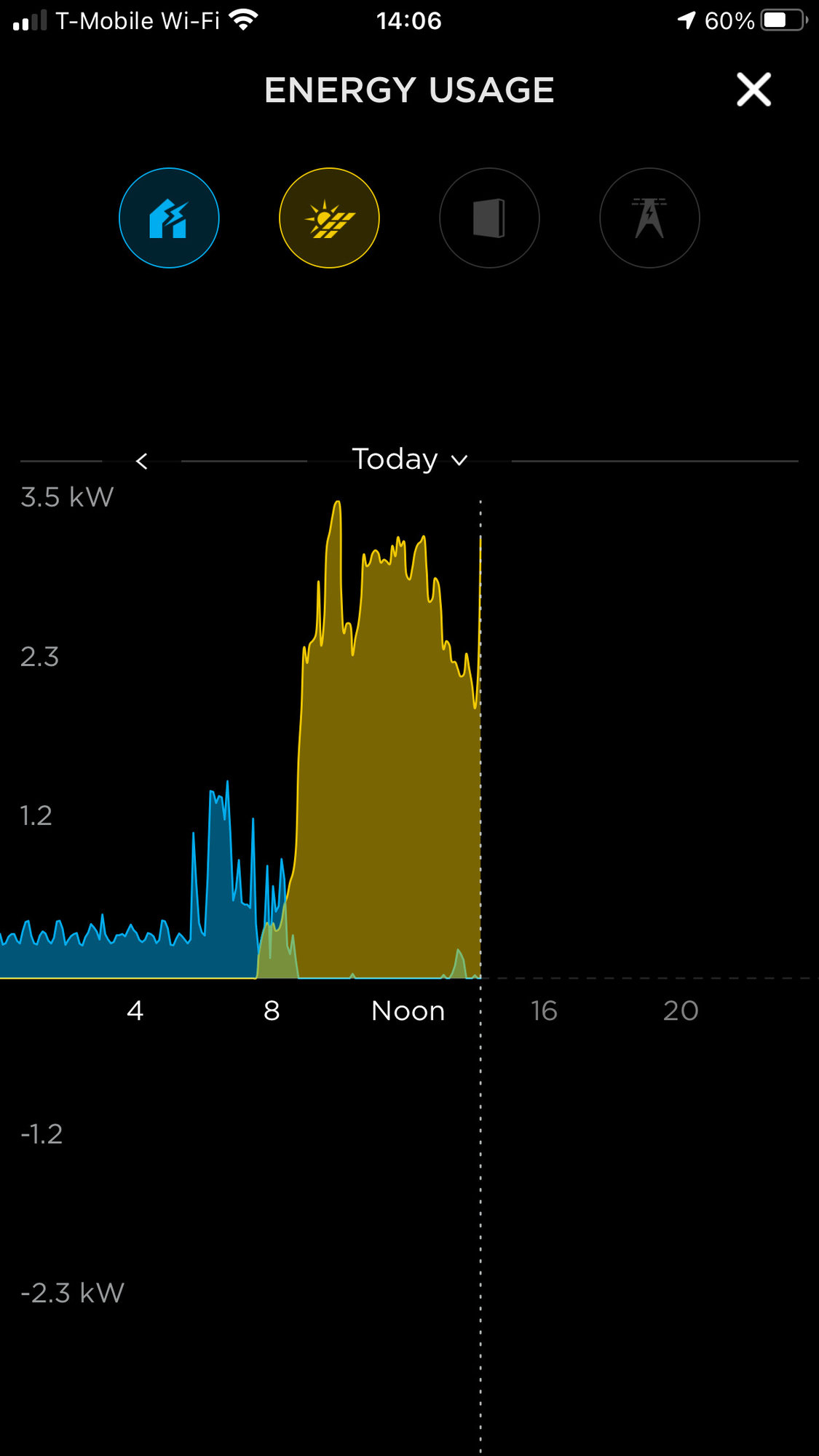
Wondering if any of this sounds familiar to any of your installs? If so, what might the resolution have been?
Cheers


