Welcome to Tesla Motors Club
Discuss Tesla's Model S, Model 3, Model X, Model Y, Cybertruck, Roadster and More.
Register
Install the app
How to install the app on iOS
You can install our site as a web app on your iOS device by utilizing the Add to Home Screen feature in Safari. Please see this thread for more details on this.
Note: This feature may not be available in some browsers.
-
Want to remove ads? Register an account and login to see fewer ads, and become a Supporting Member to remove almost all ads.
You are using an out of date browser. It may not display this or other websites correctly.
You should upgrade or use an alternative browser.
You should upgrade or use an alternative browser.
Issues with Model Y wireless phone charger
- Thread starter Wennfred
- Start date
spsheridan
Member
I don't have a charging issue with my iPhone 11 Pro but I do have another issue with the Model Y phone charger. If I accelerate enough or hit a bump, the phone often slides off the charger down into the center console. I compared the Model Y charger lower lip to the one on the Nomad charger we installed in our Model 3 - it's about half the height and more rounded than the Nomad. iPhone is in a standard Apple silicone case so it's not even slippery. I'll either need to modify the MY charger by extending the lower lip or replace the charger. Anyone else having this issue?
Mach Y
Member
I have a Zover wallet case for my iPhone SE, that has the removable inner case held to the wallet by magnets in the corners ... I am finding it very hard to turn charging on without pulling the phone out of the inner case.
From your experience is my issue the corner magnets in the case or is it the thickness/geometry?
Thanks. John
From your experience is my issue the corner magnets in the case or is it the thickness/geometry?
Thanks. John
This is the one I purchased. Still requires forcing the phone case all the way under, but it has a little more room over factory.
Case Friendly Phone Dock for Model 3 and Model Y (white or black)
I also ordered this, but waiting for it to come in:
Jeda Products | Tesla Model 3 and Model Y Spacer for Wired Charging
Case Friendly Phone Dock for Model 3 and Model Y (white or black)
I also ordered this, but waiting for it to come in:
Jeda Products | Tesla Model 3 and Model Y Spacer for Wired Charging
laservet
Member
Pic
Picked my Y up yesterday, this same problem with a Galaxy S8+ in a thin case and a Galaxy S9+ in a thick case that works on other chargers. So if I understand correctly all I need to replace is the shiny curved lip at the bottom that slides off to the left. I’m having trouble ascertaining if a product in any of the links posted here consists of just that piece. A 3D printer in the hands of someone who knows what they’re doing (that’s certainly not me) could make these in small numbers.
Posted this a couple other times. It's not the case, but the charging rings don't align up. If you remove the lower lip on the charging pad by raising it up and sliding it towards the drivers side, you can see that the phone will charge if it sits lower on the pad. Try that first and if so, companies like Jedda and others sell a piece that gives more clearance for larger cases.
Picked my Y up yesterday, this same problem with a Galaxy S8+ in a thin case and a Galaxy S9+ in a thick case that works on other chargers. So if I understand correctly all I need to replace is the shiny curved lip at the bottom that slides off to the left. I’m having trouble ascertaining if a product in any of the links posted here consists of just that piece. A 3D printer in the hands of someone who knows what they’re doing (that’s certainly not me) could make these in small numbers.
Yes, raising the charging pad up and sliding the trim piece to the left will remove it. Here's the section of the manual that explains it with an illustration.
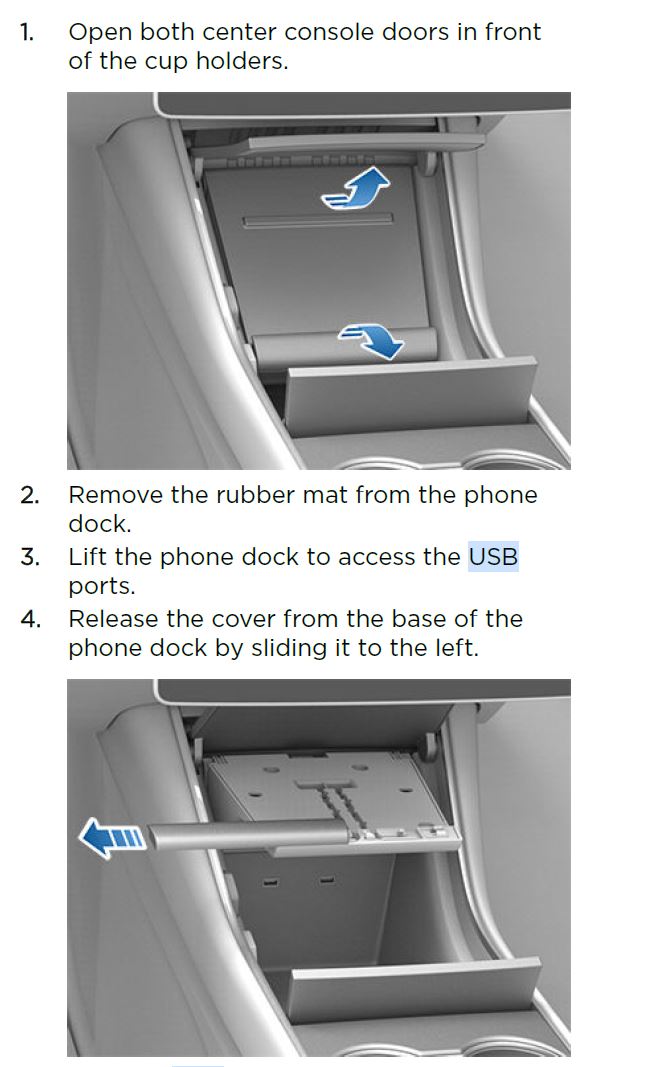
The first link is a replacement piece of the trim section. It gives a little more room for thicker cases, but not enough without still having to push the phone forcefully under it. The second one from Jeda was only $15 so I'm not sure if it will solve the problem, but hoping it's better.
The first link is a replacement piece of the trim section. It gives a little more room for thicker cases, but not enough without still having to push the phone forcefully under it. The second one from Jeda was only $15 so I'm not sure if it will solve the problem, but hoping it's better.
IdaBish
Member
Got my car today. I have the same phone with a charge compatible otterbox. I had to take it out of the case as well.This charger seems to be weak and I may have to replace it with a Taptes Charger. The Taptes Charger works well in the Model 3 and my phones.
Currently using a IPhone 10 XS Max with the Rokform case without the magnets. Doesn’t want to charge unless I remove the case cover.
Anyone else have these same issues, let me know if Tesla had to replace some of these.
Thanks
Fred
Mancolt
Member
I also ordered this, but waiting for it to come in:
Jeda Products | Tesla Model 3 and Model Y Spacer for Wired Charging
Has Jeda given you any idea when they'll be shipping to you? I'm interested to hear if it solves the issue for you. I'll definitely buy one if it does.
Same problem with my S10+. The lip of the case at the bottom is just a tiny bit too thick to let it slide down into the charge dock holder. It will start to charge for a bit, then cut off. I've found that putting the phone upside down solves the issue, or with no case so it actually fits in the holder. That indicates that the charge coil on the mat is just a little to low down for my phones size. I'd imagine most tall phones will have this issue. I ordered the Jeda dock extender which should give me enough space for my phone in case to slide down to the right position.
Has Jeda given you any idea when they'll be shipping to you? I'm interested to hear if it solves the issue for you. I'll definitely buy one if it does.
Not yet and I may just cancel my order out right.
rxlawdude
Active Member
No problem with the lip, but my Note 9 will not charge in its Otterbox case. I'm probably just going to use the USB port for something else and use the rear seat USB outlets for charging.
laservet
Member
So for me (thanks, Georgia) the little lip on the bottom quarter round trim piece is preventing my phone in its case from sliding down all the way under the lip to the stop. Wonder if one just cut off the lip if that would solve the problem. Might not look so hot, especially if I cut it, but console wrap kits include a wrap for that little piece so that would cover a less than professional cut. I’ll see if I can buy an extra trim piece from Tesla to try.
So for me (thanks, Georgia) the little lip on the bottom quarter round trim piece is preventing my phone in its case from sliding down all the way under the lip to the stop. Wonder if one just cut off the lip if that would solve the problem. Might not look so hot, especially if I cut it, but console wrap kits include a wrap for that little piece so that would cover a less than professional cut. I’ll see if I can buy an extra trim piece from Tesla to try.
Just get this instead of cutting your trim. Jeda Products | Tesla Model 3 and Model Y Spacer for Wired Charging
laservet
Member
Just get this instead of cutting your trim. Jeda Products | Tesla Model 3 and Model Y Spacer for Wired Charging
Is that just the little trim piece replacement? That should work, way less trouble.
TechnoMage
Member
My XS Max fits if I tuck it under the lip. I have a pretty thin case. My wife’s case is thicker, and does not work.
laservet
Member
Is that just the little trim piece replacement? That should work, way less trouble.
Right, you just take off the existing piece, put that spacer in its place, and then put the existing trim piece back on top of the spacer. That gives a couple extra mm of space which should be enough for our phones with cases (not massive cases, but regular sized cases) to sit correctly in the dock and align the charge coils.
Similar threads
- Replies
- 0
- Views
- 214
- Replies
- 8
- Views
- 497
- Replies
- 3
- Views
- 280


