I can't access design studio from my desktop (Chrome and Safari) and from my iPhone as of 5:05pm, July 13 (UTC-05:00).
1. Can you?
2. Is this a sign for Model X design studio getting ready? It would better be))
Chrome on Mac:
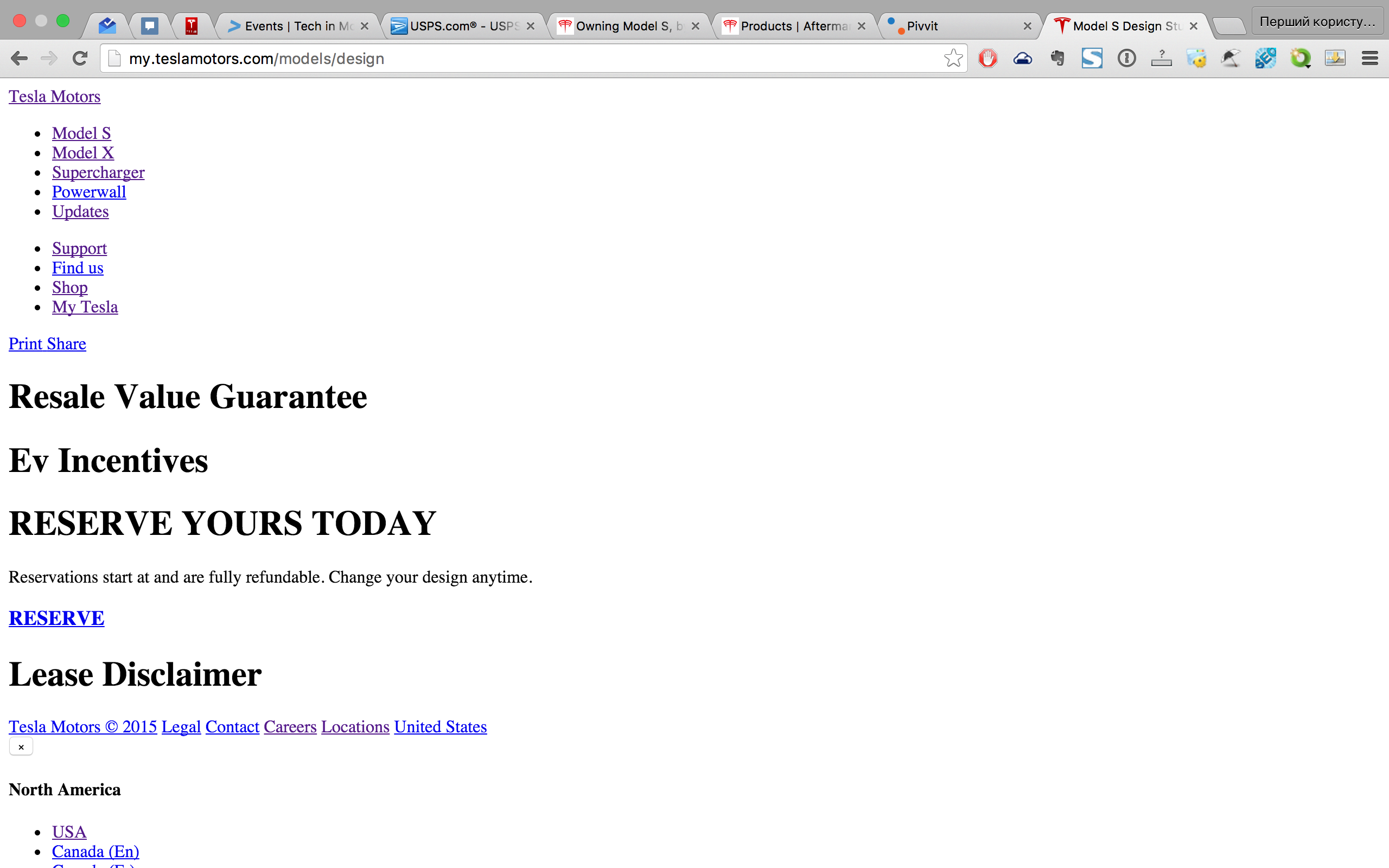
Safari on Mac:
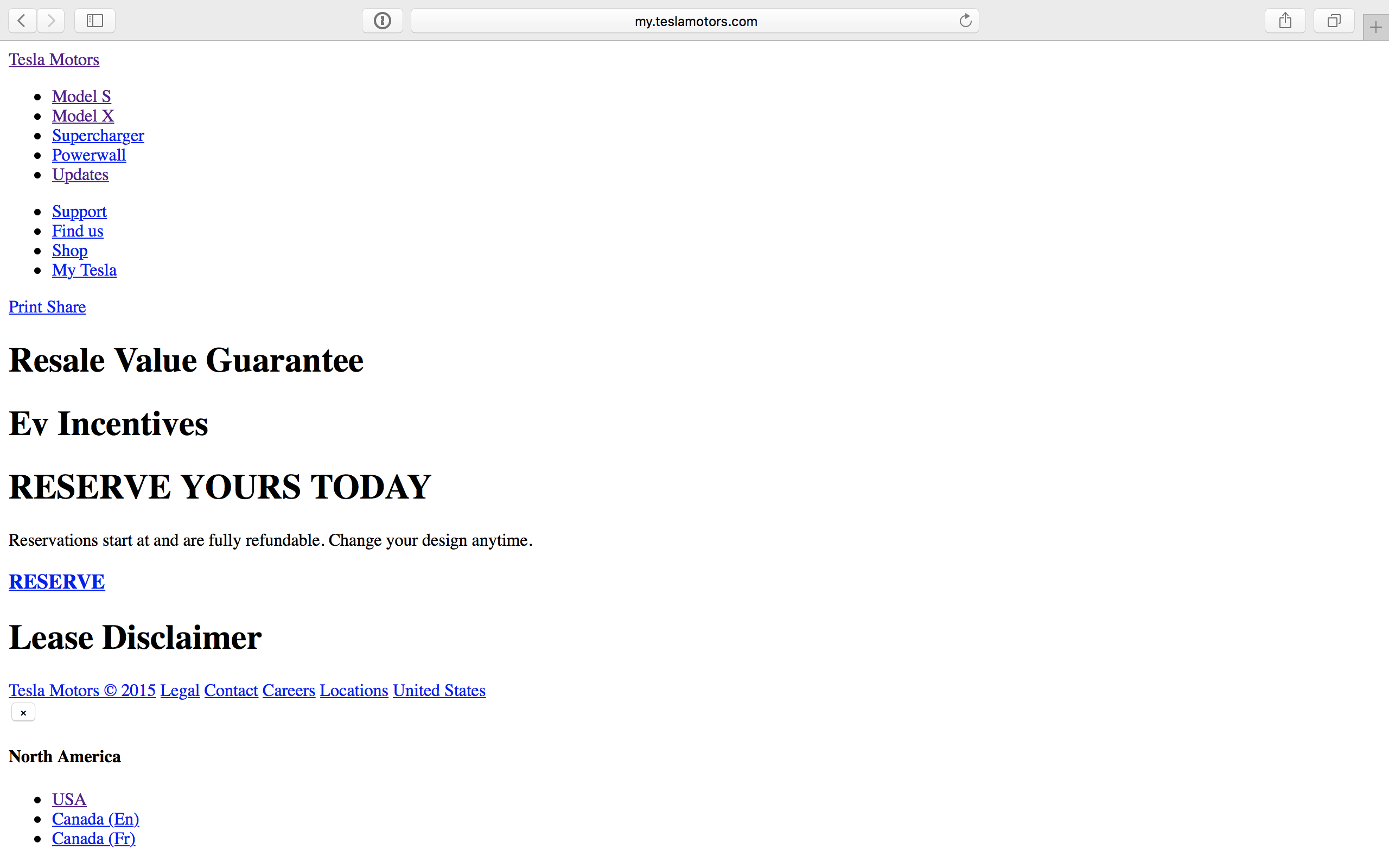
Chrome on iPhone 6:
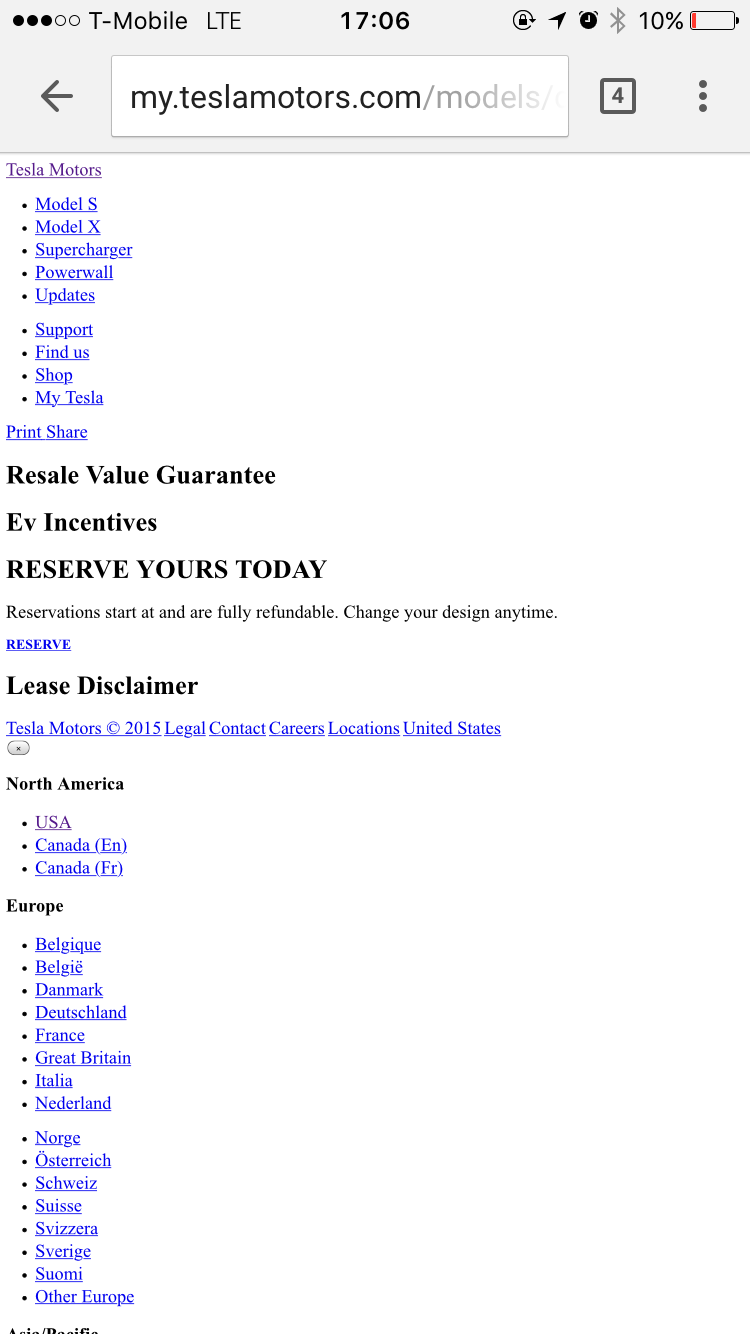
1. Can you?
2. Is this a sign for Model X design studio getting ready? It would better be))
Chrome on Mac:
Safari on Mac:
Chrome on iPhone 6:
Last edited:


